Microsoft's Mouse Without Borders is Apple Universal Control alternative for Windows devices
2 min. read
Published on
Read our disclosure page to find out how can you help MSPoweruser sustain the editorial team Read more
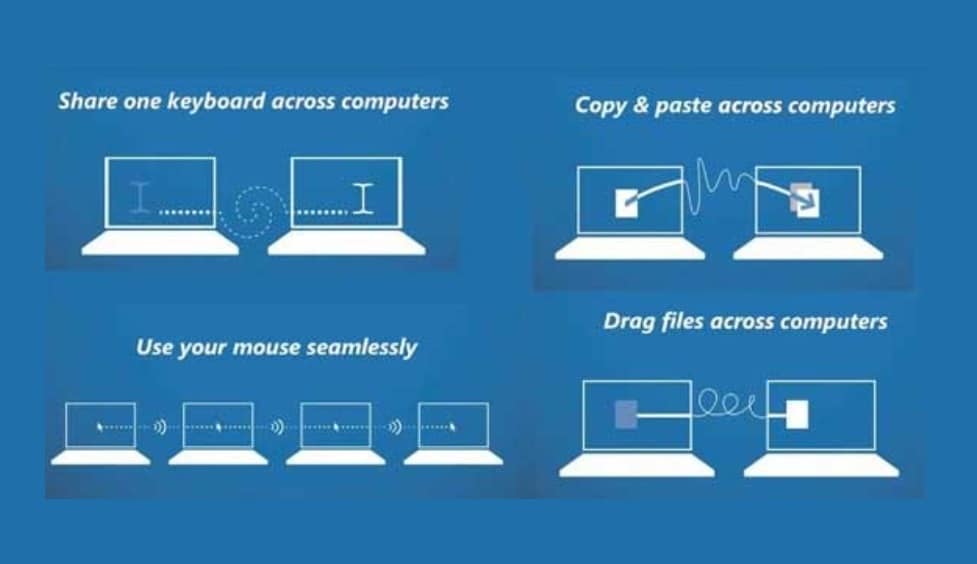
At WWDC 2021 yesterday, Apple announced Universal Control, a new feature that will allow you to use your keyboard, mouse, and trackpad across Mac and iPad. Universal Control works with up to three devices. And you can even use your mouse or trackpad to drag and drop content between your devices.
There are several apps on Windows platform that offer Universal Control-like experience. If you own Logitech accessories, check out their Logitech Flow app that will allow you to seamlessly control up to three computers with one mouse, and even copy and paste content, images and documents between the three computers. If you don’t have a Logitech accessory, check out Microsoft’s Mouse Without Borders. Mouse Without Borders app was released in 2011 as a Microsoft Garage project.
Mouse Without Borders allows you to control up to four Windows PCs from a single mouse and keyboard. This means that with Mouse without Borders you can copy text or drag and drop files across computers.
Mouse Without Borders Features:
- Control multiple computers seamlessly using a single mouse and keyboard
- Peer-to-peer system: Any machine can be a master machine
- Multiple mode: Keyboard/mouse repeat in all machines
- Shared clipboard: copy text/image/screenshot from one machine and paste to other machines
- Drag/drop file across machines
- Selective screen capture (Ctrl+Shift+S)
- Support on logon/UAC desktop
You can download Microsoft Mouse without Borders here from Microsoft for free.

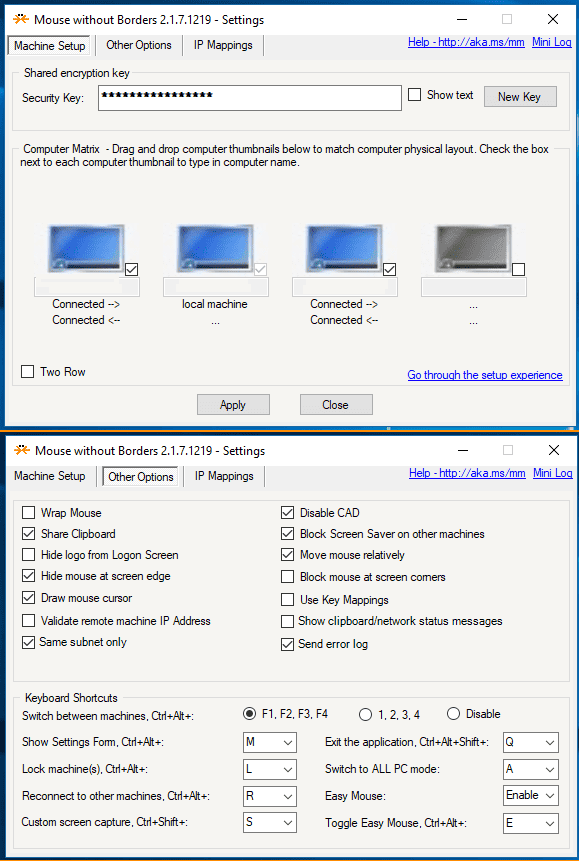








User forum
0 messages