Microsoft Loop pages can be now printed and saved as PDFs
2 min. read
Published on
Read our disclosure page to find out how can you help MSPoweruser sustain the editorial team Read more
Key notes
- Microsoft Loop offers a transformative co-creation experience that brings together teams, content, and tasks across tools and devices.
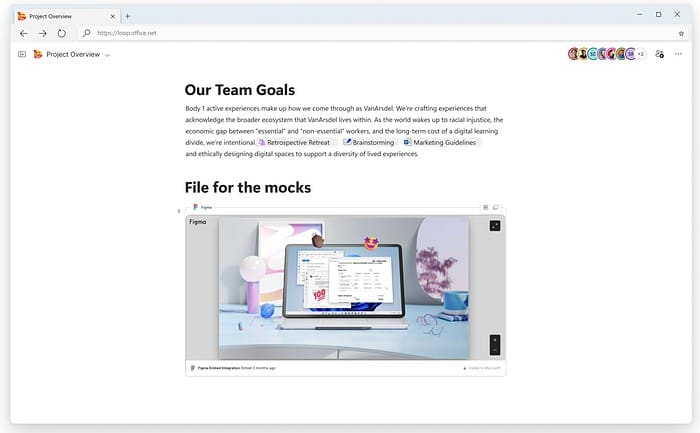
Loop pages are one of the three main elements in Microsoft Loop and they bring together people, and all the components, links, tasks, and data. Once created, Loop pages can be shared across Microsoft 365 apps as a link or as an embedded Loop component. Microsoft recently announced a new feature in Loop that will allow users to save their Loop pages in two new ways.
First, Loop pages can be now printed. To print a Loop page, click the three dots icon on top right and select the Print & PDF Export option. In the Print pop-up that appears, you can select the printer and click Print.
Second, Loop pages can be now saved as PDF files. To save a Loop page, click the three dots icon on top right and select the Print & PDF Export option. In the Print pop-up that appears, select the Save as PDF option and click Save.
BIG news alert! ? We're thrilled to unveil a much-requested feature: printing Loop pages and saving them as PDFs is now possible! ? Your feedback was our inspiration, and we're eager to hear your thoughts. Test it out and let us know your feedback! pic.twitter.com/FmJaJf8ZIZ
— Microsoft Loop (@MicrosoftLoop) June 5, 2024
Printing and saving Loop pages is a highly sought-after feature, and Microsoft is finally responding to user demand by implementing it.








User forum
0 messages