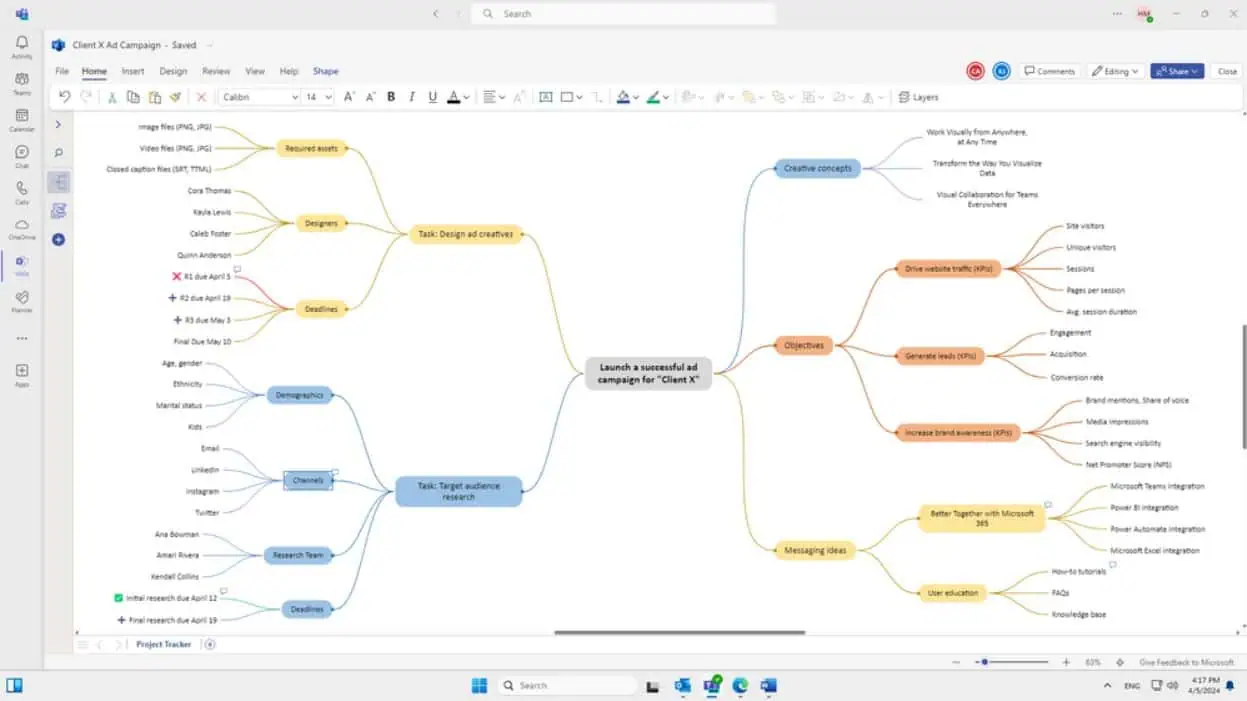Microsoft just made using Continuum on Windows 10 Mobile insanely convenient
4 min. read
Published on
Read our disclosure page to find out how can you help MSPoweruser sustain the editorial team Read more


As you may have all been well aware, one of Microsoft’s selling features for Windows 10 Smartphones is Continuum for phones.
Continuum for Phones is a Windows 10 feature that expresses the core idea of Windows 10, of devices as screens. It allows you to use your mobile phone – as long as it is sufficiently powerful – and project its screen to another dumb screen.
In this scenario, your phone becomes a virtual PC and can run universal Windows apps which adapt to screen- sizes and provide a consistent or neat consistent experience from mobile devices to PCs.
Microsoft has been pushing continuum for phones hard on its Windows 10 Phones, with nearly every Windows 10 Phone worth mentioning (and there are a scarce few) coming equipped with support for continuum.
When I reviewed Windows 10 Mobile and the Microsoft Lumia 950 XL late last year, I believed continuum was a unique feature but one that required too many peripherals. You’d need a monitor, a keyboard, a dock of some sort or Miracast. It was just too much work when a) I’d rather just whip out my Surface Pro 3 and use the same universal apps and b) don’t happen to have loose peripherals lying around and how to explicitly go our looking for them.

In Windows 10 Anniversary Update, Microsoft has released a new app called “Connect”. This allows Windows and Android devices to make use of Miracast and cast their screen to running Windows 10 PCs.
What this means is that Windows Phones which run Windows 10 Mobile and can use Continuum, can now make use Windows 10 devices as their “dumb” devices.
We kind of glossed over this when we first reported on continuum and Microsoft’s Build 2016 sessions, but its worth going back to this again because it’s just really important.
It eliminates the need for having peripherals for use of Continuum. Think about it, Windows is the world’s “default” OS. This “connect” app is now part of the main OS. If you want to use Continuum after the anniversary update rolls out, you wouldn’t have to use monitors or keyboards, any PC running Windows 10 AU is now your continuum device.
Continuum itself now runs inside a window, making it like having a virtual PC inside your main PC.
The question to answer now is: What problem does this solve? Why should I want to use continuum on my Windows PC?
For starters, Continuum is generally not for use on your main PC. As it was described to me earlier, continuum for phones is for “dock and go” use cases. You dock your phone in, you do your stuff, and then you go.
With Windows 10 AU, Microsoft recognises that we are not in an alternate universe where people have random peripherals lying around, and covers scenarios where you may want to use files on your phone or do some work on it at someone else’s computer. Want to use continuum in a school PC? Sure. Your co-workers PC to check and action on your email? Go right ahead. There are other use cases as well, but you get the point by now, it’s no longer incredibly hard to justify using continuum if you have it.
Microsoft only needs to do one more thing to make Continuum for Phones perfect – support for the receiving app to run above the lock screen. We already know Cortana can do this, and a self-contained app like the Micracast receiving app should pose no security risk. This would reassure both the phone and PC user that it is safe to use Continuum on their device.

Microsoft has retrenched from the mobile phone marker like they did with Windows Mobile when that failed in order to build up compelling options behind the scenes.
They, along with other third party OEMs are offering devices which run what Microsoft believes is the future of mobile computing. It makes sense that Microsoft would work on this feature to make it better and more compelling. The one issue they have? They need people to actually use this feature, or at least buy phones offering this feature in order to justify their revolution.
What do you think of Microsoft’s changes to Windows continuum? Let us know in the comments below.