Microsoft releases new Windows 11 Beta Channel build with app recommendations in Start menu
2 min. read
Updated on
Read our disclosure page to find out how can you help MSPoweruser sustain the editorial team Read more
Key notes
- Microsoft is rolling out an updated Copilot in Windows experience that will allow users to switch between the existing “docked” behavior and the new app-like behavior.
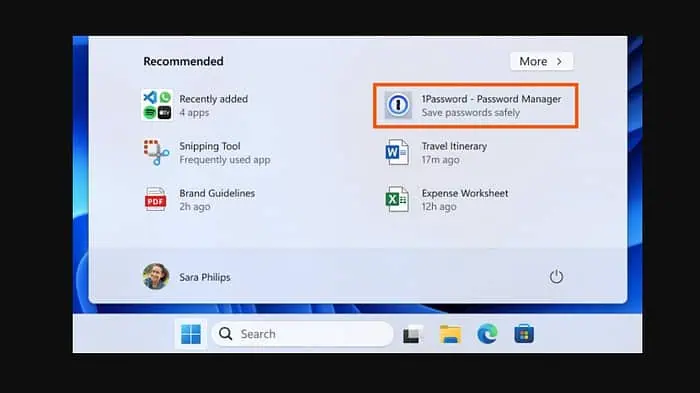
Microsoft today announced the release of Windows 11 Preview Build 22635.3495 (KB5037000) to Beta Channel Insiders. This build includes some notable changes including the new Recommended app section in Start menu, improved Windows Spotlight experience, new Linked devices page in Settings and more. Read about the build in detail below.
The Start menu already highlights the frequently used apps and the recently installed apps. Microsoft has now started testing app recommendations in Start menu. The new Recommended section will highlight new apps available from the Microsoft Store. This new option is now available only for Windows Insiders in the Beta Channel in the U.S. and will not be available for commercial devices. The good news is that users can turn off recommendations by going to Settings > Personalization > Start and turning off the toggle for “Show recommendations for tips, app promotions, and more”.
Microsoft is now testing some changes for Windows Spotlight experience. Also, these changes will make the Spotlight icon behave like other desktop icons. Microsoft will be testing different variants of this experience with Insiders.
- With Treatment 1, if a user right-clicks on the Windows Spotlight icon it will launch Spotlight experience in full screen mode, while double clicking will open the landing page for the image on desktop.
- With Treatment 2, if a user right-clicks on the Windows Spotlight icon it will launch the Spotlight experience without any change to the desktop set up, while double clicking launches the Spotlight experience in full screen mode.
There is a new Linked devices page that will allow you to manage PCs and Xbox that you are signed in to with your Microsoft account.
Finally, Microsoft is rolling out an updated Copilot in Windows experience that will allow users to switch between the existing “docked” behavior that attaches Copilot to the side of your desktop, and a new behavior where Copilot will run in a regular application window which can be resized and moved around your screen.








User forum
0 messages