Build 2016: See Microsoft's great Continuum for Phones presentation (video)
2 min. read
Published on
Read our disclosure page to find out how can you help MSPoweruser sustain the editorial team Read more

There was not a lot of Windows 10 Mobile news at BUILD 2016, but the one stand-out session was the one specific to the OS – Continuum for Phones.
It was also there where we could actually see the effort Microsoft has been putting into developing the OS.
The presentation revealed 4 new features:
- Azure Remote Apps (5 minute mark), which would host specific application in the cloud on Azure. This does not appear as if it will be available to consumers, which is a pity as it appears the solution is designed to be almost transparent to users, with icons for the app being pinned directly to the windows 10 mobile start screen.
- Project Continuum for Phones to Windows 10 (8 min mark), which lets users connect to a Windows 10 PC and use its screen and keyboard as if its a dumb terminal.
- The ability to use the Xbox controller to control games on your Windows phone (15 min mark). Developers will have to adapt their apps to this, but it is not believed to be difficult to do.
- Laptop dock for Continuum for phones (16:30 mark) which would be a dumb terminal for Windows Phones which would allow users to use a full screen and keyboard on the go. Phones would be connected via USB-C and USB peripherals could be connected to the dock directly.
See some relevant screen shots below.
Other Windows 10 Mobile innovations we expect is hand-off features in Windows 10 which would let users make and answer phone calls from their desktop, improvements to the Notification Centre, and of course the elusive Interactive Live Tiles.
Is that enough for our readers? Let us know below.
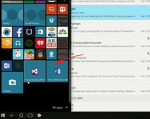











User forum
58 messages