Mind Map template now available in Visio for the web
2 min. read
Published on
Read our disclosure page to find out how can you help MSPoweruser sustain the editorial team Read more
Key notes
- Microsoft announced that Mind Maps template is now rolling out to Visio for the web users with a Visio Plan 1 or Visio Plan 2 license.
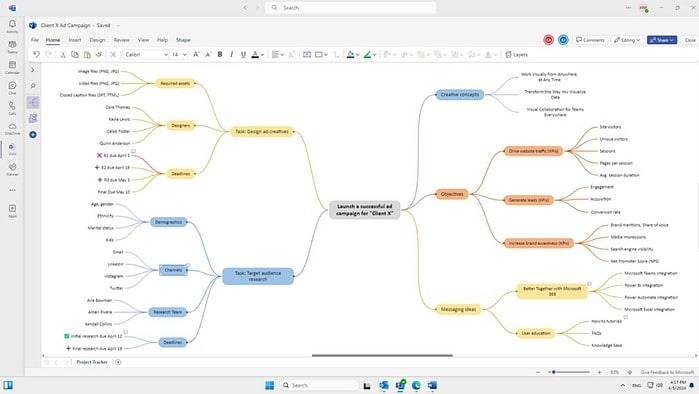
Mind maps are a popular way to capture ideas. People use them widely to organize their thoughts and make sense of it. Microsoft Visio customers have been requesting Mind Maps diagram type in Visio for years now. Yesterday, Microsoft announced that Mind Maps template is now rolling out to Visio for the web users with a Visio Plan 1 or Visio Plan 2 license. In the coming weeks, everyone with the eligible plans can use Mind Maps in Visio for the web.
Here’s how you can get started with Mind Maps in Visio:
- Go to the Visio Templates page.
- Select the new Mind Map category in the left navigation pane.
- Hover over the new Mind Map card and select Create Blank.
- In the blank page, you can start using shapes from the new Mind Map stencil.
- You can use the various formatting options—from fill colors and outline colors to different connector styles.
- After creating a mind map, you can easily modify the structure of it by dragging and dropping nodes around to create space.
- You can also reassign the ‘parent’ of a node by simply snapping the node to another parent or delete a node along with its ‘children.’
To make it easy for customers to get started, Microsoft has added eight new, customizable sample Mind map diagrams: Conduct Meetings, Customer Persona, Family Tree, Finance Planning, Marketing, Project Planning, Project Tracking, and Story Writing. You can check them out here.









User forum
0 messages