Microsoft brings Teams’ collaboration power to more people via new ‘Communities’ feature
3 min. read
Published on
Read our disclosure page to find out how can you help MSPoweruser sustain the editorial team Read more


Microsoft announced Wednesday a new feature it is introducing to Microsoft Teams: Communities. It is an expansion to the current basic purpose of Teams as a communication platform. Through this new feature, users can now create communities dedicated to specific groups, such as recreational sports teams, event planning committees, parent-teacher associations, small businesses, and more. In a way, it is Microsoft’s take on Facebook and Discord, but the company’s current communication and collaboration feature resources make it different.
Microsoft is continuously dressing up Teams as the perfect communication app for professionals, but it also wants to go beyond that. Now, it wants to use the platform to reach more audiences from all walks of life through the Communities feature.
The concept is not new in this era. The same thing is available on Messenger and other platforms, where users can instantly start their own groups. However, Microsoft designed the feature with a specific focus on community collaboration. That said, aside from video calls/meetings and private chats, members of the communities have access to event scheduling, attendance tracking, visual map location sharing, group calendars, and document/photo sharing. In 2023, Microsoft plans to boost further the concept of the feature by giving it the SignUpGenius, which will make it more friendly for communities via volunteer management and event planning capabilities.
Joining communities only require free Microsoft accounts, making it enticing for those who already have them. It can also be accessed even with the free version of Microsoft Teams.
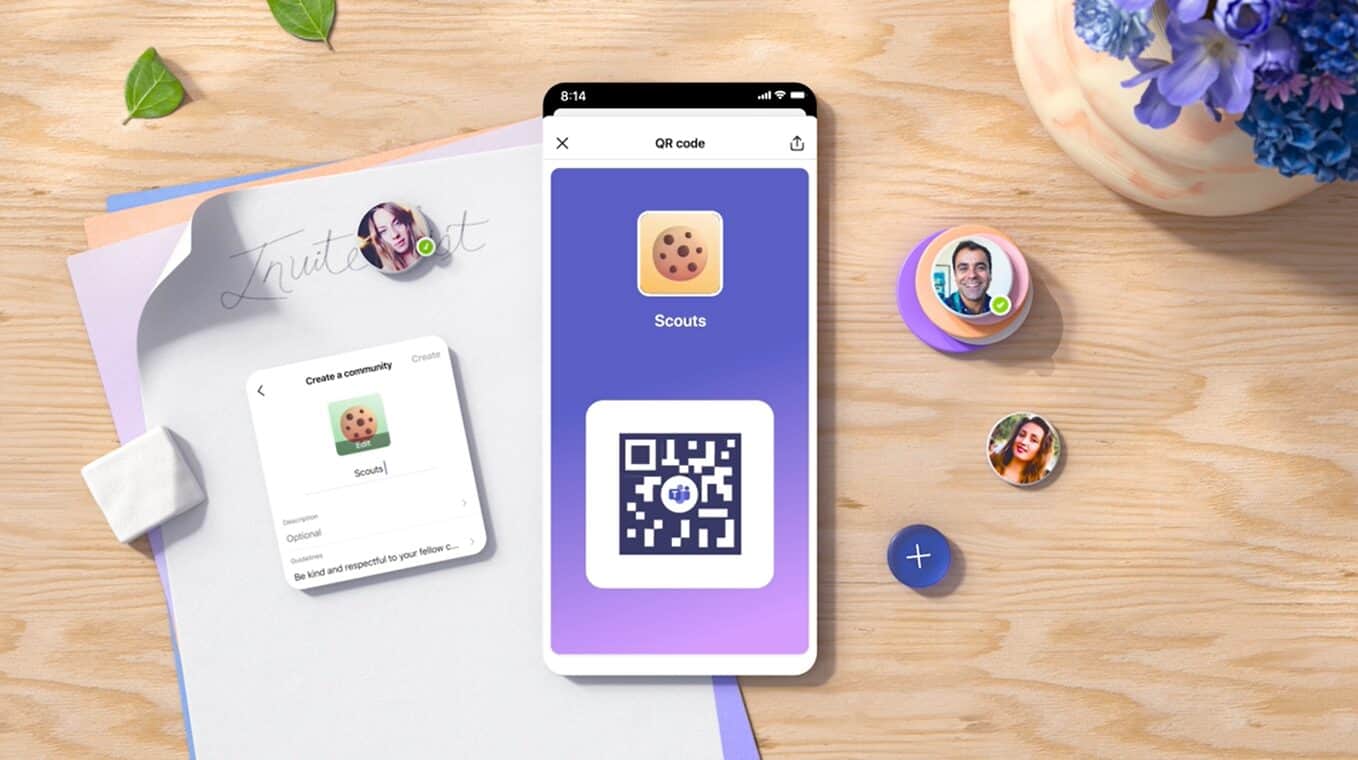
Creating groups can be done by simply accessing the “Create from scratch” option under “Create new community” on the Home tab of the Teams mobile app. The communities created are also customizable, allowing users to set their own name, description, picture, and guidelines. Admins can then invite others by just sending links or a QR code, though they can be changed in case they are shared with others who are not supposed to join the community. And while it is just available on mobile (both iOS and Android) at launch, Microsoft promises to bring it to desktop soon.
The news came out after rumors regarding the Redmond company considering creating a mobile “super app,” which will allow it to infiltrate better the mobile market, which is dominated by Google and Apple. According to sources interviewed by The Information, the reported app will also offer a communication function to users. However, unlike Communities on Teams and Microsoft’s other chat apps, the super app will be an all-in-one place where users will be offered different services, from games and messaging to shopping and more. The idea is said to be inspired by China’s WeChat app, though pushing might be a challenge for Microsoft due to a variety of reasons.









User forum
0 messages