Microsoft introduces new experiences in the Updates app in Microsoft Teams
2 min. read
Published on
Read our disclosure page to find out how can you help MSPoweruser sustain the editorial team Read more
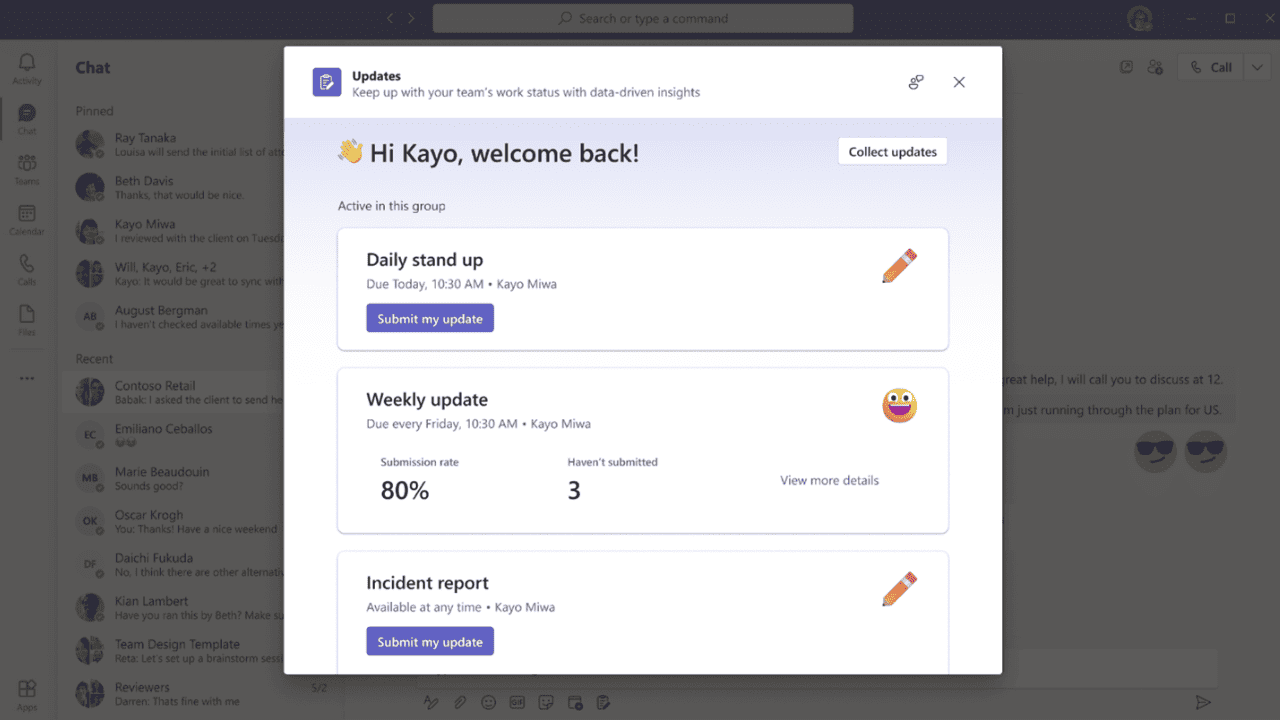
Microsoft announced new features for the Updates app in Microsoft Teams, designed to streamline the work reporting process for teams. The new features include a modern onboarding experience, data export to Excel, a summary view of received submissions, and collaboration features.
The app has been updated with new features to make it easier for new users to manage team reports and provide better data management options. Firstly, there is a new onboarding experience that simplifies the process of getting started. Secondly, users can export received submissions to an Excel file and filter them by request, submitter, and date range before exporting.
Moreover, Viewers can customize viewing modes and track submission status in real-time. At the same time, collaboration features like commenting and reading status have been introduced to facilitate engagement among team members.
Enhanced User Experience in Chat, Channel, and Personal App:
The product’s appearance and user experience have been upgraded across different platforms (chat, channel, personal app) to better communicate value and simplify report submission processes.
The app’s design has been improved in chat groups to assist users in concentrating on relevant work and to provide a dedicated workspace for tracking data. These features are now accessible in the Updates app across various areas, including chat groups, Teams team channels, and the Updates personal app.








User forum
0 messages