Microsoft introduces ‘Meeting Signing’ sample app to allow real-time doc signing during meetings
2 min. read
Published on
Read our disclosure page to find out how can you help MSPoweruser sustain the editorial team Read more

Microsoft is serious about making Teams the perfect place for professionals and companies to conduct their meetings. Aside from the continuous flow of new features and enhancements on the platform, Microsoft is now introducing a sample app called “Meeting Signing” that should let users sign documents in real time when they are in a meeting.
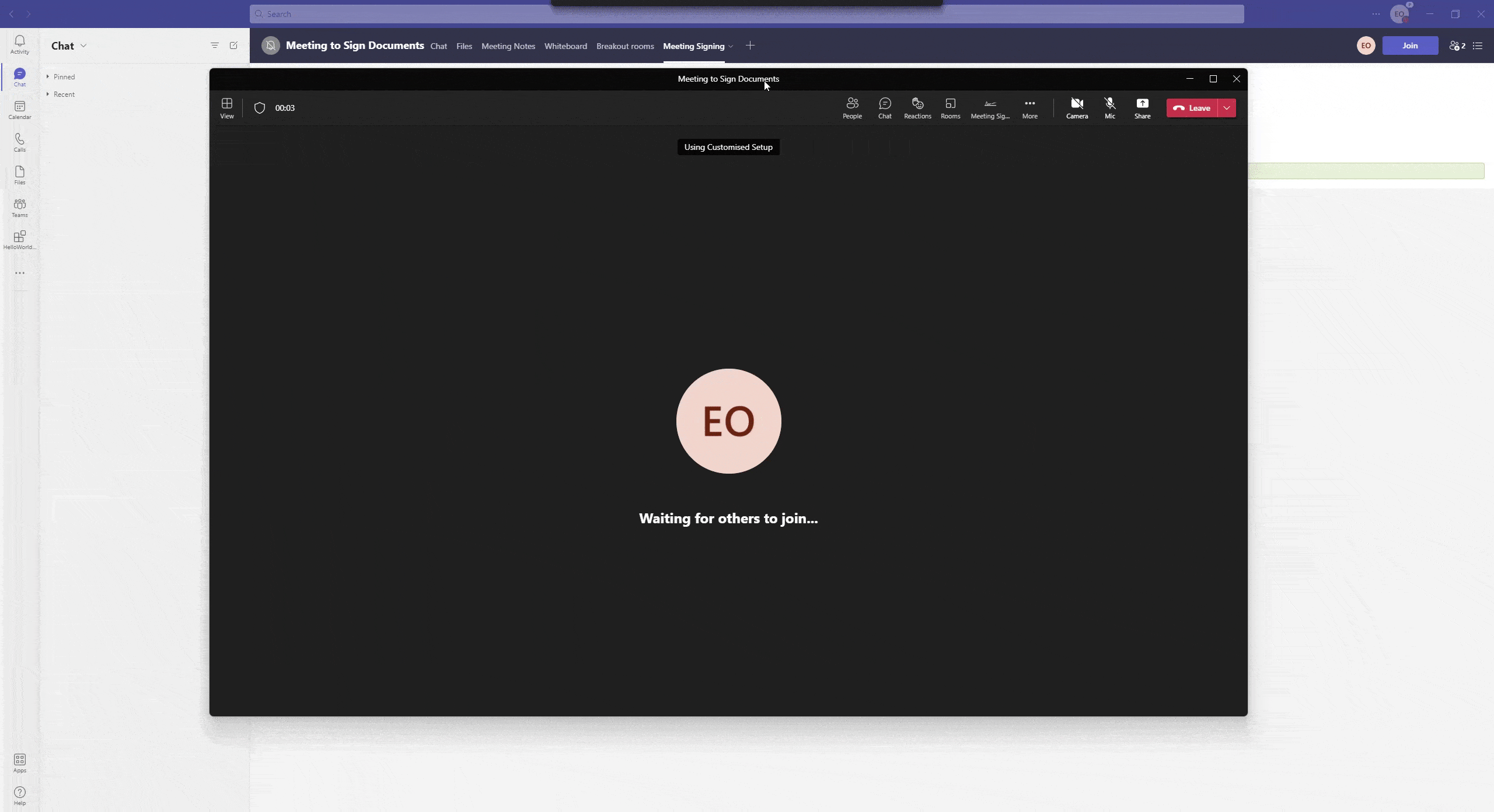
“Meeting Signing is a Teams sample app that demonstrates the scenario of enabling users to sign documents in real time during meetings making possible to review and sign documents in a single session,” the app’s description reads on GitHub. “This sample lets users electronically sign documents with their current tenant identity. Some example documents that can be signed during meetings are Purchase Agreements and Purchase Orders. This template is also applicable, and could be adapted for other scenarios like reviewing and approving code reviews or collaborative reviewing of documents. The sample app could be customized to incorporate other kind of signatures like handwritten signatures or certificate based signatures.”
The functions that can be accessed by the users will depend on their roles during meetings. In particular, a user can be a document creator, signer, and reader.
Aside from supporting Teams SSO authentication, the Meeting Signing sample app includes other features like adaptive cards, people picker, and the ability to programmatic sharing of content to stage. Add to that, independent software vendors can customize the code, allowing them to set the type of signatures (manual signature, electronic signature, and certificate-based signature).
This can be handy, especially in these times when virtual meetings are continuously being normalized. The use of the sample app can vary a lot, from signing purchase agreements and incoming invoices to NDAs and more.
It is only available for desktop clients of Teams for now, but support for mobile and web is coming. Also, the app can only allow the said function within users from a single tenant. Nonetheless, to make it entirely useful for businesses and organizations everywhere, the company promises to soon allow the signing of docs involving anonymous users or those from other organizations.
Microsoft detailed how the app can be used by those with roles as document creators on GitHub, alongside other information regarding its prerequisites, known issues, setup, and deployment.








User forum
0 messages