Microsoft improves the performance of Windows Sandbox
2 min. read
Updated on
Read our disclosure page to find out how can you help MSPoweruser sustain the editorial team Read more
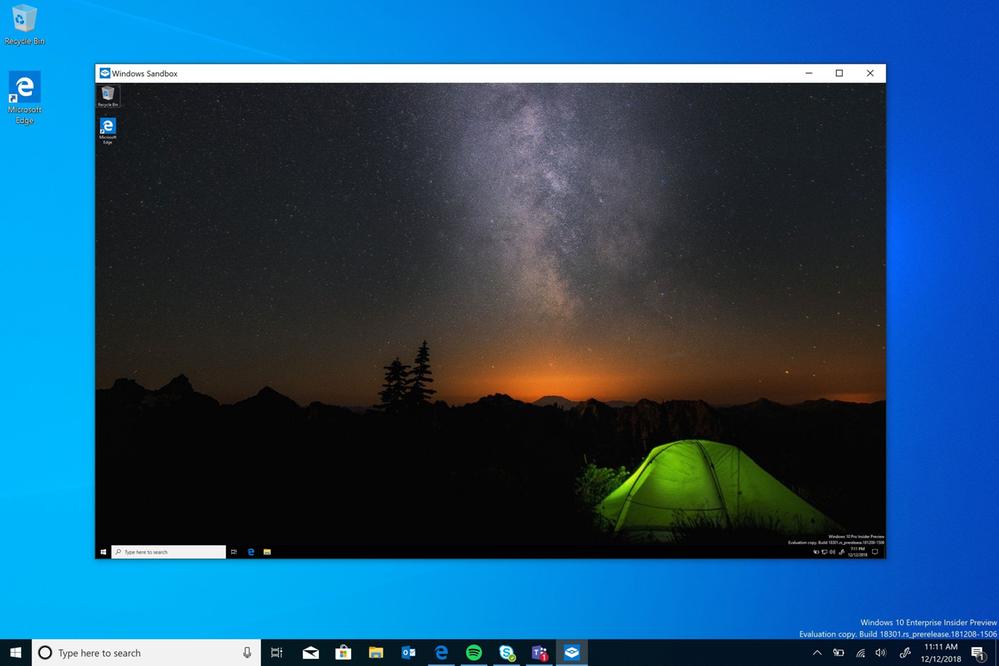
With the May 2019 Update, Microsoft added something called Windows Sandbox. The feature basically allows users to create an isolated Windows environment to test high-risk software without messing up with the system.
Windows Sandbox is an isolated, temporary, desktop environment where you can run untrusted software without the fear of a lasting impact on your PC. Any software installed in Windows Sandbox stays only in the sandbox and cannot affect your host. Once Windows Sandbox is closed, all the software with all its files and state are permanently deleted. If you’re someone who installs apps from untrusted sources regularly then Sandbox might be the perfect solution for you.
Both Windows Sandbox and Microsoft Defender Application Guard take advantage of special container technology built into Windows 10.
Previously, the container runtime was based on the host computer. Starting with Build 21343, released today, Microsoft is introducing a new runtime that is designed and optimized for container scenarios. It is lightweight and allows faster launch times for both Windows Sandbox and Microsoft Defender Application Guard.
Microsoft does not expect the change to affect behaviour but is currently testing the change in Insider builds.
Windows Sandbox is only available on Windows 10 Pro and Enterprise. Read more on how to get started with Windows Sandbox here.
via WindowsLatest








User forum
0 messages