Microsoft brings Immersive Reader to Outlook Desktop, Teams mobile, OneDrive and SharePoint
1 min. read
Published on
Read our disclosure page to find out how can you help MSPoweruser sustain the editorial team Read more
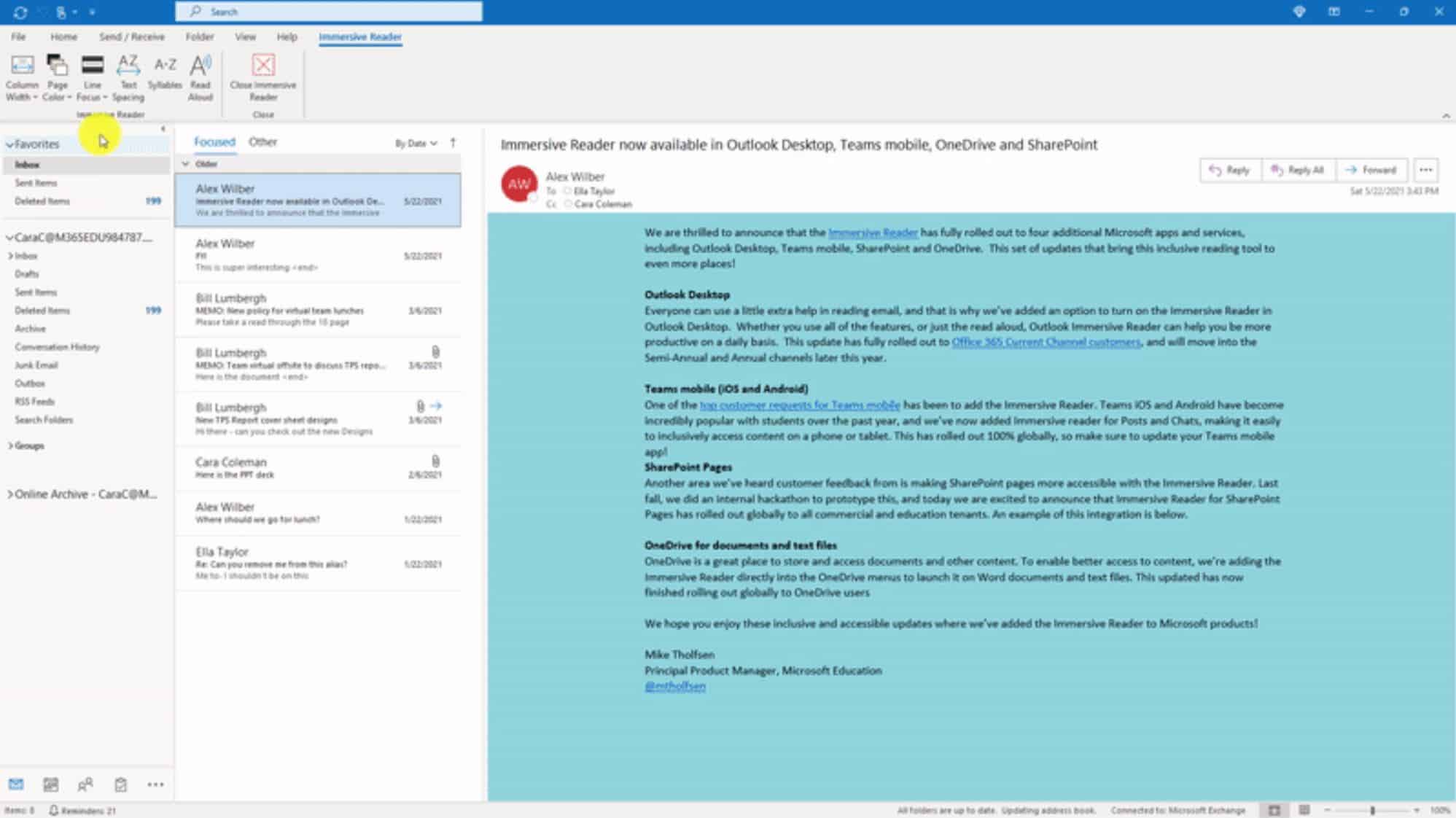
Microsoft today announced the availability of Immersive Reader in Outlook Desktop, Teams mobile, SharePoint and OneDrive.
To use Immersive Reader feature in Outlook Desktop, download the latest Office 365 Current Channel build. Microsoft will roll out this feature to Semi-Annual and Annual channels later this year.
Immersive Reader feature is now available in both Teams iOS and Android apps, and it works for Posts and Chats.
Immersive Reader for SharePoint Pages is now available globally to all commercial and education tenants.
Finally, Microsoft has added the Immersive Reader directly into the OneDrive menus to launch it on Word documents and text files. This feature is now available globally to OneDrive users.
Source: Microsoft
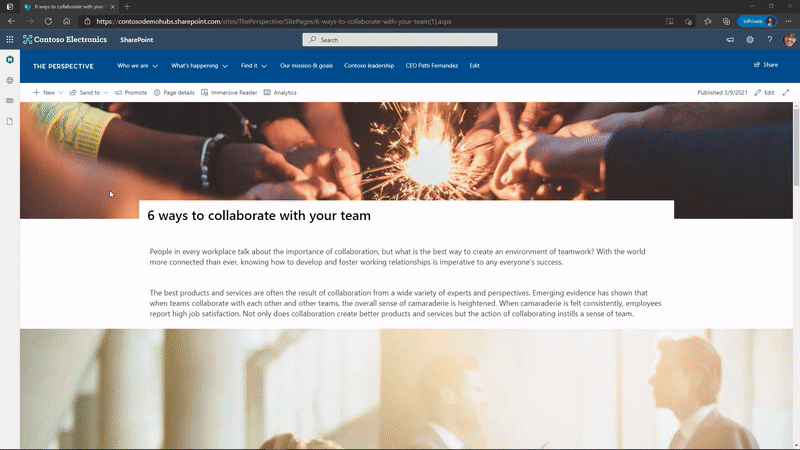








User forum
0 messages