Microsoft Garage's new Sketch 360 app allows anyone to easily sketch and prototype 360 degree VR scenes
2 min. read
Published on
Read our disclosure page to find out how can you help MSPoweruser sustain the editorial team Read more
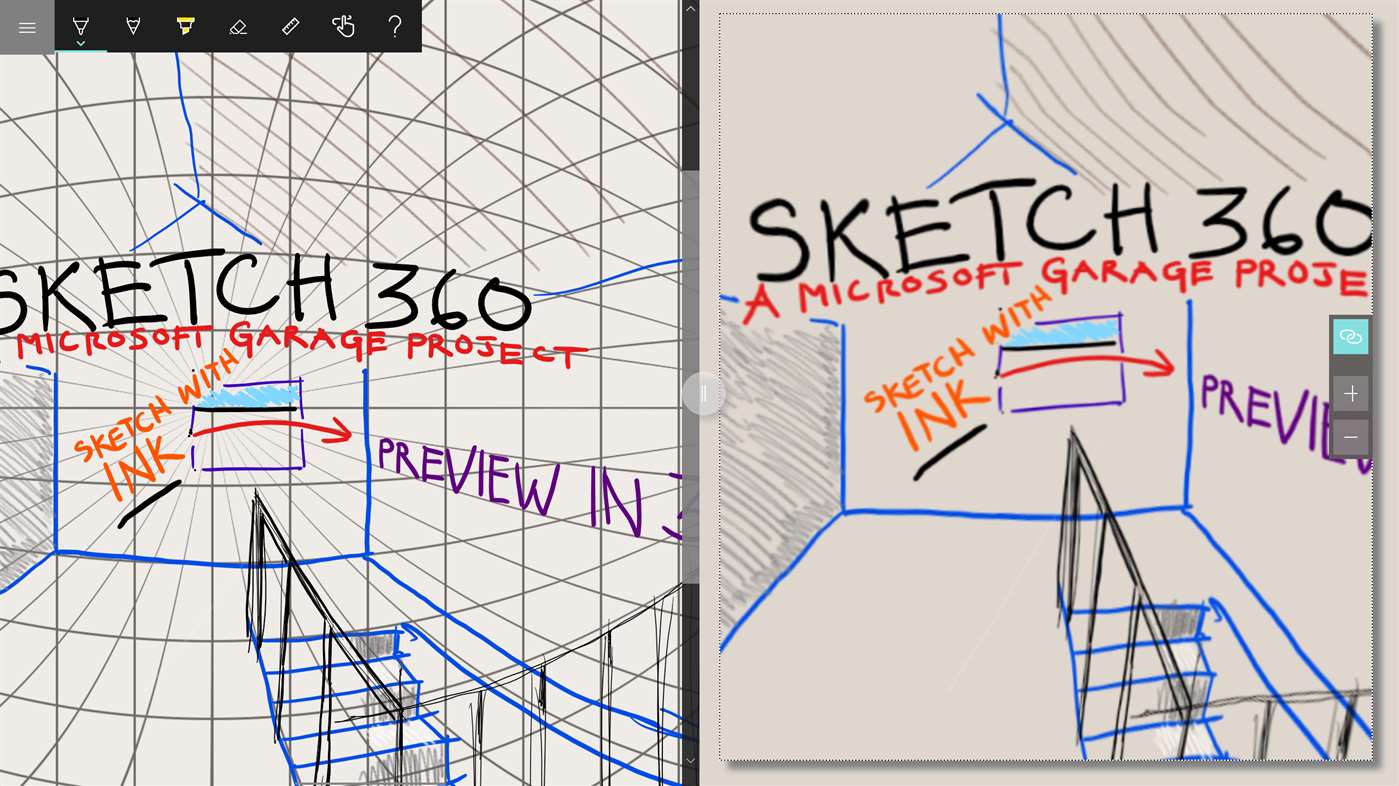
Microsoft Garage today revealed its latest project, Sketch 360. Sketch 360 is a drawing app for Windows 10 devices that be used to create 360 drawings from a single point looking out in all directions. It enables anyone to easily sketch and prototype 360 degree VR scenes. These created 360 sketches can be viewed in a web browser or on sites like Kuula.co or Facebook which support 360-degree photos.
“Sketch 360 is another really exciting tool for designers, just like Microsoft Maquette will be for in-device rapid creation. We want to empower creators to be more productive with Windows Mixed Reality and this Garage project joins a group of experiences all aimed at that. Microsoft Maquette is a mixed reality tool for creating immersive prototypes using a PC VR headset. While Maquette strives to make spatial prototyping fast and easy with a focus on 3D objects, Sketch 360 focuses on the setting around those objects. Designers can use these two, complementary experiences to prototype both the environment of a VR experience and the elements within it,” said Tom Mignone, a Program Manager on the Mixed Reality User Experience team.
App features:
- Trace along embedded, equirectangular gridlines designed for 360 degree scenes
- See your design come to life with a side-by-side, dual interface
- Create designs in a variety of thicknesses and in any of 30 colors, powered by Windows Ink
- Use pen or touch to make your masterpiece, best on Surface with the Surface Pen
- Adjust the settings for your preferred drawing experience including sketching on the right or left pane, changing gridline opacity and canvas color
- Export your creations as JPEGs with 360 metadata that immersive experience sites like Facebook and Kuula enable or embed in full websites (HTML, CSS, JS, JPEG)
- Tilt and rotate in senor-enabled devices
- Import Sketch 360 files to edit and collaborate on a design
- Work offline or on-the-go, works great on Surface Book 2 or Surface Go
- Created with ease using Windows Ink APIs
Download the app here from Microsoft Store.

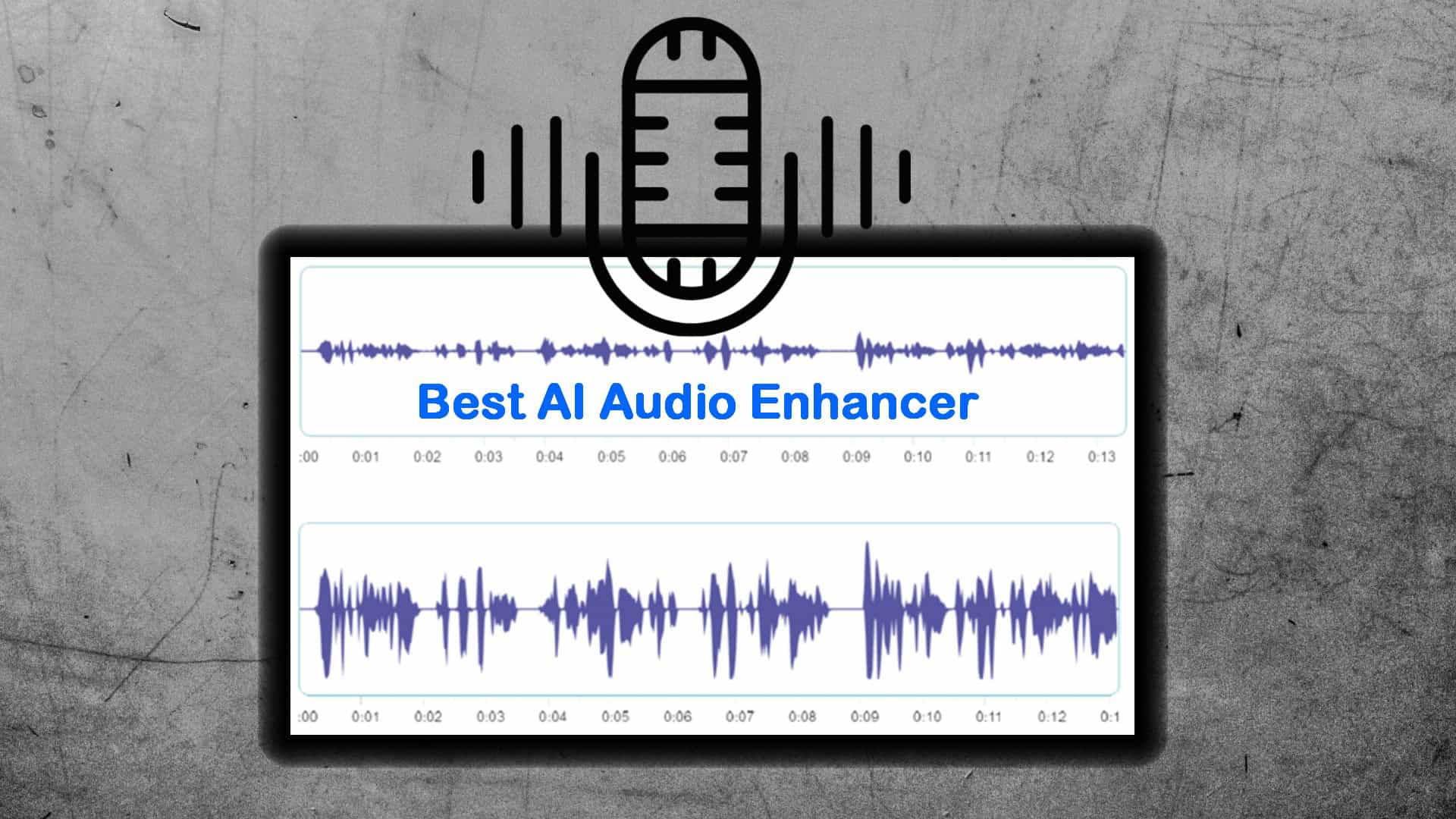
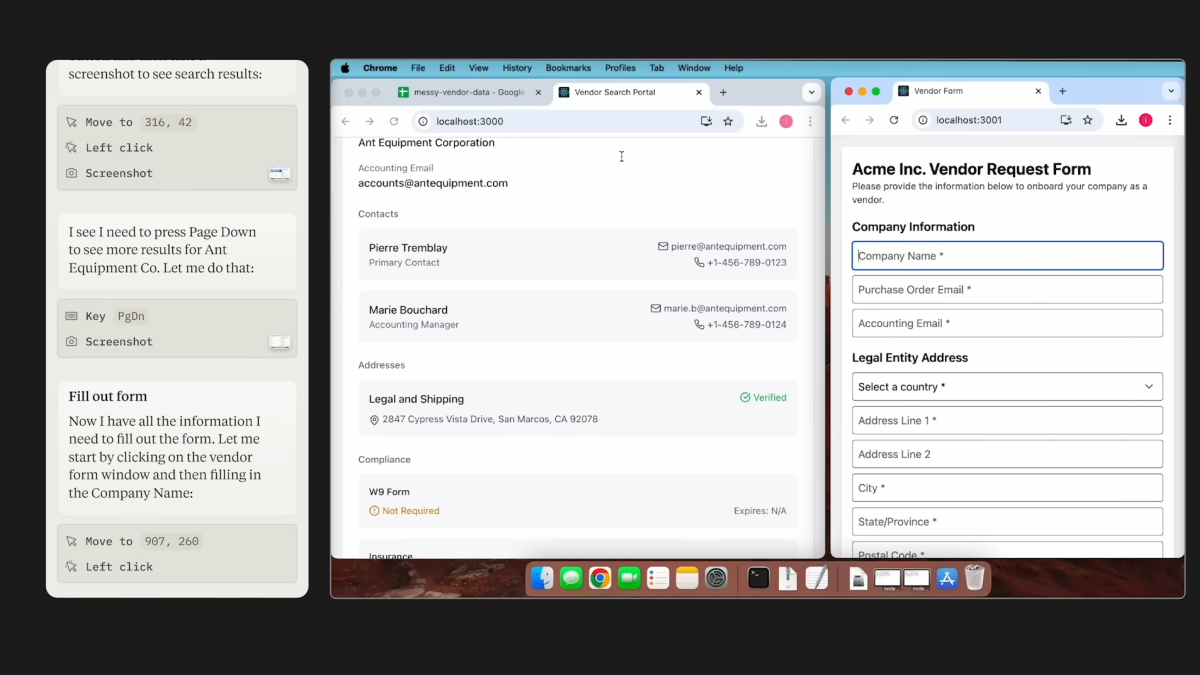
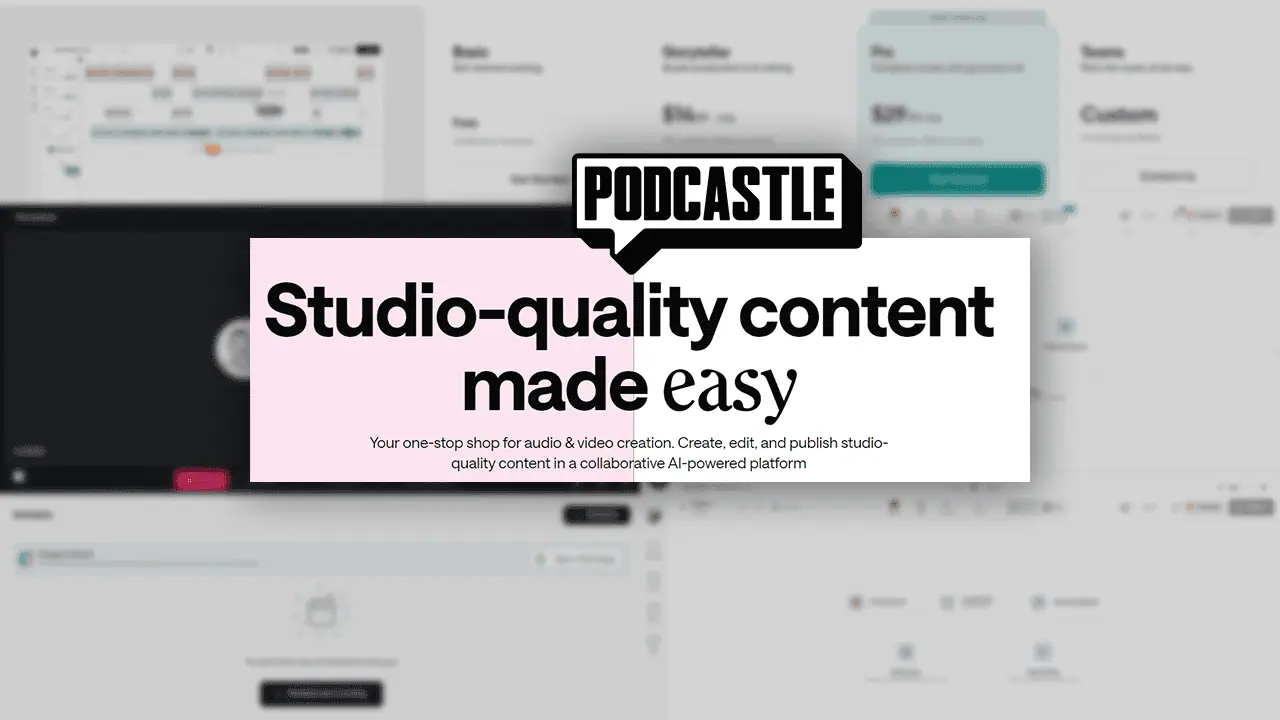
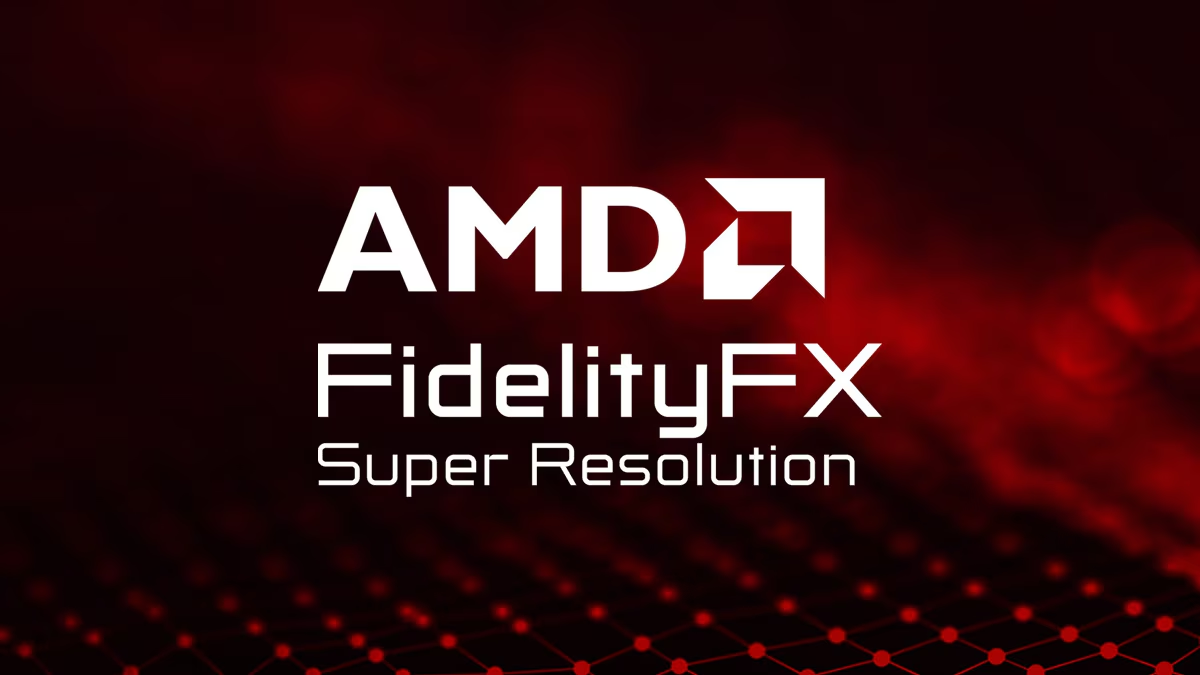
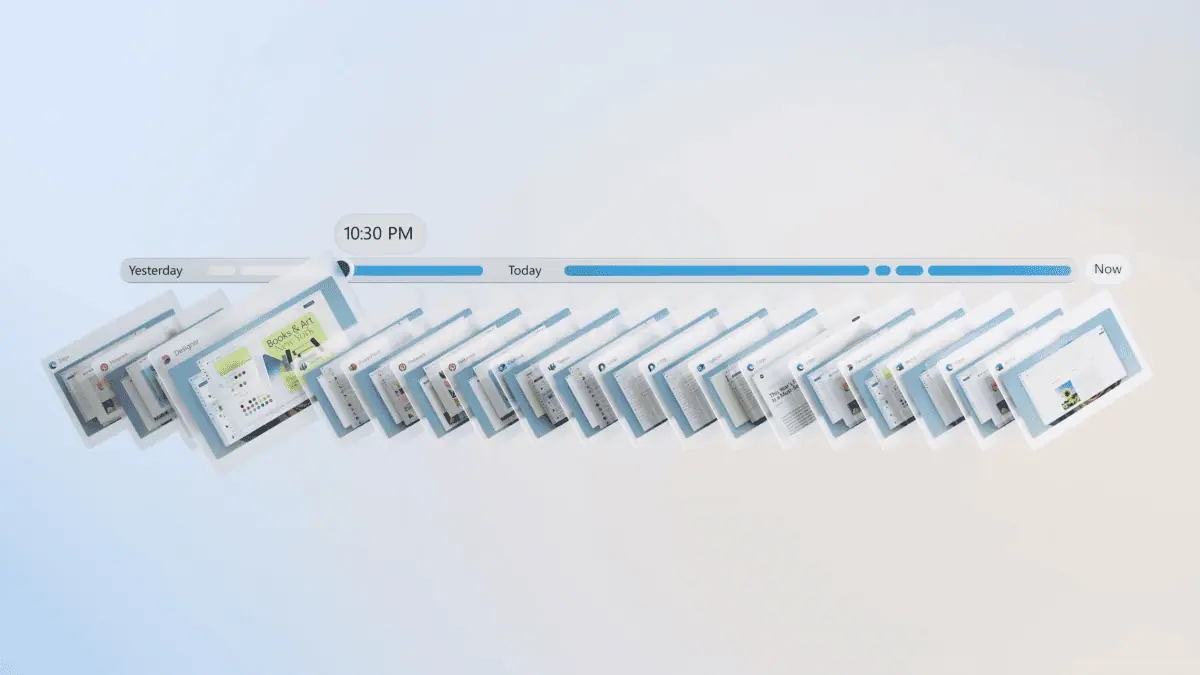
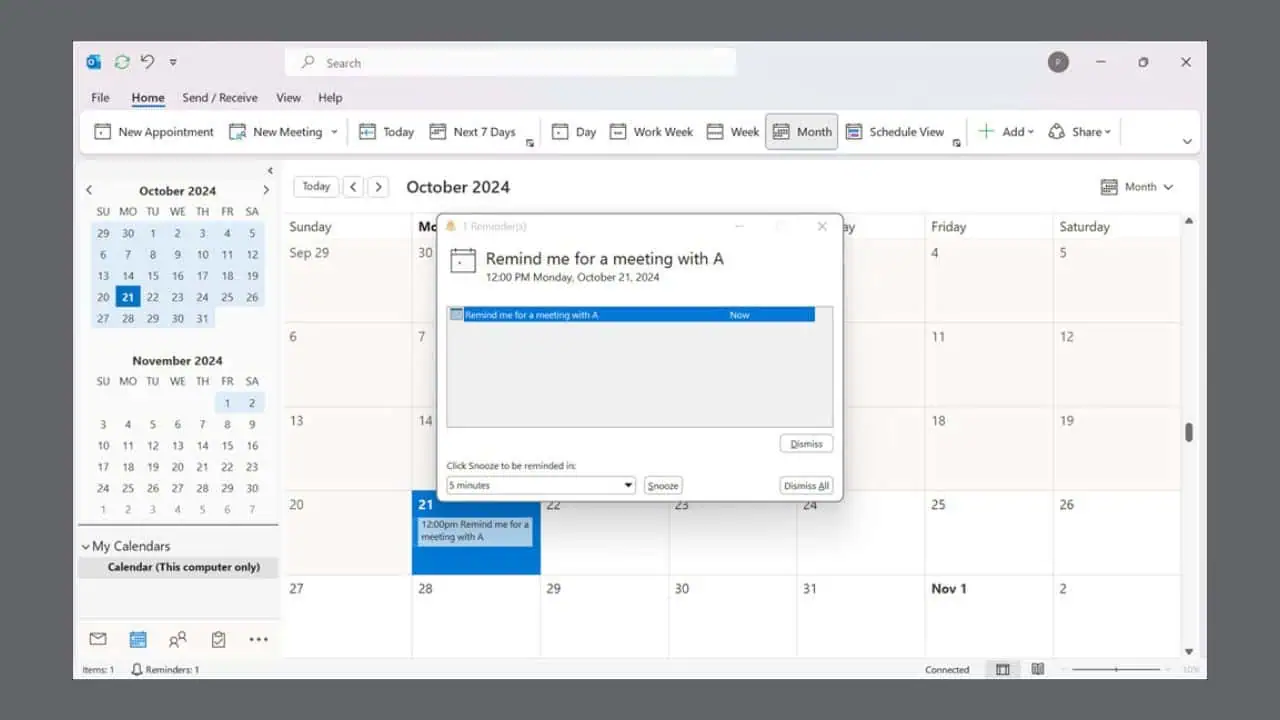
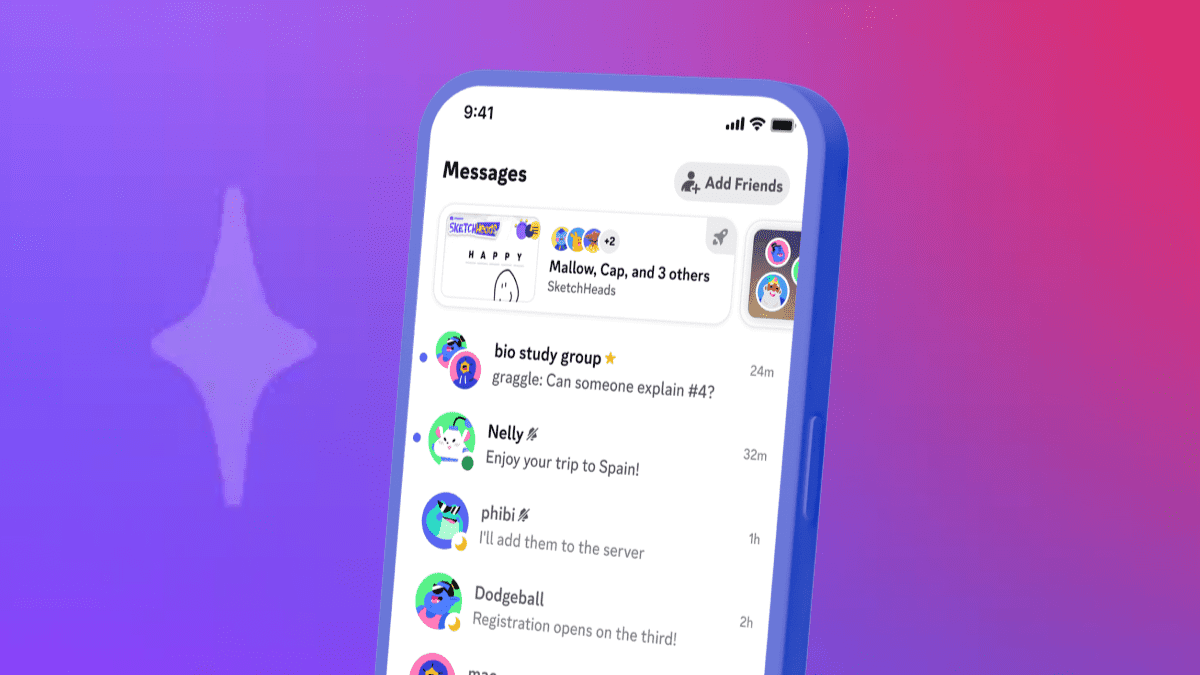

User forum
0 messages