Microsoft Garage's Kaizala productivity-focused chat app comes to Windows 10 UWP
2 min. read
Published on
Read our disclosure page to find out how can you help MSPoweruser sustain the editorial team Read more

After a long delay the Microsoft Garage team has brought their Kaizala chat app to Windows 10 phones and PCs.
The productivity-focussed app helps you get your work done by tracking bills, jobs, location and more. Kaizala tries to bring all your communication – within your team, with partners and customers – to one place. You can track your resources (people, time, and money) – as simple as sending an ‘action’ in your chat, organize your team as you want – in one chat or start a new chat for each project/team and get work done by extracting value from your conversations.
[gallerify title=”Kaizala screen shots”]
[/gallerify]
The Kaizala Actions available out of the box with Kaizala Preview are:
- Announcement – Make key announcements or share updates
- Job – Assign jobs to people and track completion status
- Let’s Meet – Invite people to meetings and confirm their availability status
- Photo with Location – Share a picture with your current location
- Quick Poll – Ask a question and get people’s opinion
- Request Location – Request people to share their location
- Share Location – Share your location with others
- Survey – Ask a series of questions and get people’s opinions
Optimised for low-bandwidth environments the app only needs a 2G connection.
See a user talk about the app below:
https://youtu.be/-hWirMmaUpg
It was previously introduced on Android in February 2016, and came to iOS in July 2016.
Download it here from App Store and here from Play Store. You can find it from the Windows Store at the link below:
[appbox windowsstore 9nfrs8khlhpp]
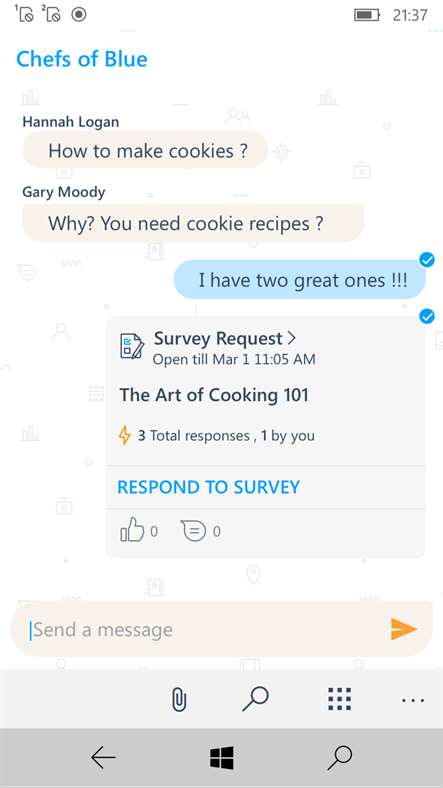
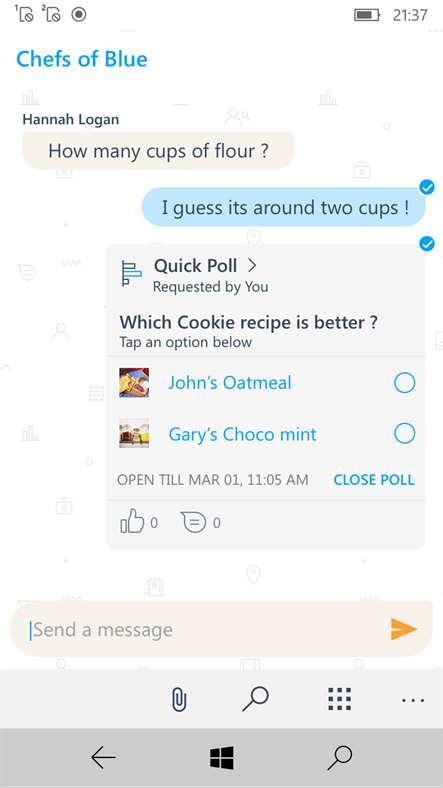
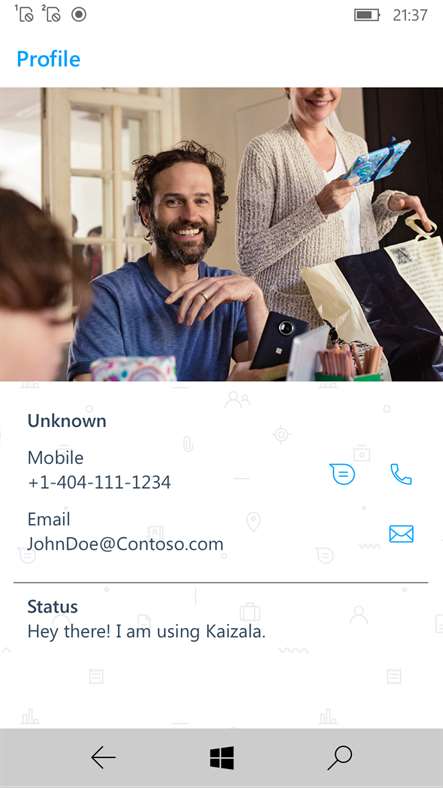
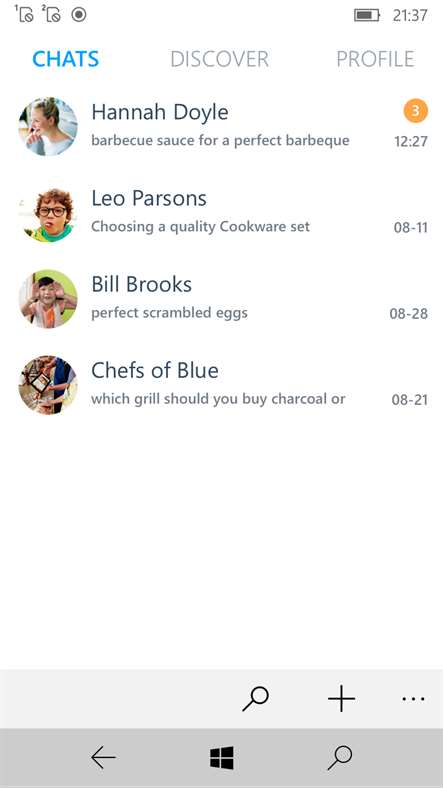
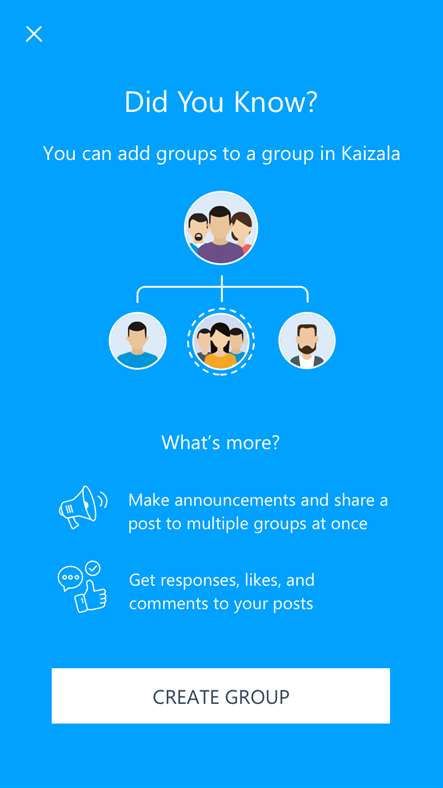
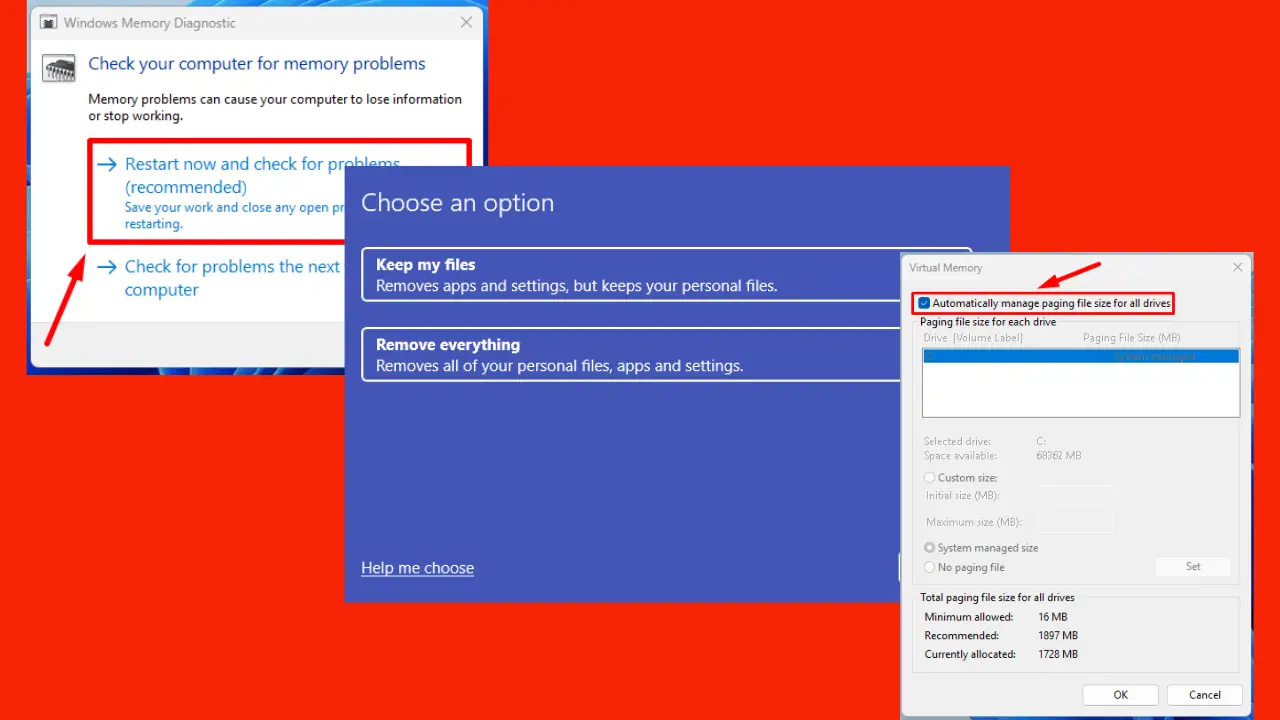
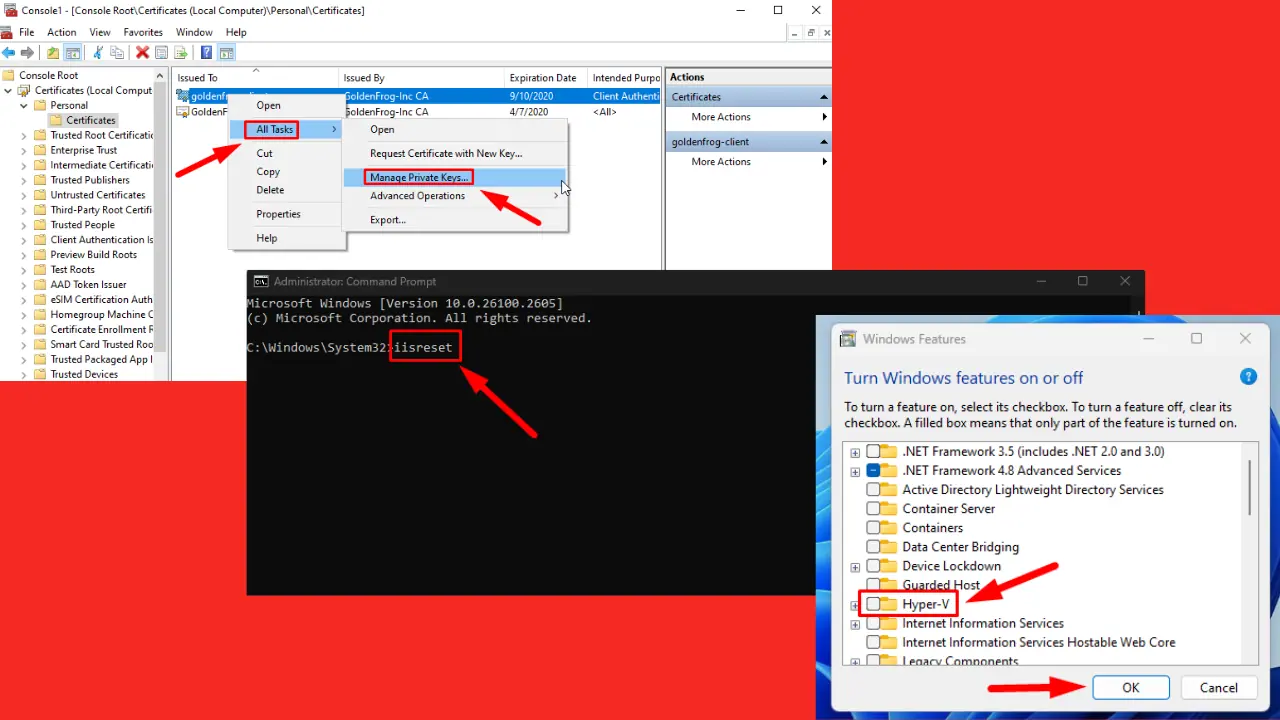

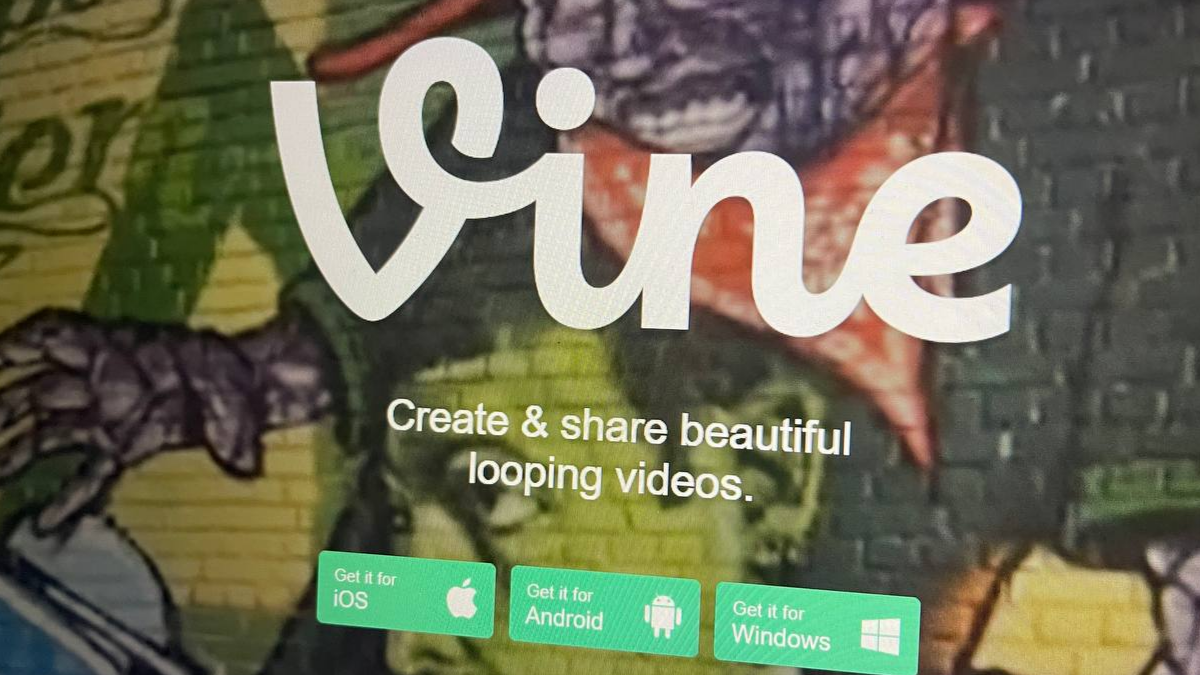
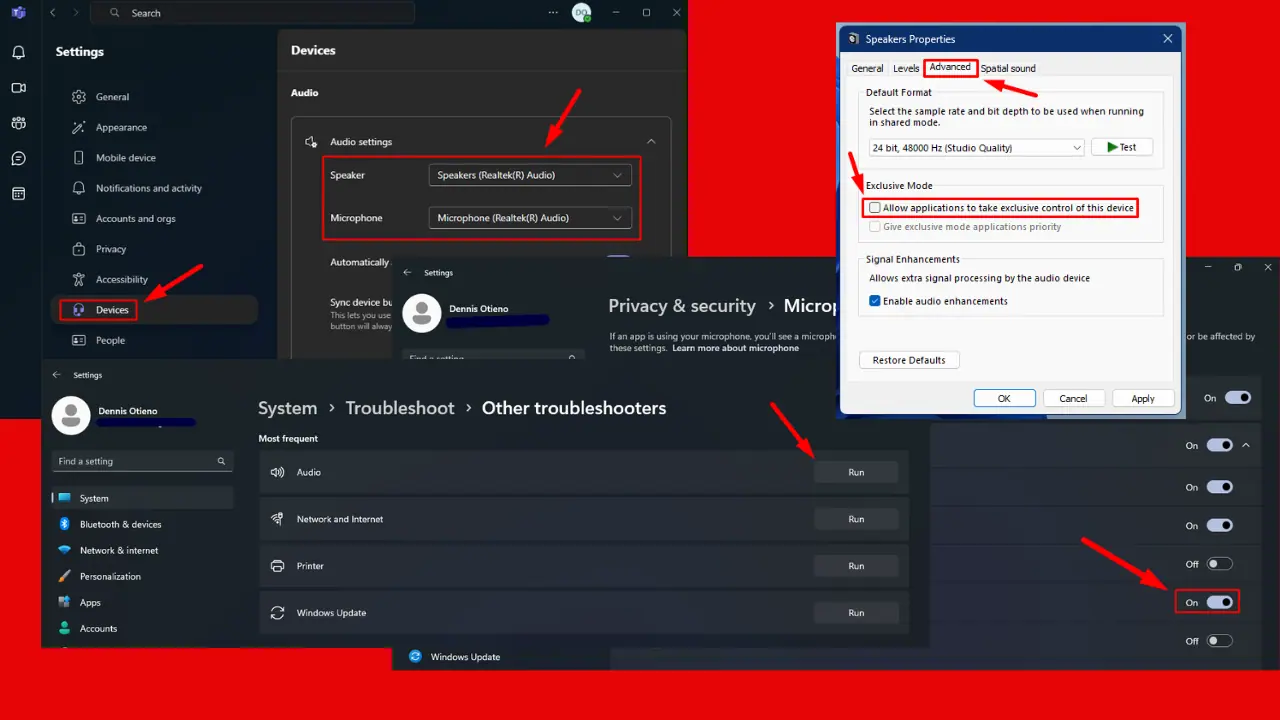



User forum
0 messages