Microsoft Forms can now data sync automatically with Excel for the web
2 min. read
Published on
Read our disclosure page to find out how can you help MSPoweruser sustain the editorial team Read more
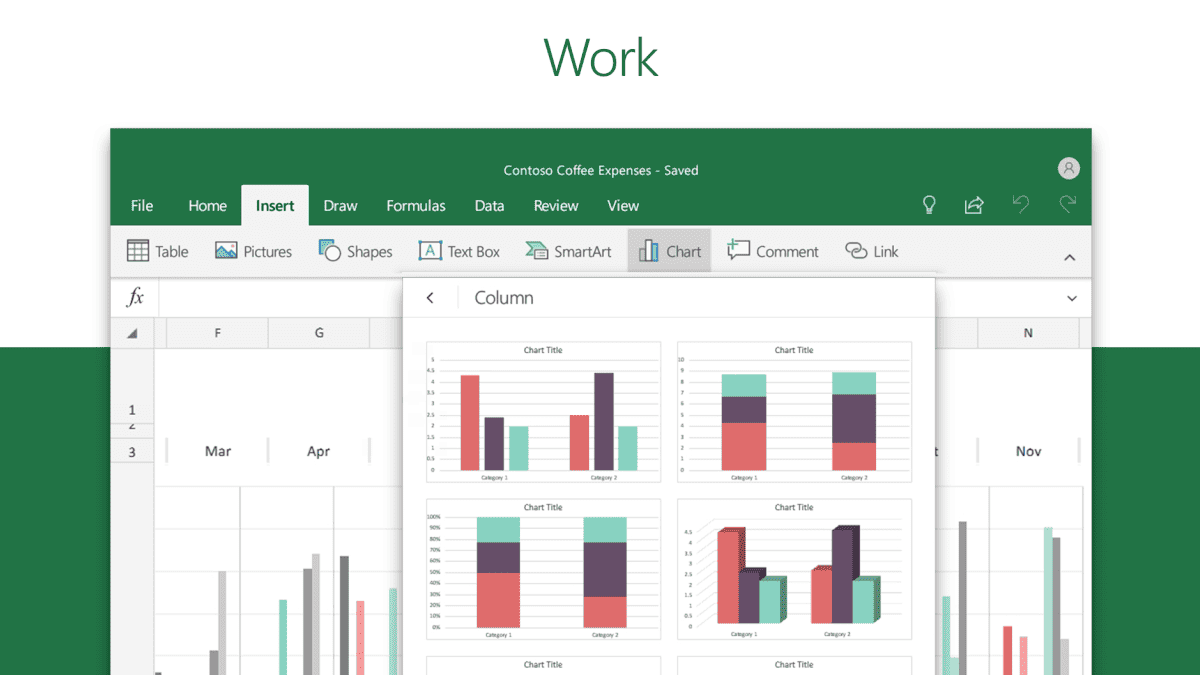
If you currently use Excel to analyze Forms data, you know that ensuring your worksheets have the most current data available can take extra effort. With this update, Forms doesn’t just export existing data to Excel but automatically syncs new responses in real-time. Keep working on your existing worksheets, and be confident you’re always using the most current data.
- Open any existing form or quiz you are currently using to gather data.
- To automatically create an Excel worksheet and save it to OneDrive, select Responses > Open results in Excel.
- To analyze and visualize the data in Excel for the web, use the available features to sort and filter information, insert charts, and more.
- New responses will automatically be synced and added to the data set when you open your worksheet in Excel for the web, allowing you to continue your existing work.
We can understand the use of this by taking examples. A company’s Facilities department can streamline request management and reporting by using a form to gather office requests and then Excel to track status and create monthly reports. Moreover, teachers can analyze students’ quiz results more efficiently by using Forms to collect data from multiple classes and then Excel to filter, sort, and gain insights.
This feature is rolling out and should be available to all Microsoft 365 subscribers by the end of February.
More here.








User forum
0 messages