Microsoft expands Focused Inbox and @mentions to Outlook on Windows, Mac and the web
2 min. read
Published on
Read our disclosure page to find out how can you help MSPoweruser sustain the editorial team Read more

https://youtube.com/watch?v=M40ha4fnKbU
Today, Microsoft announced the expansion of the availability of Focused Inbox and @mentions in Outlook.
Focused Inbox is already available on Outlook for iOS and Android. Now, it is coming to all versions of Outlook. It begins rolling out this week for users of the new Outlook.com and will soon start rolling out for Office 365 customers in our First Release program in early September. Focused Inbox is actually a refinement and improvement of a previous feature called Clutter. As Focused Inbox rolls out, Microsoft will stop moving messages to the Clutter folder.
@mentions is already available in Outlook on the web. Today, @mentions is available for Office Insiders using Outlook 2016 for Windows and Mac and is coming soon for Outlook for iOS, Android and Windows 10 Mobile.
@mentions make collaborating on email fast and easy. Simply type the @ symbol anywhere in the body of your email and start typing to pick the person you want to address. Once you pick the person you want to address their name is highlighted in the message in blue, helping them know they are being asked to take an action in your message. In addition, if the person isn’t part of the email conversation already, they will be automatically added to the To… line so they receive a copy of your email.
The sender features of @mentions will be available to all—regardless of the type of mailbox or email service you are using in Outlook. The recipient features of @mentions (message list improvements, blue highlighting in reading pane) are only available for recipients using Outlook with Office 365 or the new Outlook.com accounts. Microsoft will add support for the recipient features of @mentions in Outlook when connected to other emails account (e.g., Gmail, Yahoo) later this year.


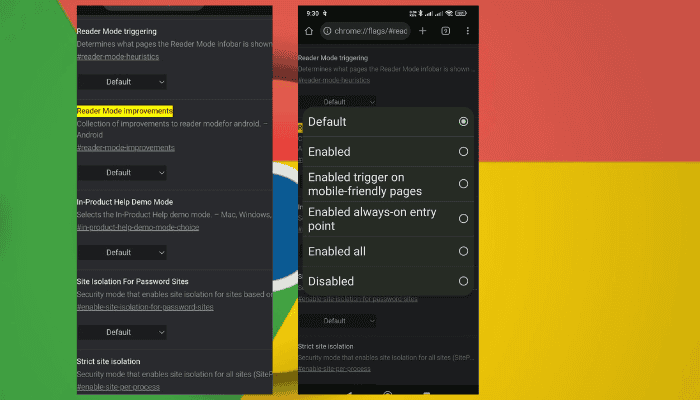



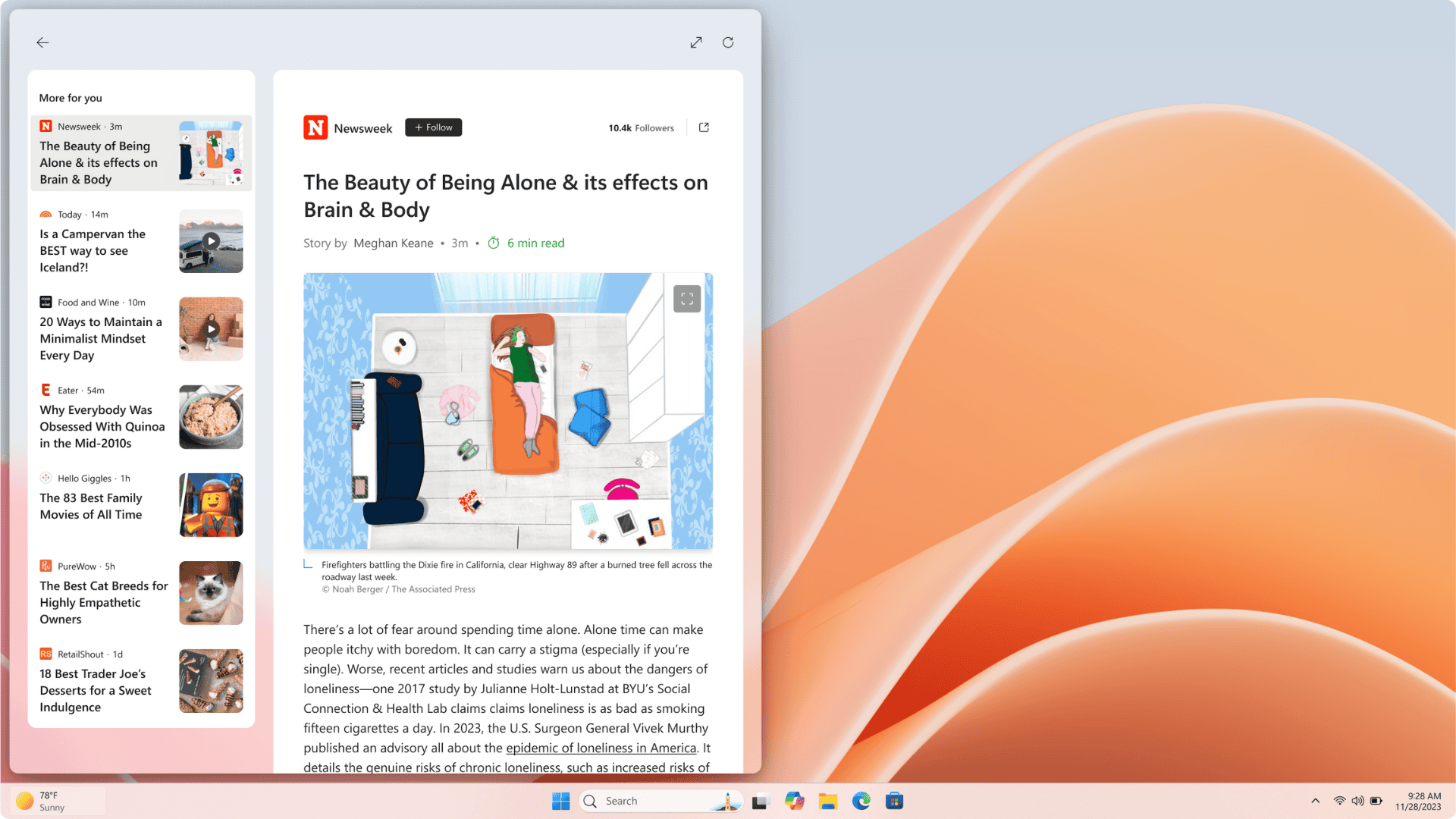
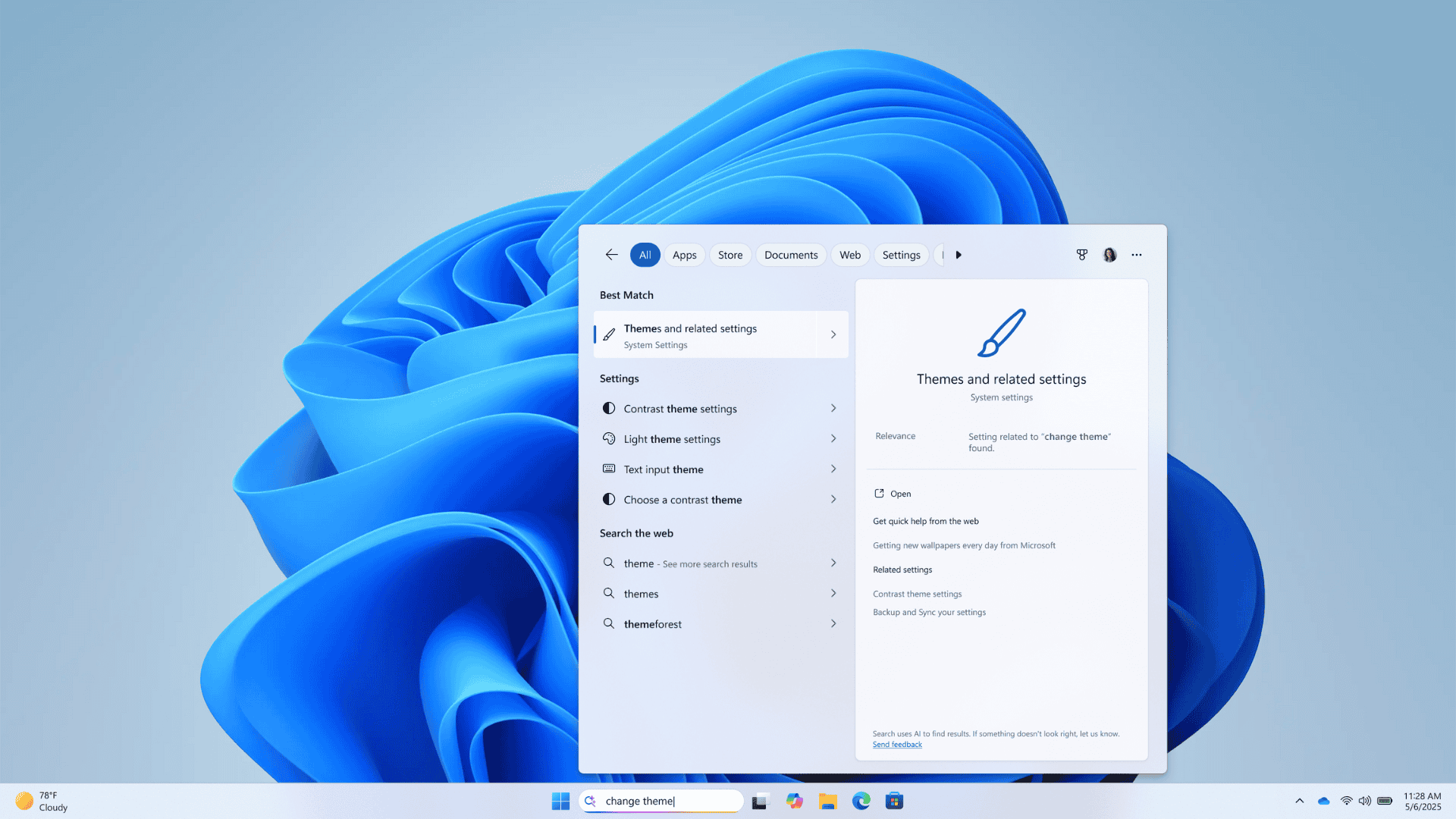

User forum
4 messages