Microsoft announces 35 new education focused features coming to Microsoft Teams
3 min. read
Published on
Read our disclosure page to find out how can you help MSPoweruser sustain the editorial team Read more
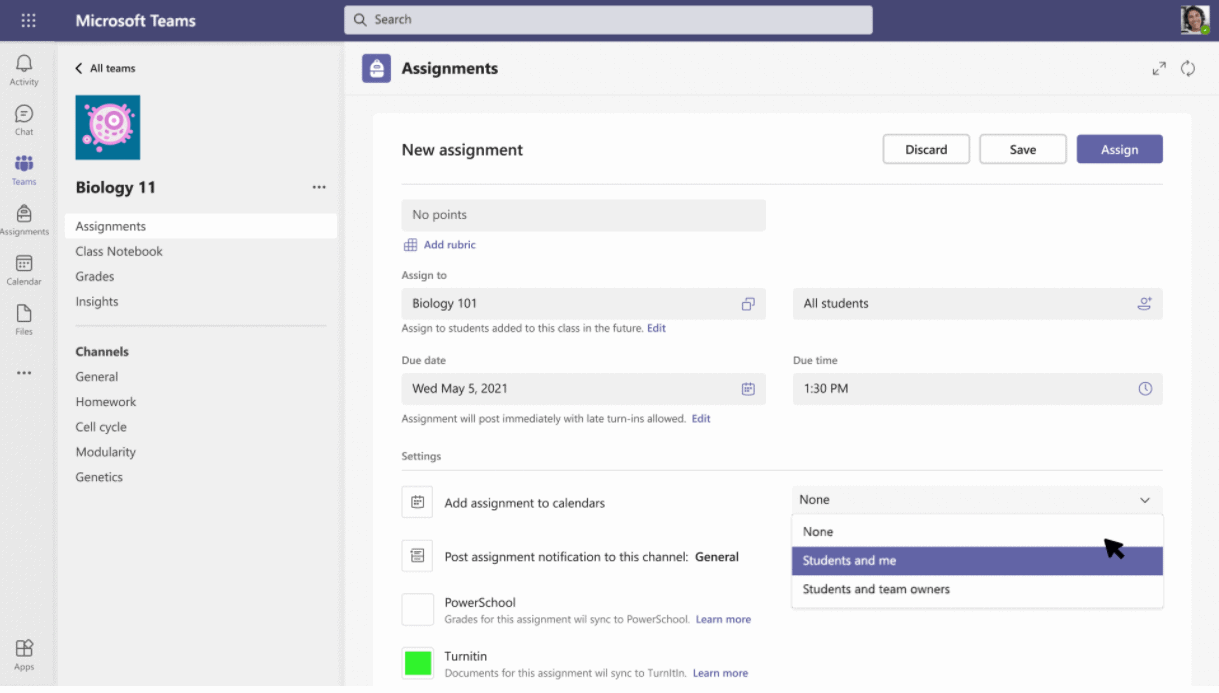
Microsoft today announced 35+ education focused features and improvements coming soon to Microsoft Teams. Reading Progress is a brand-new app that was announced today, you can read about it in detail here. Microsoft also announced that Career Coach app for Microsoft Teams will be available in May, you can read about it in detail here. Find the full list of new features and improvements below.
1) Personalize learning for each and every student
- Reading Progress – end of August
- Career Coach – May
- Immersive Reader on Teams iOS and Android – July
- Math app for Teams for Education – available now
2) A little organizational improvement that will make a big difference in Teams
- Simplified navigation in your class team – August
3) Make Assignments more engaging and fun…and easier for you, too!
- Group assignments – end of August
- Add assignments to Office 365 calendar – May
- Apps in assignments – end of August
- Whiteboard assignments – end of August
- Assignment limit increase to 300 students – June
- Snap a photo and submit – May
- Send grade data automatically to your Student Information System – available now
- Create and edit a quiz directly from an assignment – May
- Share a OneNote Class Notebook page as a read-only resource – available now
4) Better understand student engagement and emotional well-being with Education Insights
- Education Insights – available now
- Reflect app helps you understand how students are feeling – available now
- New! Insights is on mobile with Spotlight cards – July
- Check engagement with OneNote Class Notebook – available now
- New Insights for educational leaders and supporting staff – July
5) Encourage class participation during synchronous learning for better hybrid and remote classes
- Multiple choice quizzes in Teams meetings – May
- Channel meeting support for Microsoft Forms Polls – August
- Digital whiteboarding in Teams meetings – August
- Dynamic view – May
- Presenter mode – May
- Breakout room updates (participant retention and room reassignment) – available now
- Present to Teams from PowerPoint – June
- One thousand person interactive meetings and webinars – May
- Better browser meeting experiences for online classes – end of August
6) Improve connection and collaboration with Microsoft, Teams, and your LMS together
- Access your class teams from your Canvas and Blackboard – August
- Access your Teams meetings from Canvas – August
7) Help keep students safe with more options and controls for chat, policies, and meetings in Teams
- Supervised chat – available now
- Delete a Teams chat – August
- Disable video for a student or the whole class – May
- Improvements to muting and unmuting students – available now
- Education policy wizard improvements – July
- Custom policy packages for Teams – available now
8) Make class recordings easier with Microsoft Stream
- Automatic transcripts and captions for video recordings – August
- Blocked downloads – August
You can find more details on these new features from the source link below.
Source: Microsoft








User forum
0 messages