Microsoft Edge will remain active despite closing the last open tab
2 min. read
Published on
Read our disclosure page to find out how can you help MSPoweruser sustain the editorial team Read more
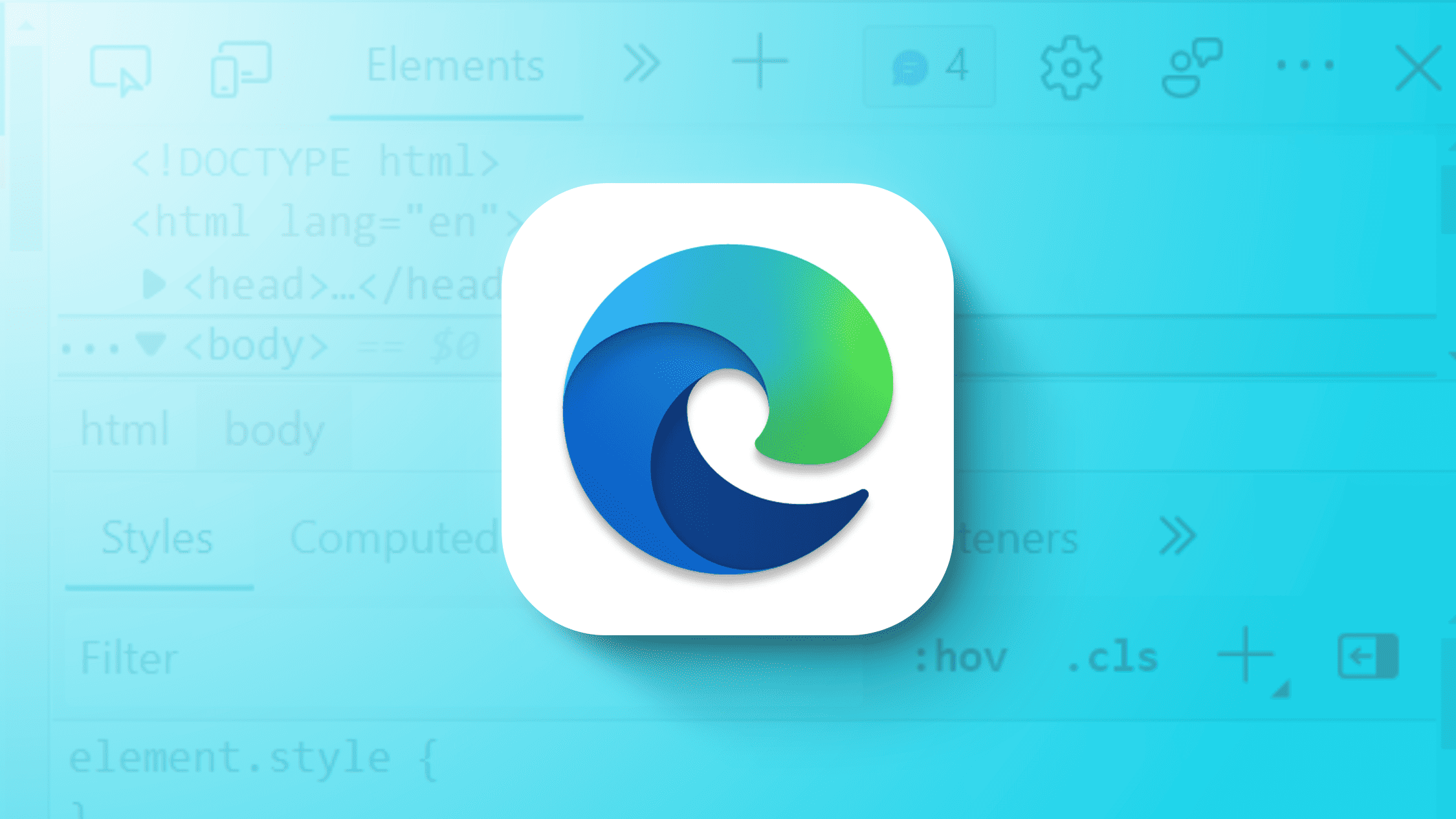
If you’ve been using Microsoft Edge all these years, you may know that closing the last open tab closes the web browser. However, users have long been requesting Microsoft to change this behavior. If you’re one of those people, the Redmond tech giant has some good news: the company was found to be testing a new feature in Edge Canary that will not close the entire browser upon closing the last open tab.
As spotted by @Leopeva64 on X (formerly known as Twitter), Microsoft is currently testing the feature in Edge Canary. Instead of closing the browser, it’ll simply open the new tab page for you to start all over again. This will be optional, meaning you can turn it on or off depending on your workflow. But when turned on, you’ll need to close the browser window by clicking or tapping the “X” icon in the top right corner. The other way will be to close the browser from the Settings menu.
The ability to open a new tab page after closing the last open tab isn’t unheard of. In fact, the feature already exists in the Opera web browser, which is also based on Chromium. If you’re using Firefox web browser, you can also enable this behavior by modifying the preferences: simply type about:config and press Enter, find browser.tabs.closeWindowWithLastTab and set it to false.
However, unlike Firefox, Edge will reportedly offer users a simple toggle switch in the browser Settings to turn on or off the capability. It isn’t clear when we’ll see the change in the Edge Stable channel, but if you want to get it early, download and install Edge Canary on your PC. If you use a different browser and want to test the new behavior in Microsoft Edge but are unsure how the browser will perform, here is our review of Microsoft Edge to help you make an informed decision.








User forum
0 messages