Microsoft officially announces the new web capture feature in Microsoft Edge
2 min. read
Published on
Read our disclosure page to find out how can you help MSPoweruser sustain the editorial team Read more
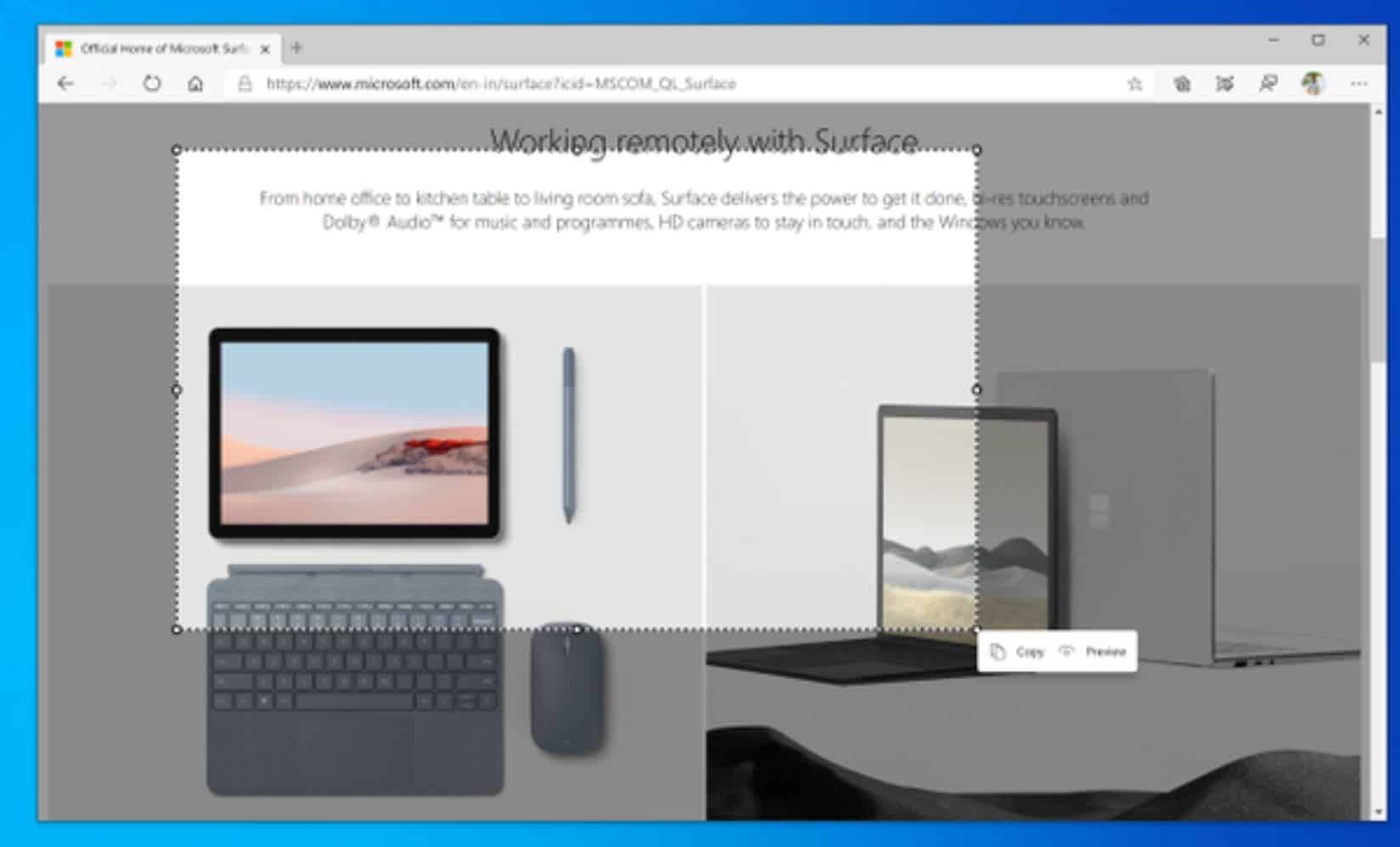
Earlier this month, we reported that Microsoft Edge browser may soon get a built-in screen capture feature. Yesterday, Microsoft officially announced the new web capture feature. This new feature will only offer the basic screen capture functionality for now. Advanced features like adding ink or highlights to your captures, capturing full webpages, and scrolling while marking them are coming in the future. The web capture feature is now available in Edge Dev and Canary builds.
Here’s how you can use the new web capture feature:
- To try it out, use the Settings and more menu (…) in the top right corner of the browser and select Web capture. You can also use the keyboard shortcut (Ctrl+Shift+S) to invoke web capture.
- When you open web capture, you can use the selection tool to capture just the content you want.
- Once you are done with the capture, you will see a menu with a couple of options: copy and preview.
- Click Copy to add the image to your clipboard. It will then be available for you to paste into any application.
- For more options, select Preview. This will allow you to preview the content you selected and provide options to share or save it locally.
Source: Microsoft








User forum
0 messages