Microsoft Edge to get AI-generated Workspaces, just like Google Workspace
A new flag spotted in Canary.
2 min. read
Updated on
Read our disclosure page to find out how can you help MSPoweruser sustain the editorial team Read more
Key notes
- Microsoft seems to be working on bringing AI-generated Workspaces to Edge.
- A new flag spotted in the Canary channel hinted at its development.
- A little while ago, Google also brought AI experiences to its Workspaces.
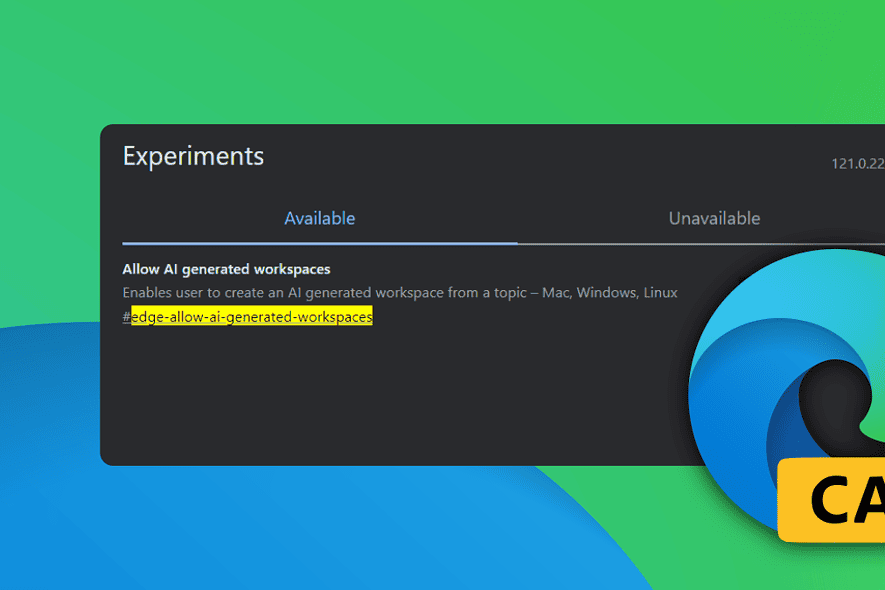
Microsoft is quietly working to bring AI-generated workspaces to its popular browser, Edge. The recent update of Canary, the browser’s experimental channel, takes a hint at this.
Insiders, as also shared on X (fka Twitter), have spotted a new flag called #edge-allow-ai-generated workspaces living in the browser. It reads, “Enables user to create an AI generated workspace from a topic – Mac, Windows, Linux.”
Take a look at the screenshot below:
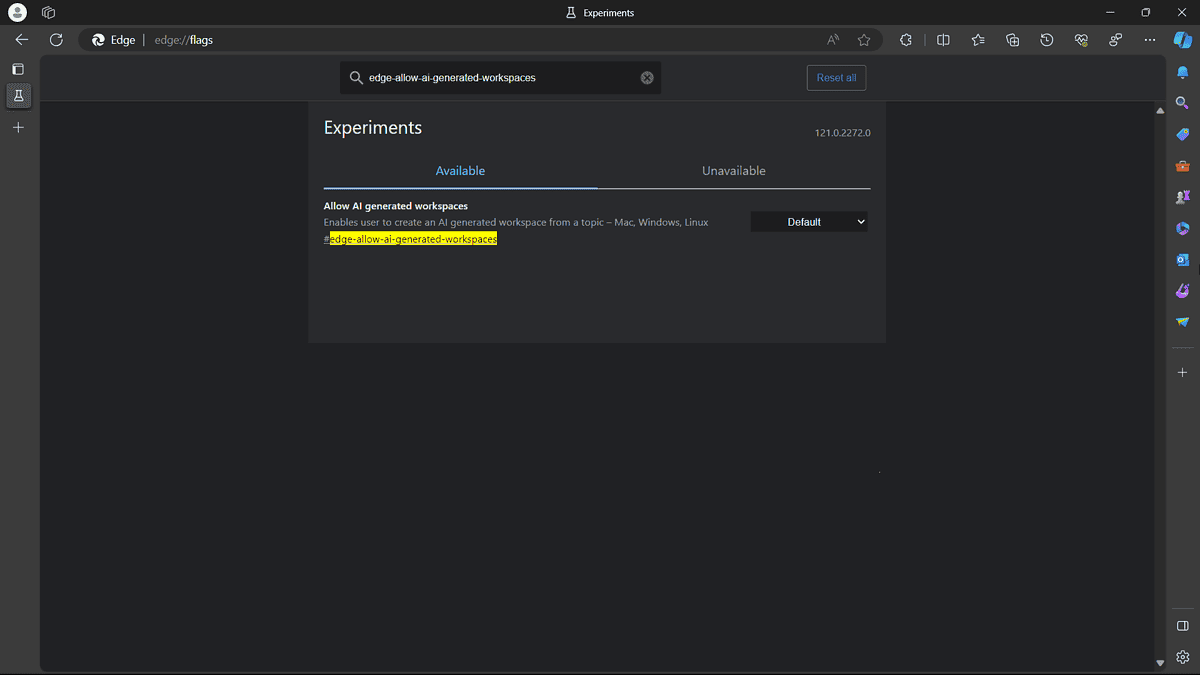
We tried it, but it doesn’t seem to work just yet … so far. However, we predict that it could possibly work the same way as Google Workspace’s generative AI experience. But, with Copilot integrated into all of Windows 10 & 11’s productivity apps and Edge’s side panel, Microsoft may have a bit of the upper hand in this.
Microsoft introduced Edge Workspaces a little while ago. It’s a new feature that allows you to save sets of frequently visited websites for specific tasks or projects. To create a Workspace, simply click the stacked icon at the top left of your Edge browser window.
Then, add the sites you want to include. Even after closing and reopening Edge, your Workspace will be automatically restored, saving you time and effort.









User forum
0 messages