Microsoft Edge now lets you pin web pages to your Windows 10 Start Menu
2 min. read
Updated on
Read our disclosure page to find out how can you help MSPoweruser sustain the editorial team Read more
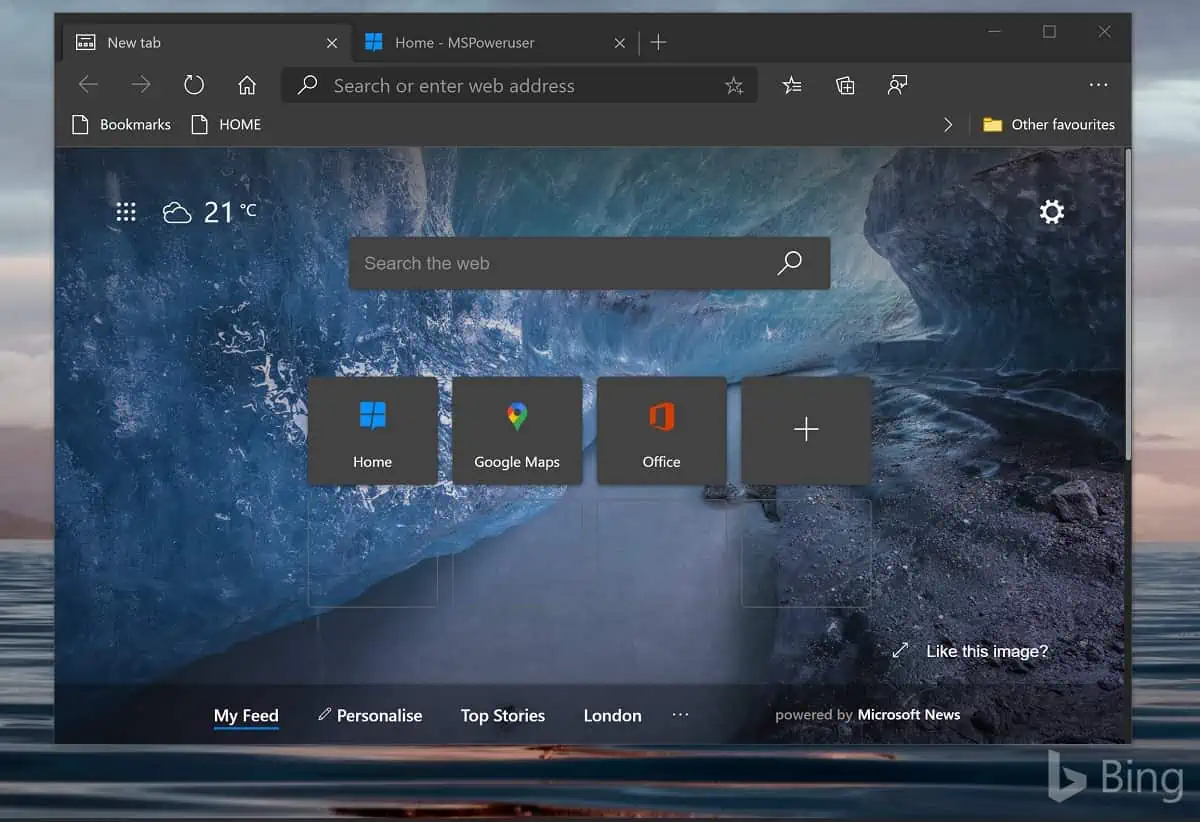
One of the features that the users of legacy Edge browser appreciated was the ability to pin web pages to the Windows 10 Start Menu. Microsoft promised to bring the feature to the Chromium Edge as well. True its word, the company has finally added it to Edge Canary version 87.0.662.0.
Users running Edge Canary version 87.0.662.0 or above can now pin any webpage to the Windows 10 Start Menu. To do pin a webpage to the Start Menu, all you need to is visit a website and then right click on the web page. This will bring the context menu, where you will find an option called “More tools,” hovering the mouse over which will display the “Pin to Start” option. Clicking on the option will pin the web page to the Start Menu.
Apart from that, you can also install any websites as PWA in Microsoft Edge. To do that, visit a website then click on the ellipsis(three dot view) in the top right corner. You’ll now see an app called “Apps,” hover your cursor over it, and doing so will give you an option called “Install this site as an app.” Click in it. You can also pin this PWA to the taskbar and, of course, the Start Menu. This feature is available to all Microsoft Edge users.
You can download the latest version of Microsoft Edge Canary from this link.
via Leopeva64-2
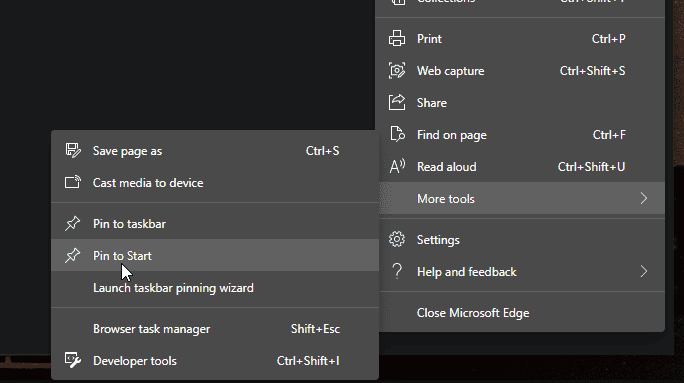








User forum
0 messages