Microsoft Edge users will now be able to paste URLs in a new way
2 min. read
Updated on
Read our disclosure page to find out how can you help MSPoweruser sustain the editorial team Read more

In an effort to address some of the pain points users face while doing copy-paste on Edge, Microsoft has added a new feature called ‘Link format’ to its Chromium-based browser. The ‘Link format’ is a feature that gives you the options to paste URLs in multiple ways — you can paste the link that you copied as a link, or you can also paste the link as plain text.
When you copy a link from the Edge address bar and do a right-click to paste the link, you’ll now see a new fly-out menu called ‘Paste As,’ hovering over which will give you three options — ‘Plain text,’ ‘Link,’ ‘Change default’. As you already guessed it from the names, choosing the first option will paste the link as plain text, while the second option will paste the link as a link.
You’ll be able to set any one of the two options as the default, and just in case you want to change the default option, you can quickly change it by clicking on the ‘Change default’ option. Alternatively, can head to edge://settings/shareCopyPaste (or navigate through the … menu > Settings > Share, Copy & Paste) and select the default option for your URLs. The ‘Link format’ support is only available for the links in the URL bar at this point in time, but the company confirmed that the support will be available for in-page links soon.
The ‘Link format’ feature is available only for those who are using Edge Canary on Windows at this moment, but Microsoft is already working on bringing this feature to Mac. Meanwhile, those who are using Windows and want to get a taste of the new feature will have to download the Microsoft Edge Canary from here.
via Techdows
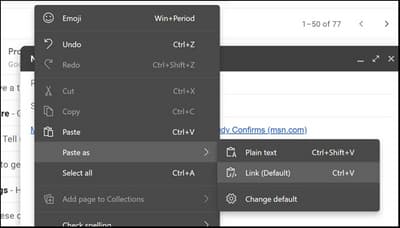
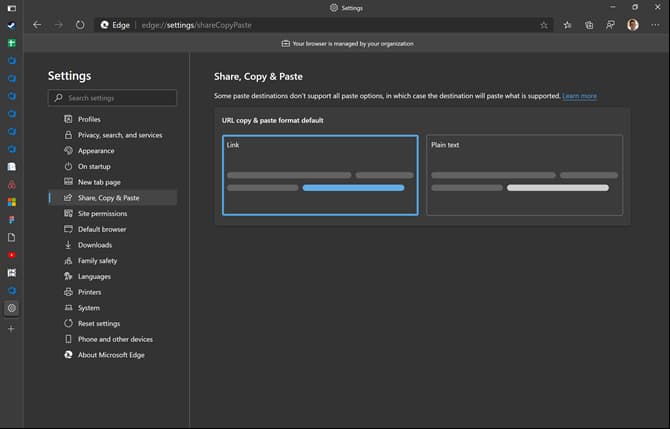








User forum
0 messages