Microsoft releases Edge 105.0.1321.0 to the Dev Channel
2 min. read
Published on
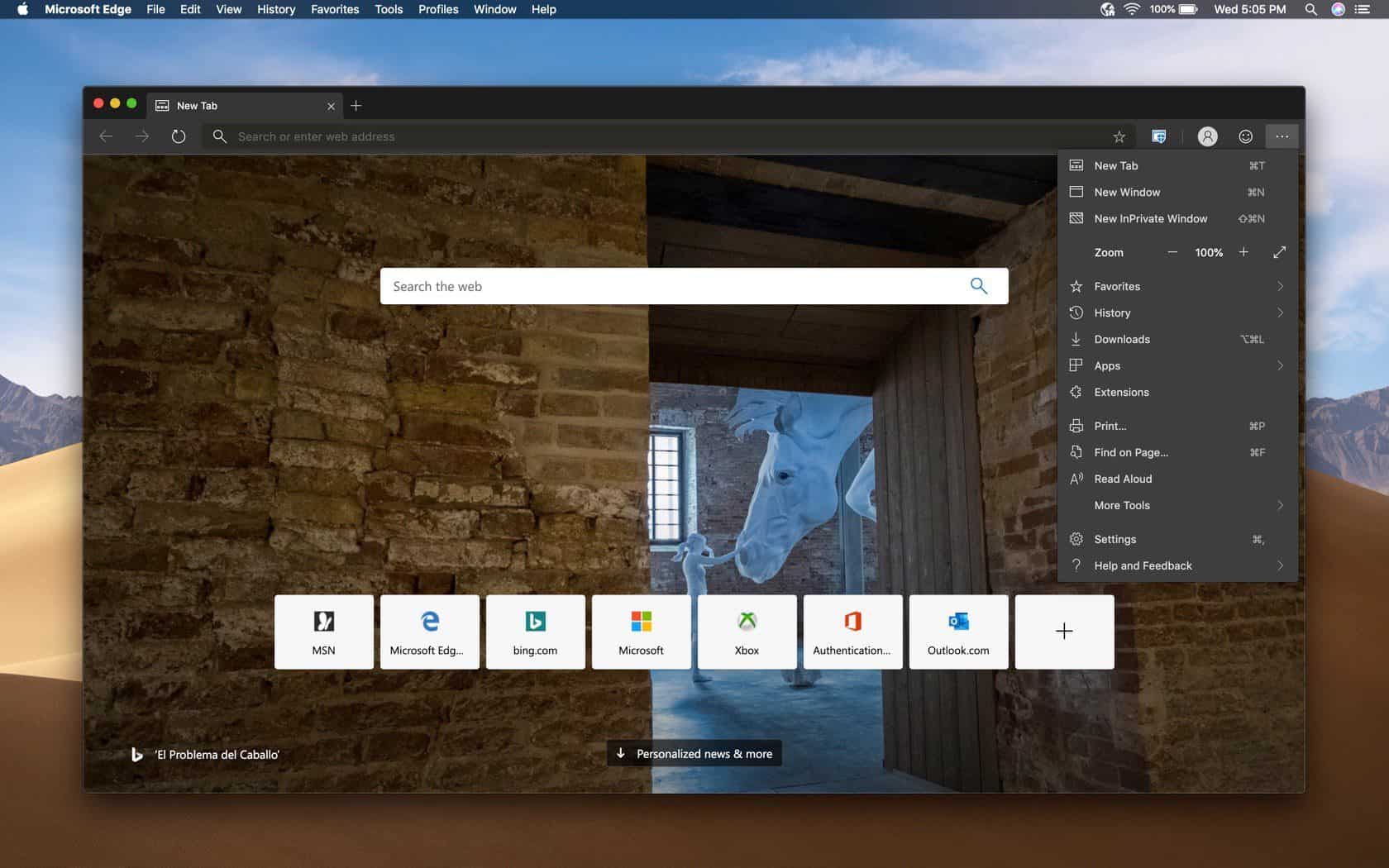
Microsoft released the first Dev Insider build of Edge 105 a couple of weeks ago. Now, the company is rolling out yet another update to Edge Dev Channel Insiders, adding several new features, improvements, and fixes.
The latest version of Edge Dev Channel is
Microsoft Edge Dev
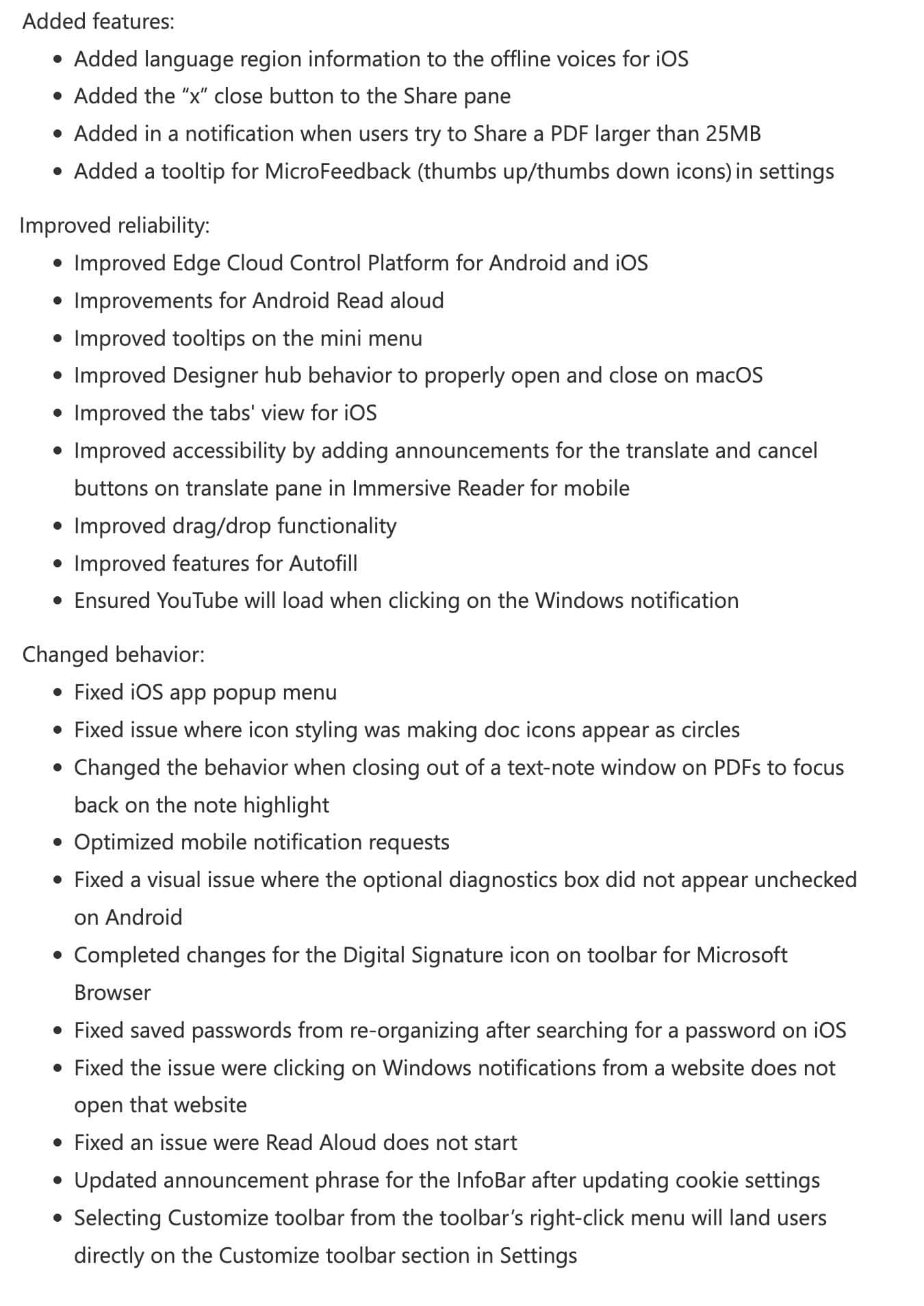
In the last update, Microsoft added features such as a new button in the PDF toolbar to share documents for Dev Channel Insiders. You can learn more about all the changes introduced here. Recently, Microsoft also released Edge 104 to the Beta Channel, about which you can learn here.
If you want to try these new features before Beta and stable channel users, you can download Microsoft Edge Dev here from the Official Edge Insider website. To update to the latest version of Microsoft Edge, Dev Channel users need to navigate to Help and feedback > About Microsoft Edge. You will see the update here. You need to download and install and then restart the browser to complete the installation.
If you’re using Edge Dev, which features do you love the most? Let us know your thoughts in the comments section below.









User forum
0 messages