Microsoft allows you to add Cartoon People to your Office docs in the latest Mac Current Channel build
1 min. read
Published on
Read our disclosure page to find out how can you help MSPoweruser sustain the editorial team Read more
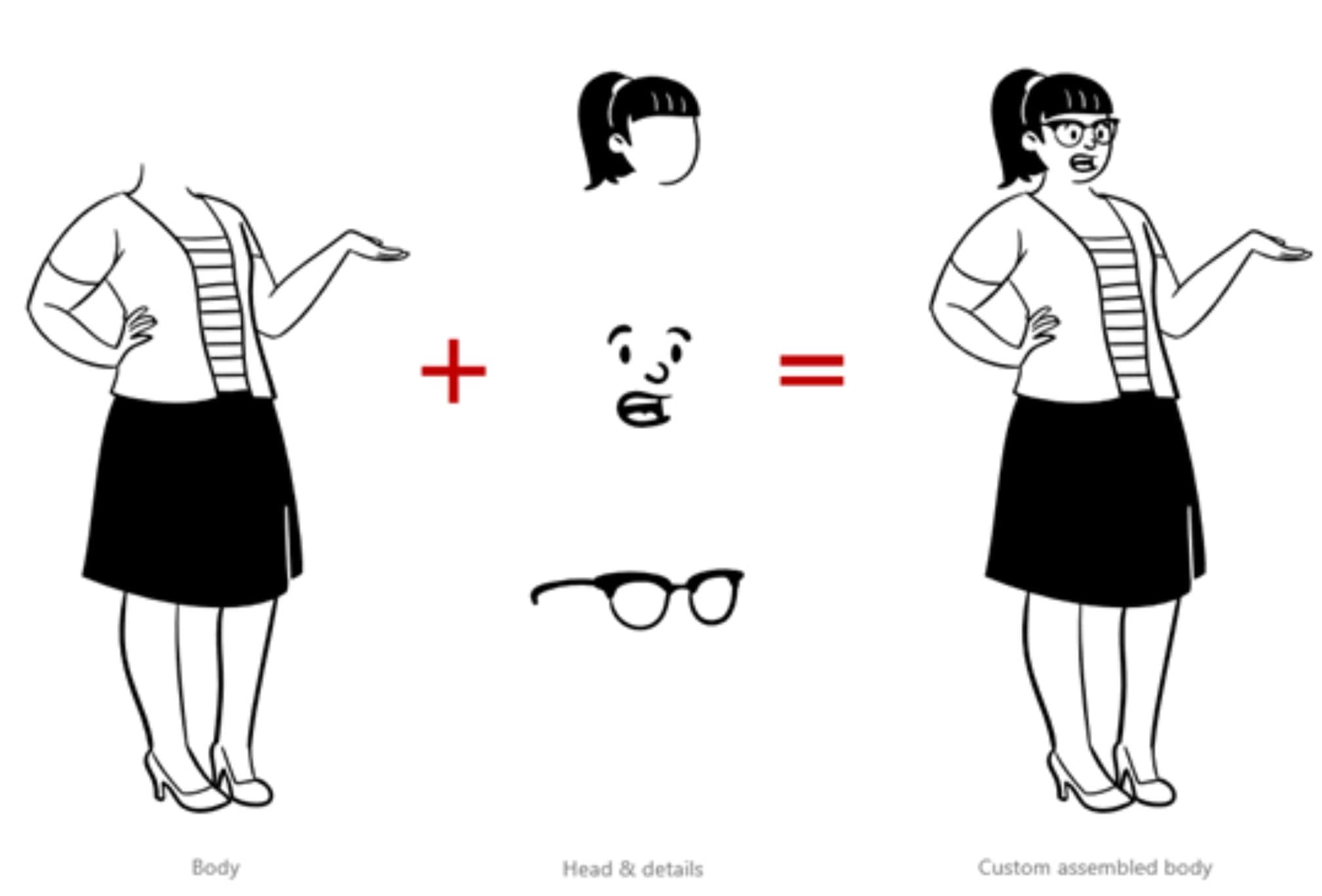
Microsoft today released a new Office for Mac Current Channel (Preview) build. This new Office for Mac Build 16.53.21090101 will allow you to add Cartoon People to your Word, Excel and PowerPoint documents. Also, from this build, default sensitivity labels now apply to existing documents as well. Find the full change log below.
Word, Excel, PowerPoint
Add Cartoon People to your Office creations
We continue to add to the large library of rich media available in Office apps. The latest addition is Cartoon People illustrations—a fun way to enhance your Office creations using a diverse set of characters and scenery. Just go to Insert > Icons > Cartoon People to select the desired pieces to create your character, then click the Insert button to place the illustration on the canvas in your favorite app.
Default sensitivity labels apply to pre-existing documents
Default sensitivity labels previously would only apply to new documents. Any files created before the default-label policy was applied wouldn’t be labeled when they were opened or revised in Word, Excel, or PowerPoint. Now, default labels will be applied automatically when that policy is configured and an existing document is modified.
Source: Microsoft

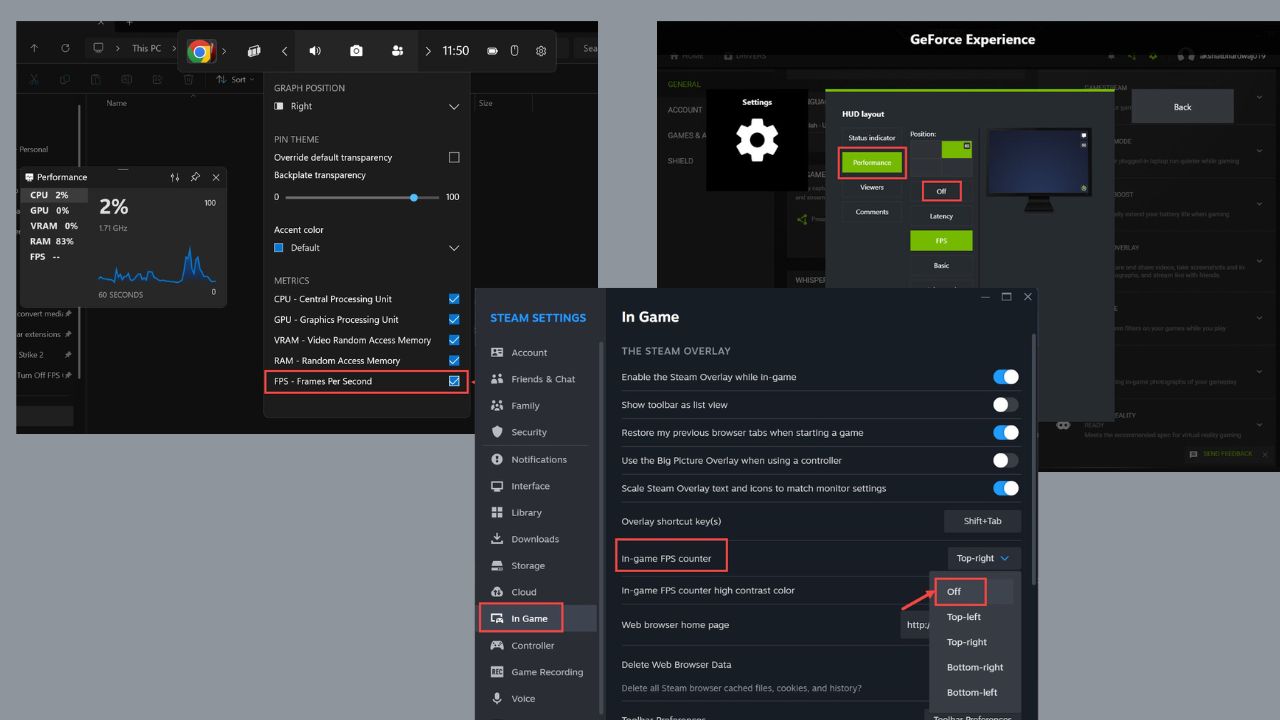
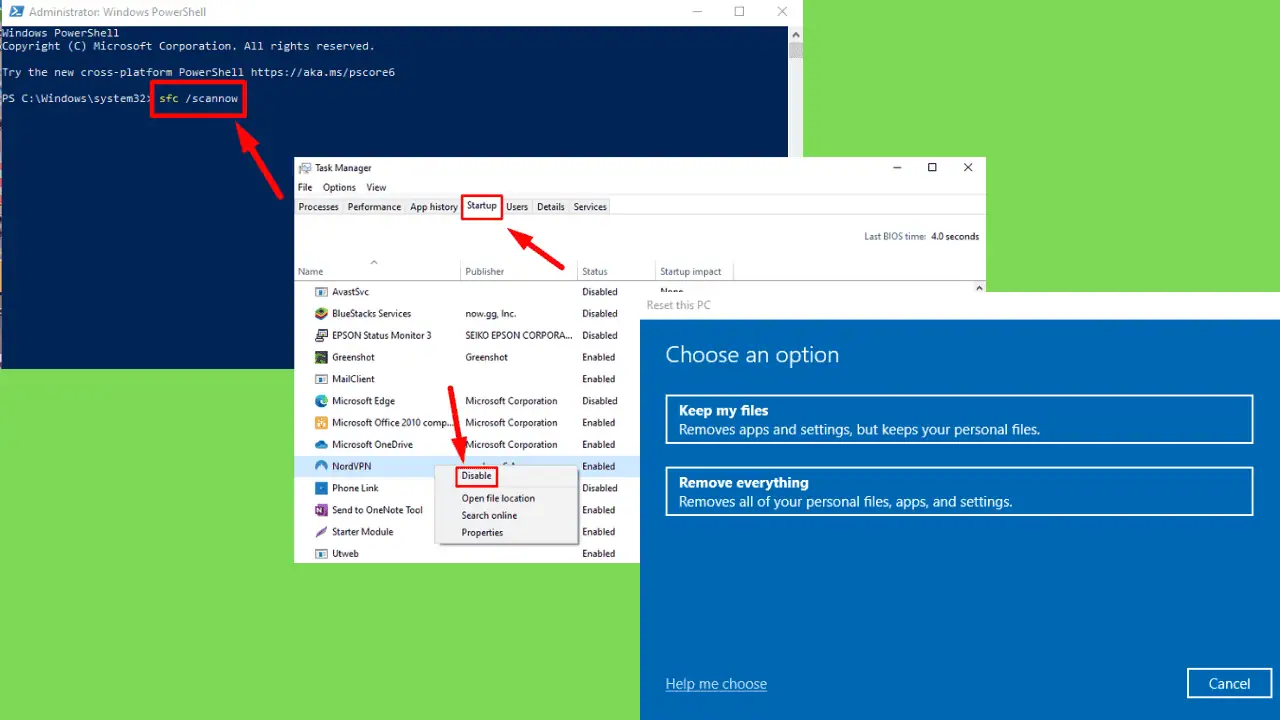
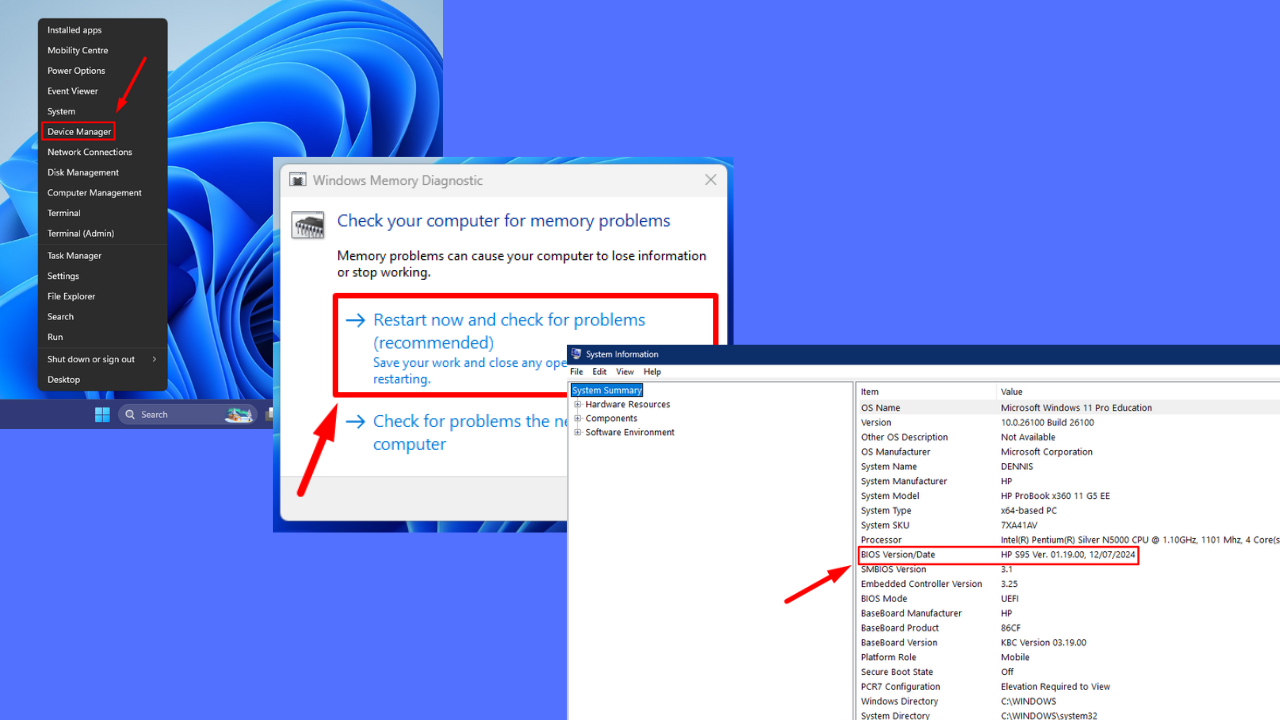
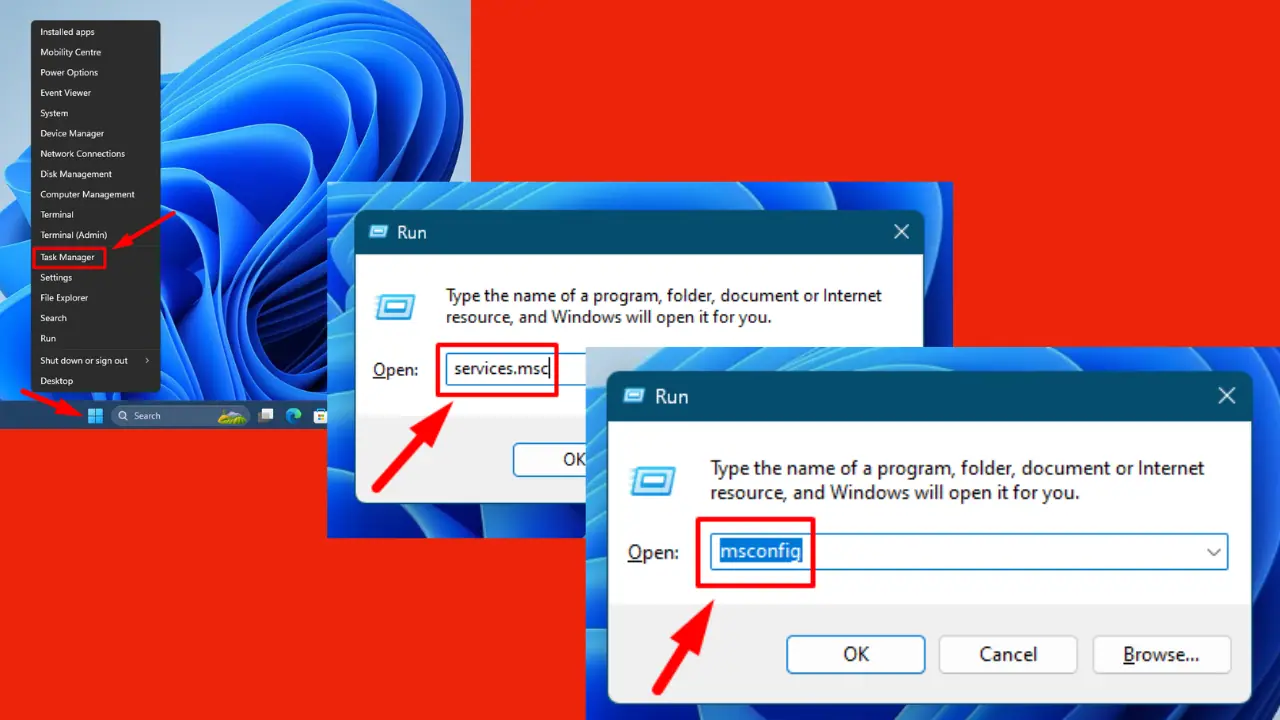
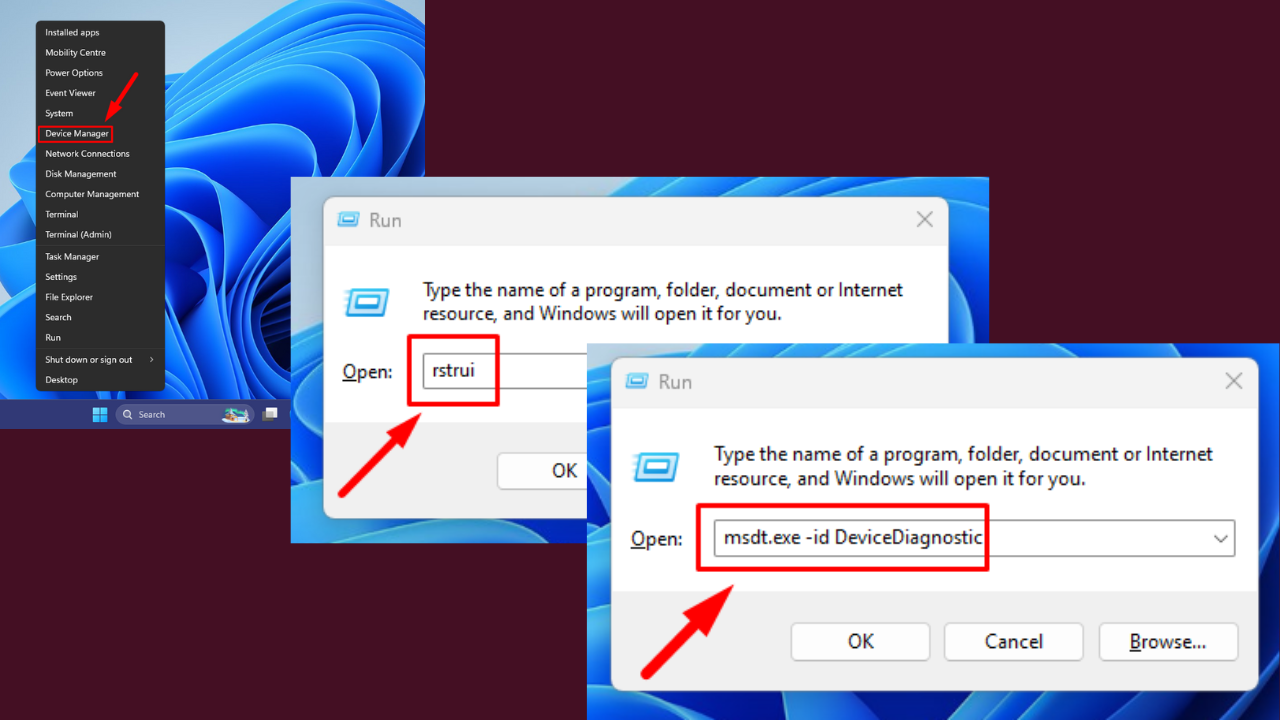



User forum
0 messages