Microsoft brings new features to Office apps for Android and iOS users
2 min. read
Published on
Read our disclosure page to find out how can you help MSPoweruser sustain the editorial team Read more
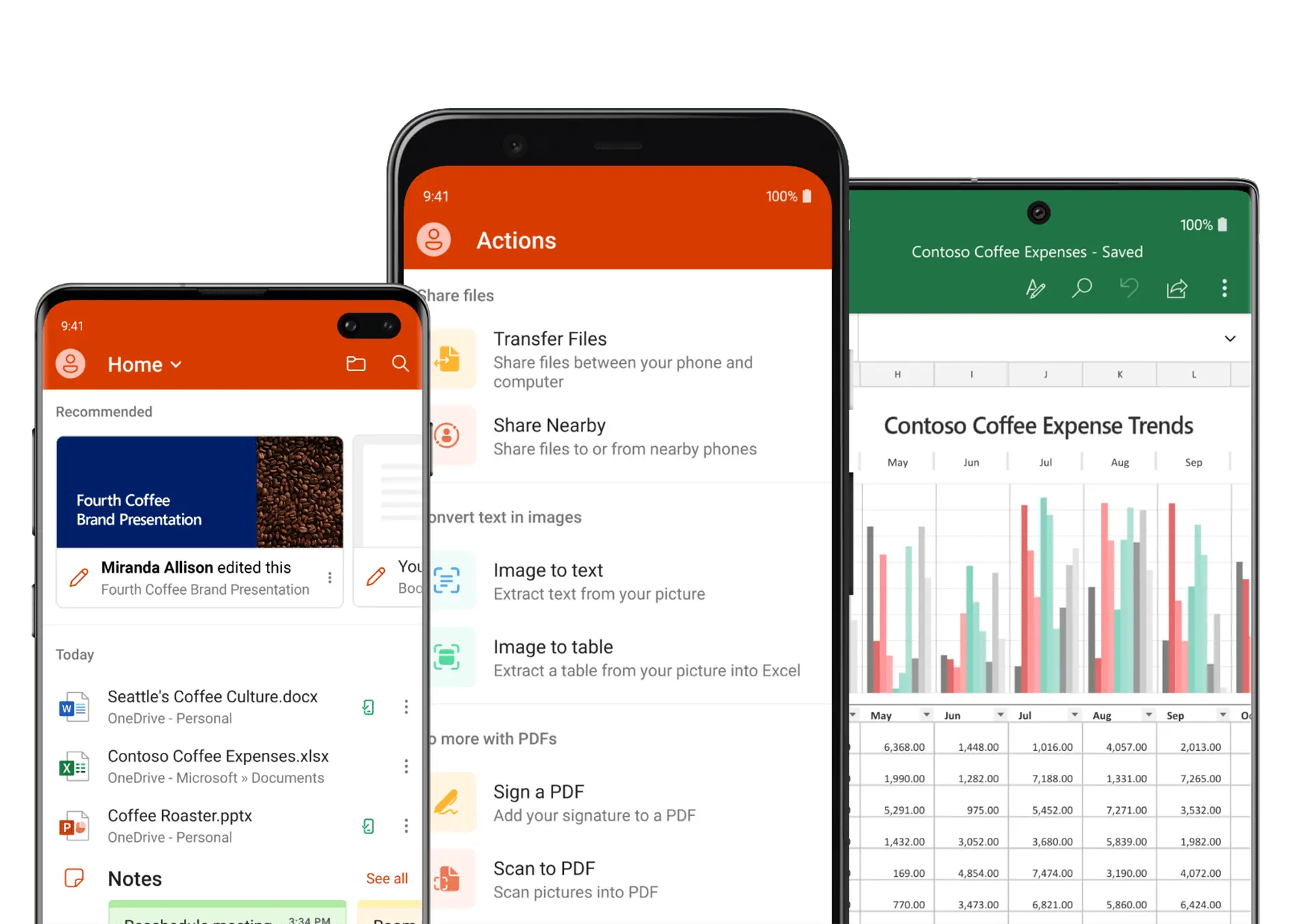
Microsoft has introduced several new features to Office Insiders for iOS and Android. The latest versions add new features for apps such as PowerPoint, Word, and Outlook. However, it introduces no bug fixes and performance improvements alongside those changes.
Office Insiders on iOS has received Version 2.65 (22082900), which now lets users view, create, and edit PowerPoint slides in portrait orientation on their iPhone or iPad devices. You can go to the Design tab in the ribbon and tap Orientation, then tap Portrait and see the slide in focus change to portrait orientation. iOS users are also getting the option to enable dark mode while they working on a document quickly. You can tap the More Options (…) menu in the upper-right corner of the screen and toggle on or off the Switch to Light/Dark Background button. The complete official changelog is given below.
Office Version 2.65 (22082900) for iOS
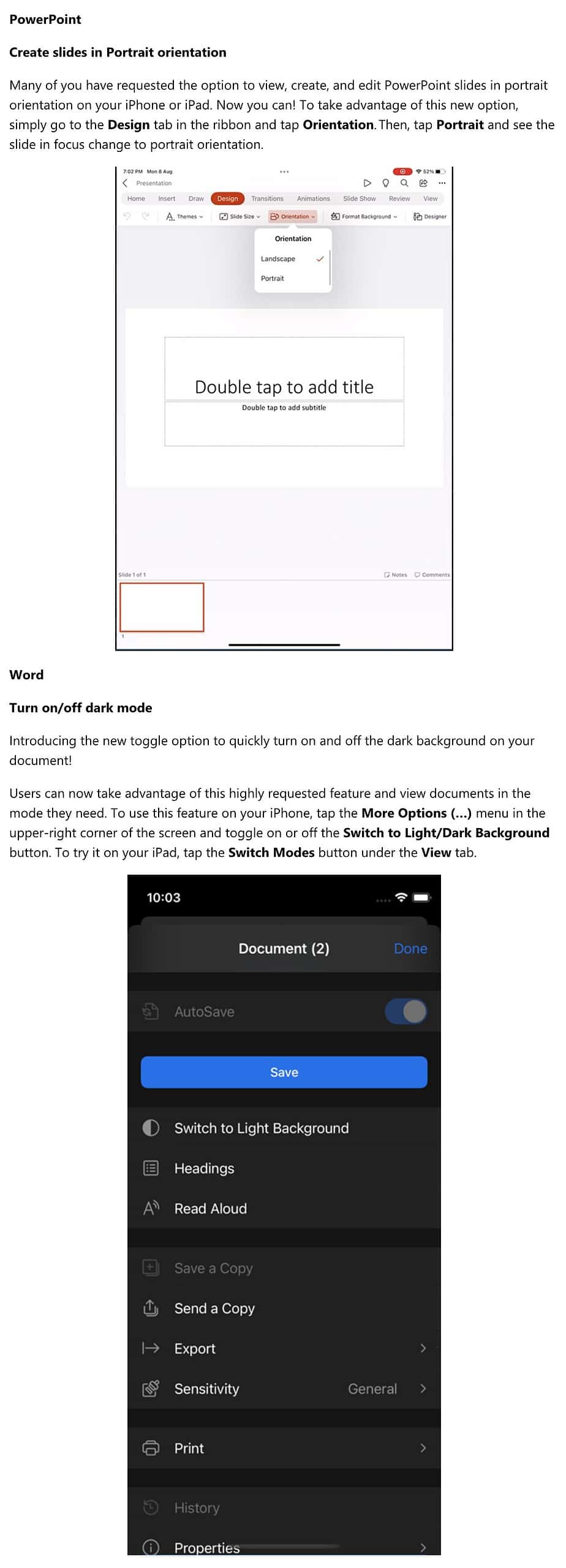
There is something for Android users too. Microsoft is adding a new capability to Outlook, enabling you to set rules around meeting forwarding, RSVP requests, new time proposals, and hiding attendees. You can learn more about the functionality in the complete official changelog below.
Office Version 16.0.15629.20002 for Android
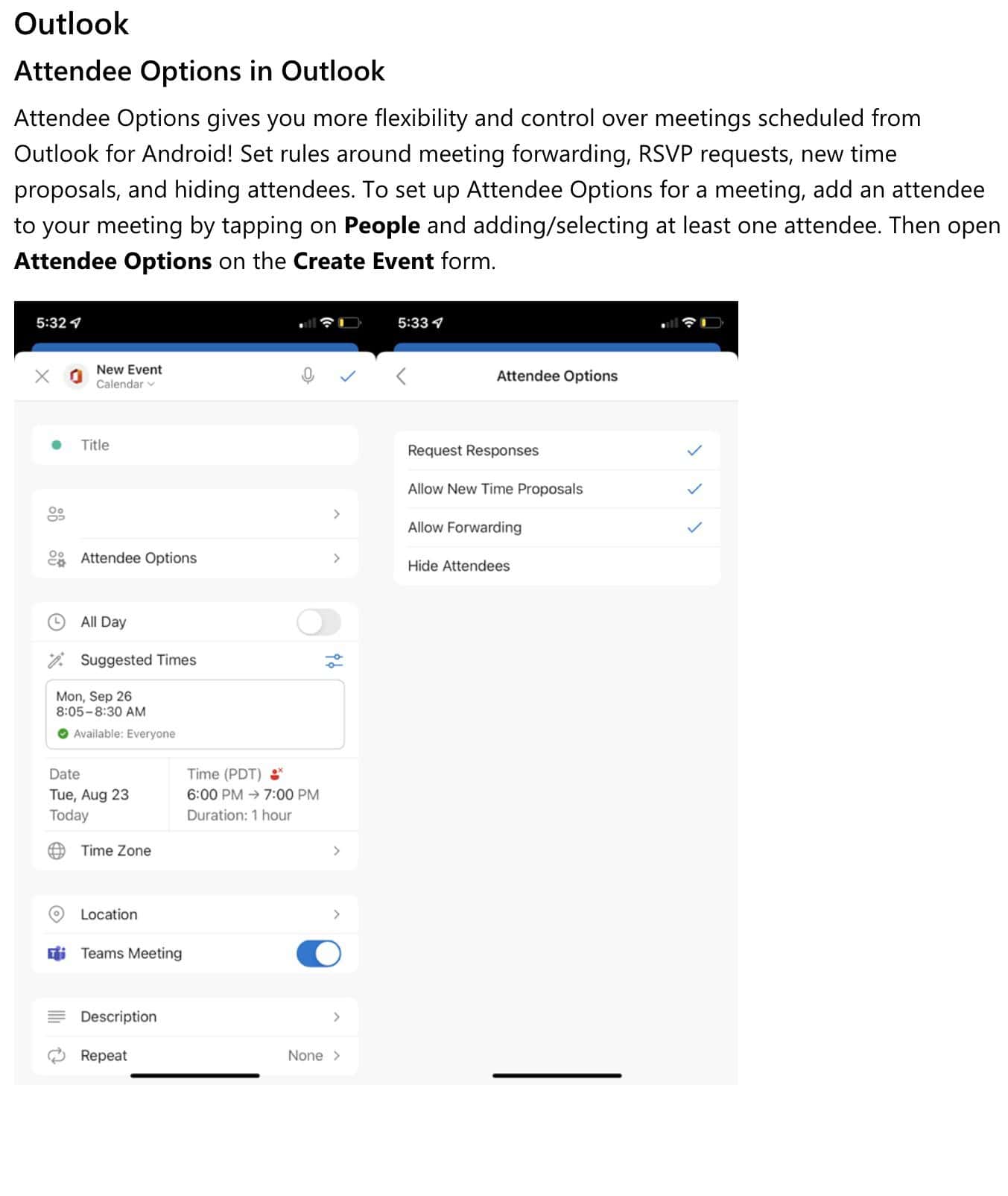
All the features Microsoft introduced to Office Preview builds will eventually be available to the general public in the future. However, we cannot tell when they will be available. But they should not take a long time to arrive for the Office stable users since Office Insiders are testing them. Meanwhile, Microsoft will hopefully release a new Office Insider Build next month for both Android and iOS users. We’ll keep you updated if we find anything interesting in the update.
If you’re not a part of the Office Insider program, you can join Office Insider for Android by following a few simple steps. You can click on this link for a step-by-step installation guide. If you’re an Insider on iOS, you can install the latest Office update on your device to try these new features. You can download the Microsoft Office app from the below link.
[appbox appstore 541164041]









User forum
0 messages