Microsoft brings Copilot to Power BI Desktop app
2 min. read
Published on
Read our disclosure page to find out how can you help MSPoweruser sustain the editorial team Read more
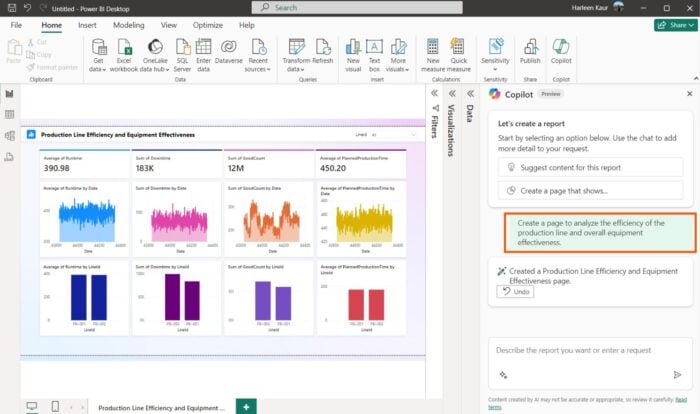
Early this year, Microsoft announced the Copilot preview for Power BI web experience. The same experience is now available for preview in Power BI Desktop. It is important to note that this Copilot Preview experience is only available for paid Fabric capacity (F64 or higher) or Power BI Premium capacity (P1 or higher) users.
Copilot in Power BI Desktop will support the following features when enabled for a Copilot compatible workspace:
- Summarize a Power BI semantic model – Copilot can give you a summary of the data in your Power BI semantic model.
- Suggest content for a report – Copilot can suggest topics based on your data. Copilot will analyze the data and provide a report outline with suggested pages.
- Create a report page – Copilot can help you in creating a report page by identifying the tables, fields, measures, and charts. You can try high level prompts like the following:
- Create a page to evaluate the performance of different shifts based on good count, reject count, and alarm count over time.
- Create a page to analyze the efficiency of the production line and overall equipment effectiveness.
- Create a page to compare the cost and material of each product and their impact on production.
You can learn more about Copilot in Power BI Desktop here.








User forum
0 messages