Microsoft Bookings iOS app now available for download
2 min. read
Published on
Read our disclosure page to find out how can you help MSPoweruser sustain the editorial team Read more
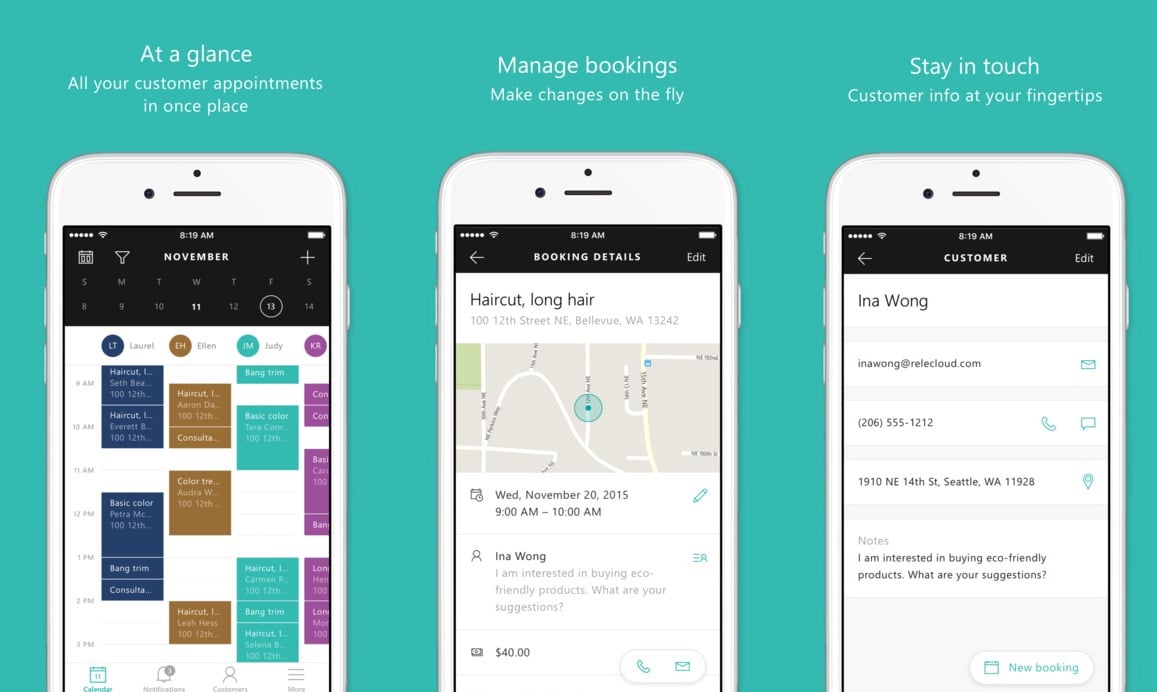
Back in July, Microsoft announced a new Office 365 service called Bookings. Bookings is an online and mobile app for small businesses who provide services to customers on an appointment basis. Examples of such businesses include hair salons, dental offices, spas, law firms, financial services providers, consultants, and auto shops. Bookings has three primary components:
- A booking page where your customers can schedule appointments with the staff member who should provide the service
- A set of web-based, business-facing pages where business owners can record customer preferences, manage staff lists and schedules, define services and pricing, set business hours, and customize how services and staff are scheduled
- A business-facing mobile app where business owners can see all of their bookings, access customer lists and contact information, and make manual bookings
In July, Bookings was made available only on the web. Now, Microsoft has released the Bookings app for iOS devices. It is an appointment scheduling app that helps you keep track of your bookings, your staff and your customers.
With the Bookings app you can:
• View and manage your calendar
• Create bookings or make changes to existing ones on-the-go
• See real time availability of your staff members
• Respond to customers quickly and easily
• Quickly get directions to where your next booking is
• Manage your customer list
For now, it is only available in the US. Download it here from App Store. Also, remember that you need Office 365 Business Premium subscription to use this app.
https://youtu.be/4q0TzF0Ut8I








User forum
0 messages