Microsoft announces several new features coming to Outlook for iOS
3 min. read
Published on
Read our disclosure page to find out how can you help MSPoweruser sustain the editorial team Read more

Outlook for iOS app is arguably the best email client available in any mobile platform. It brings all your email accounts and calendars in one single location. Outlook for iOS comes with several innovative features such as smart inbox, swipe actions, enhanced search and more. Microsoft yesterday highlighted some new features coming to Outlook for iOS app in the coming weeks. Some of the new features include Split View support in iPad, drag and drop support in iPad, Outlook complications for Apple Watch and more. Find the full list of features below.
- With the launch of iPadOS, Outlook will soon support Split View to help making multitasking easier. In the coming weeks, you will soon have the ability to open multiple emails at once on your iPad, or even see your email message list and calendar side by side so you can get things done faster.
- Outlook plans to support multitasking features in the new iPadOS, such as drag and drop too. For example, with a browser open next to an email you’re composing, you will be able to copy text and links by dragging and dropping it into the message with your pen or finger.
- Options for Do Not Disturb settings will be rolling out in Outlook for iOS in the coming weeks. You will be able to choose to silence your email notifications when you need to, such as Until Tomorrow, or on a Scheduled basis, such as Evenings or Weekends.
- Apple WatchOS recently introduced additional watch faces, customizable with Outlook complications. So, with a simple touch, you can see where you need to be at a glance or add a shortcut for fast access to your inbox on your watch on the go.
- You can record personalized shortcuts such “what’s my next meeting” or “I’m running late”; simply ask Siri and you can stay on top of what matters without opening the Outlook app.
- Outlook now automatically switches to Dark Mode based on your iPhone or iPad device settings.
- Inking in Outlook for iOS will enable you to annotate photos and images for added illustration.
- Access to your local device files as well as iCloud in the Files app.
- With Discover, you can get a steady feed of documents that you already have access to right in Search in Outlook for iOS. This can include both documents you may or may not have already glanced at in email but also documents the people you work with collaborate on in other Office 365 apps.
- The ability to connect your Microsoft Account to your LinkedIn account in Outlook for iOS. If you want to connect to them professionally, simply select a match and pivot directly into LinkedIn to see their full connect and see their full profile.
- If you move certain emails to designated folders repeatedly, Outlook will learn your preferences and suggest folders to help you quickly move your messages to the right spot.
Microsoft also announced that they will announce new updates coming to Outlook for Mac at Ignite conference next week.
Source: Microsoft
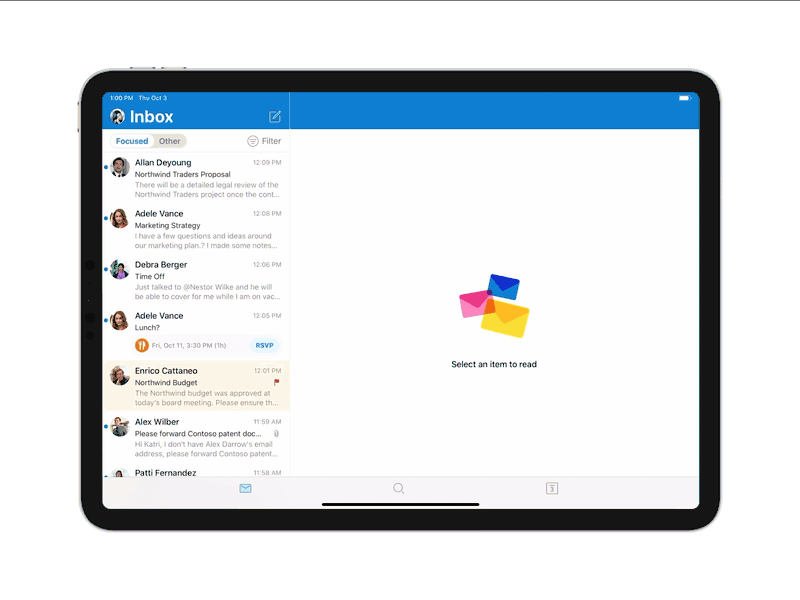








User forum
0 messages