Microsoft announces passkey support for Microsoft consumer accounts
2 min. read
Published on
Read our disclosure page to find out how can you help MSPoweruser sustain the editorial team Read more
Key notes
- From today, you can use a passkey to sign in to Microsoft apps and websites, including Microsoft 365 and Copilot on desktop and mobile browsers.
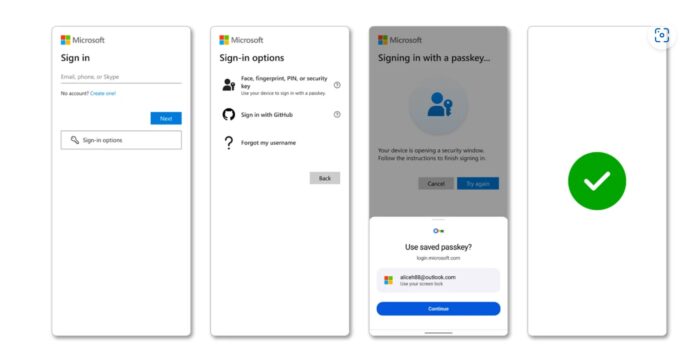
Microsoft accounts already allow you to sign in to apps and websites using FIDO security keys, Windows Hello, or Microsoft Authenticator app. From 2021, you were also able to sign in to your Microsoft account even without setting up a password. Today, Microsoft announced the support for passkeys in Microsoft consumer accounts. With this support, you can now use a passkey to sign in to Microsoft account using your face, fingerprint, or device PIN on Windows, Google, and Apple platforms.
Here’s how passkeys are different from passwords:
Password is a single, vulnerable secret code. Whereas the passkey mechanism uses two unique keys called a cryptographic key pair. One key is stored on your device protected by biometrics or PIN. While the other key stays with the app or website for which you create the passkey. You need the whole key pair to sign in.
Here’s how you can use a passkey for your Microsoft Account:
- Create a passkey: On the device where you want to create the passkey, follow this link, and choose the face, fingerprint, PIN, or security key option.
- Using the passkey: When you sign in to your Microsoft account, you can use your passkey by choosing Sign-in options and then selecting face, fingerprint, PIN, or security key. Your device will open a security window, and then you can use your passkey to sign in.
You can learn more about passkeys here.








User forum
0 messages