Microsoft Adds Support For 3rd Party Apps In Office 365 App Launcher
1 min. read
Published on
Read our disclosure page to find out how can you help MSPoweruser sustain the editorial team Read more
Office 365 app launcher and My Apps are the places where users can organize and personalize your list of first-party services accessible in Office 365. This week, Microsoft has started deploying an Office 365 Store to make third-party solutions manageable in the same way, where external web applications can be launched with a single click.
- Rolling out to Office 365 customers in the First Release program, the Office 365 Store is accessible through an icon in the app launcher “waffle” in the top navigation bar.
- Clicking the icon takes you to a special version of the Office 365 Store, in which applications registered at the tenant level of Office 365 appears at the top the page.
You can add these third-party solutions to your My Apps page with three clicks, and in My Apps, solutions can then be “promoted” to the app launcher simply by clicking the ellipsis next to the target app tile and “pinning” the app to the launcher.


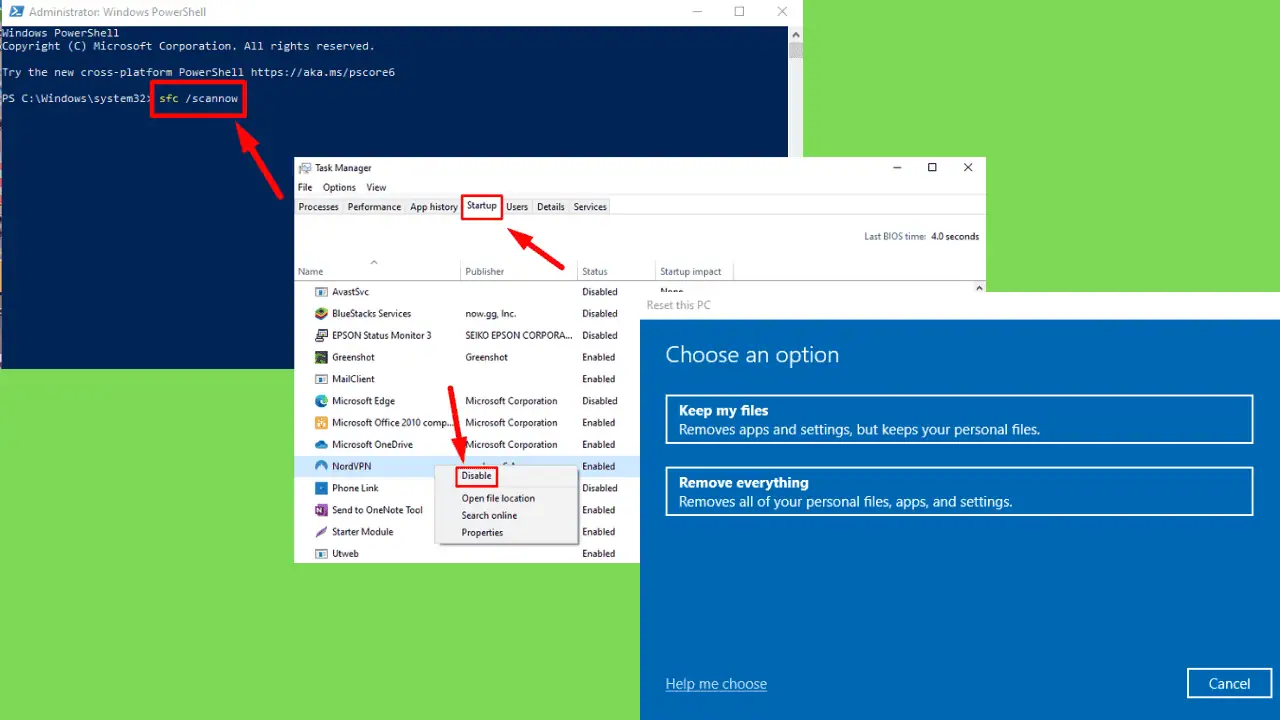
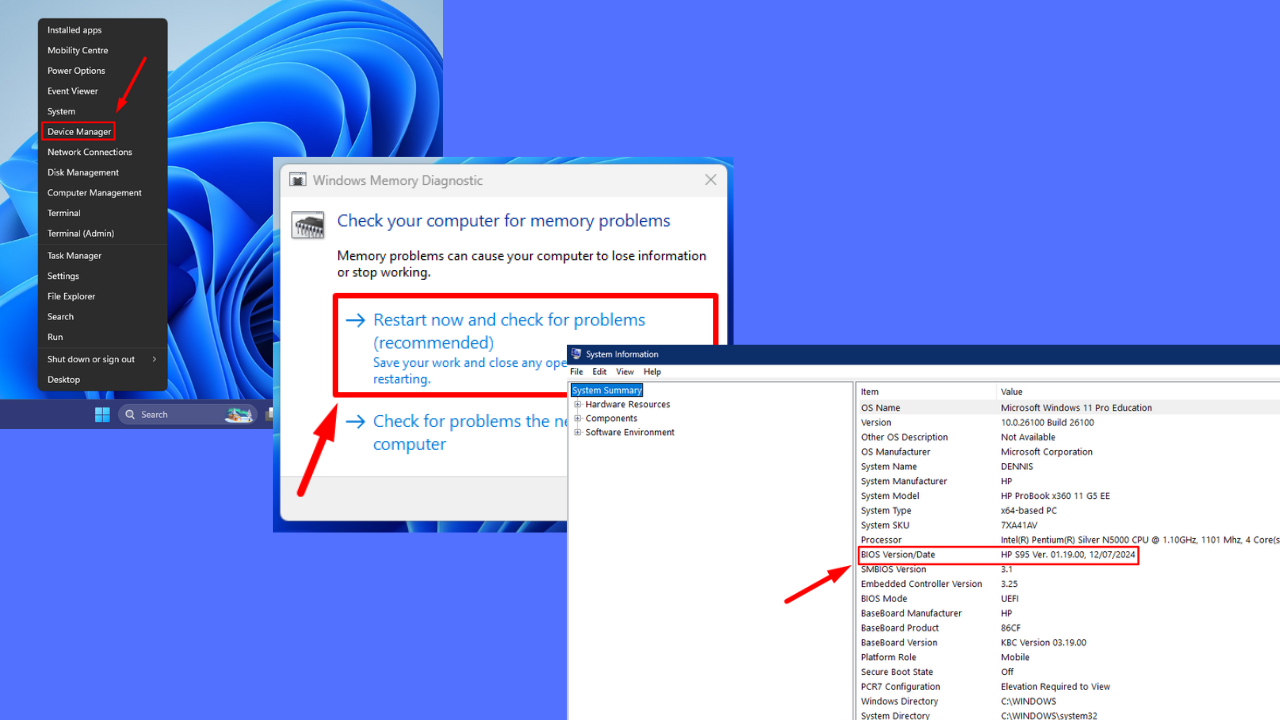
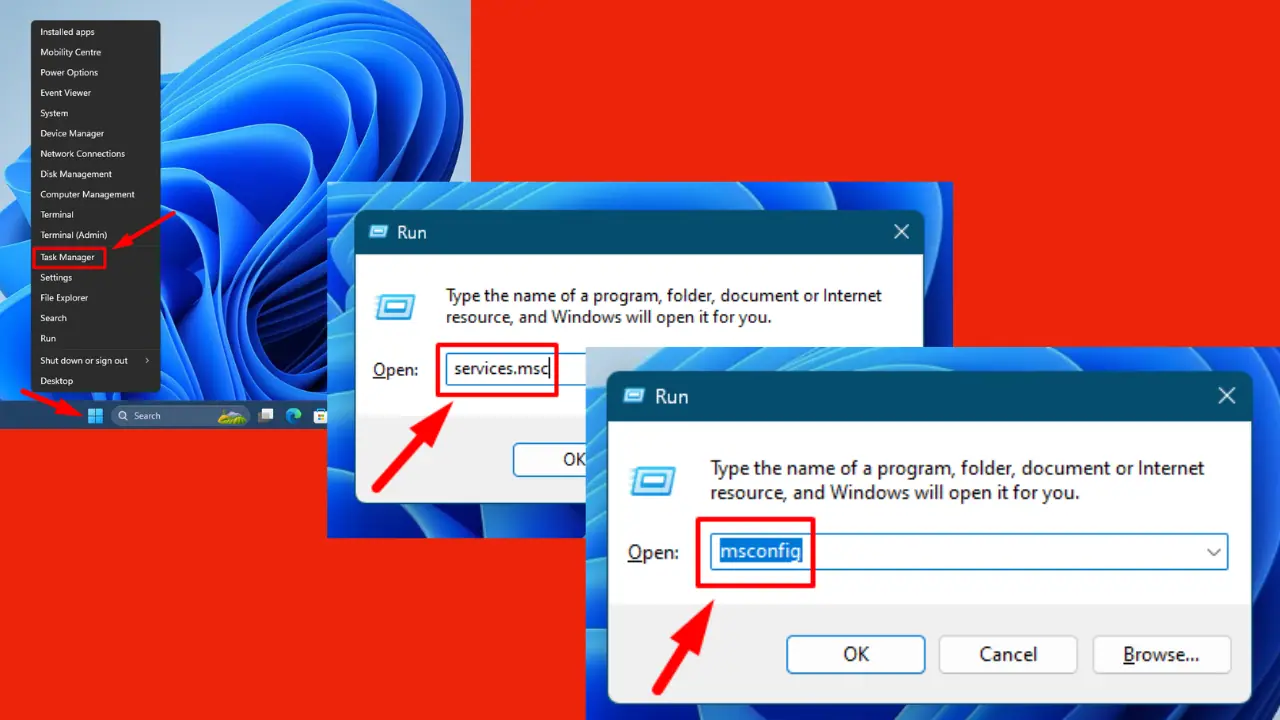
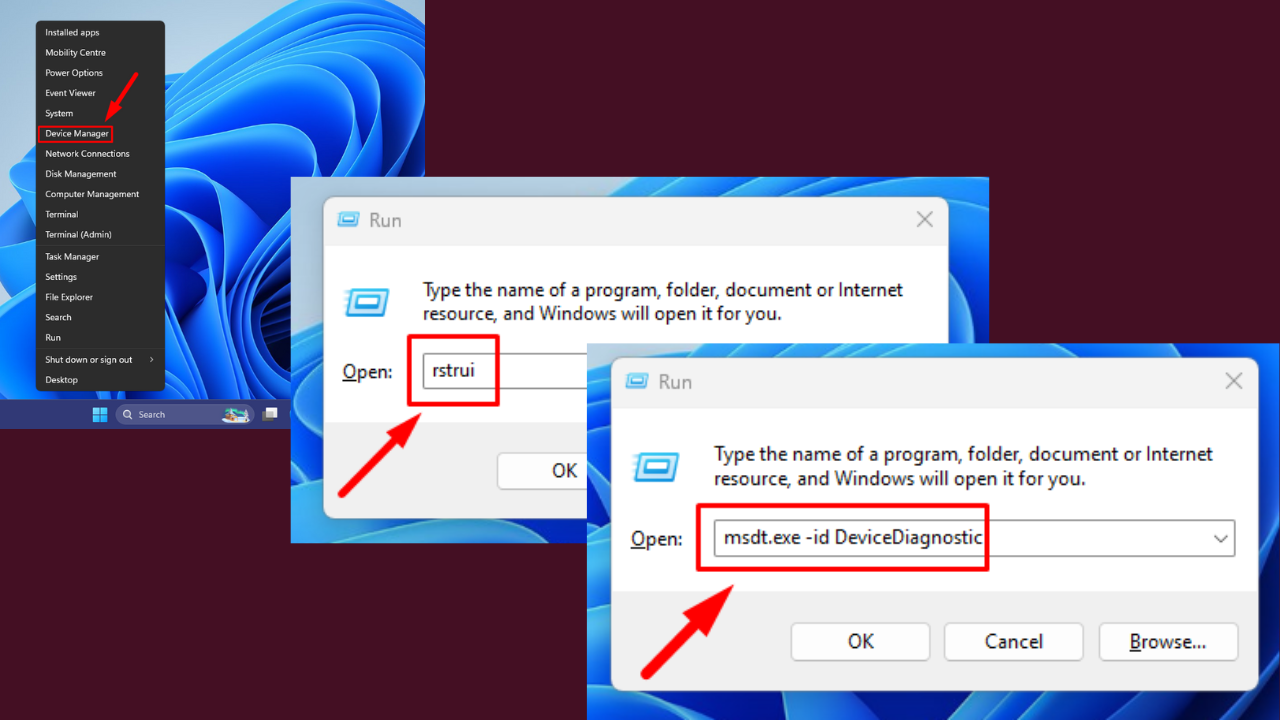




User forum
0 messages