Web content filtering now available on Microsoft 365 Defender for Windows
1 min. read
Published on
Read our disclosure page to find out how can you help MSPoweruser sustain the editorial team Read more
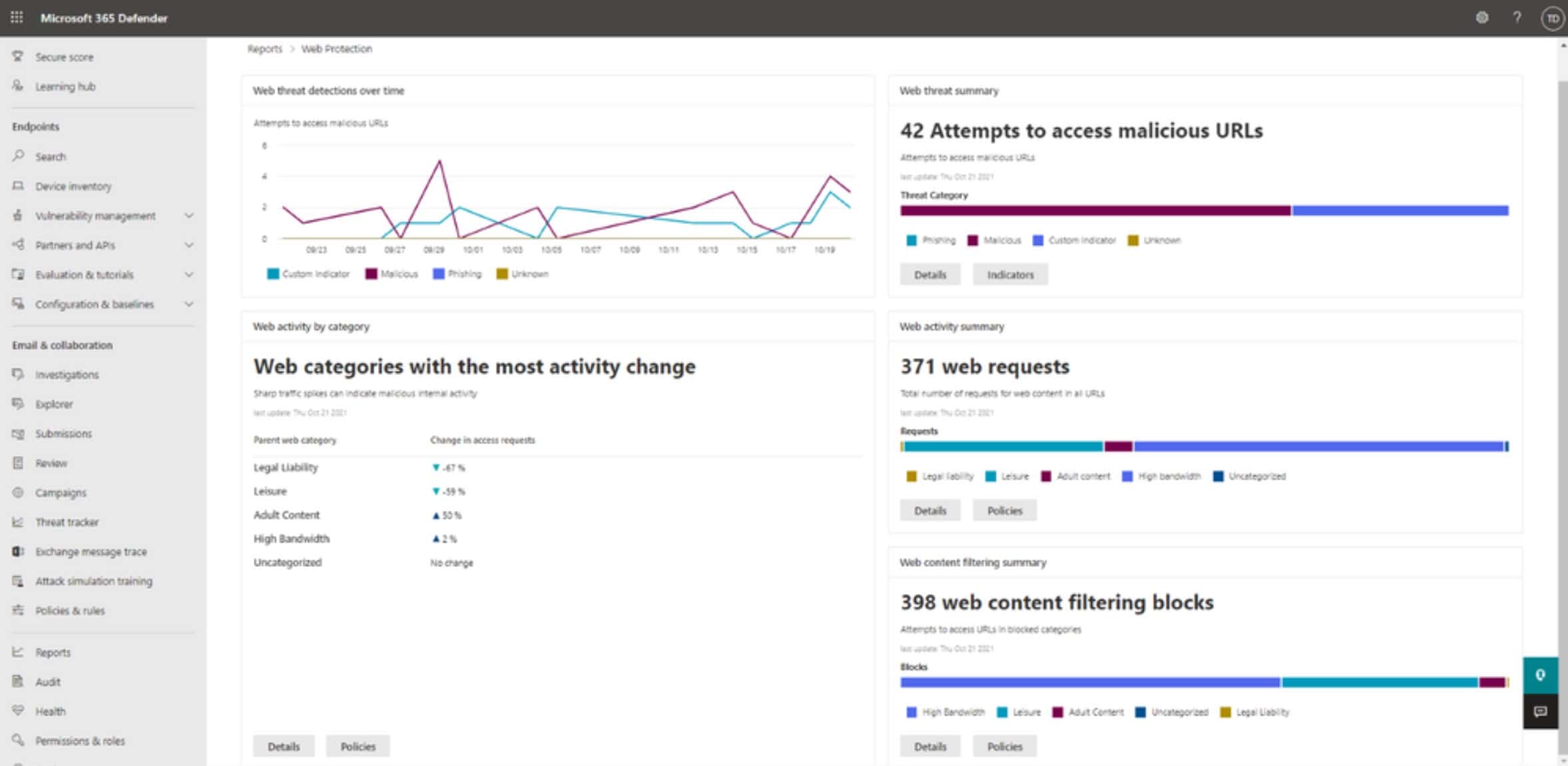
Microsoft today announced the general availability of web content filtering for Microsoft 365 Defender customers on Windows. Web content filtering enables organizations to track and regulate access to websites based on their content categories.
Web content filtering includes:
- Users are prevented from accessing websites in blocked categories, whether they are browsing on-premises or away.
- You can conveniently deploy varied policies to various sets of users using the device groups defined in the Microsoft Defender for Endpoint role-based access control settings.
- You can access web reports in the same central location, with visibility over actual blocks and web usage.
Your subscription should include one of the following to use the web content filtering feature: Windows 10 Enterprise E5, Microsoft 365 E5, Microsoft 365 E5 Security, Microsoft 365 E3 + Microsoft 365 E5 Security add-on, or the Microsoft Defender for Endpoint standalone license.
Source: Microsoft
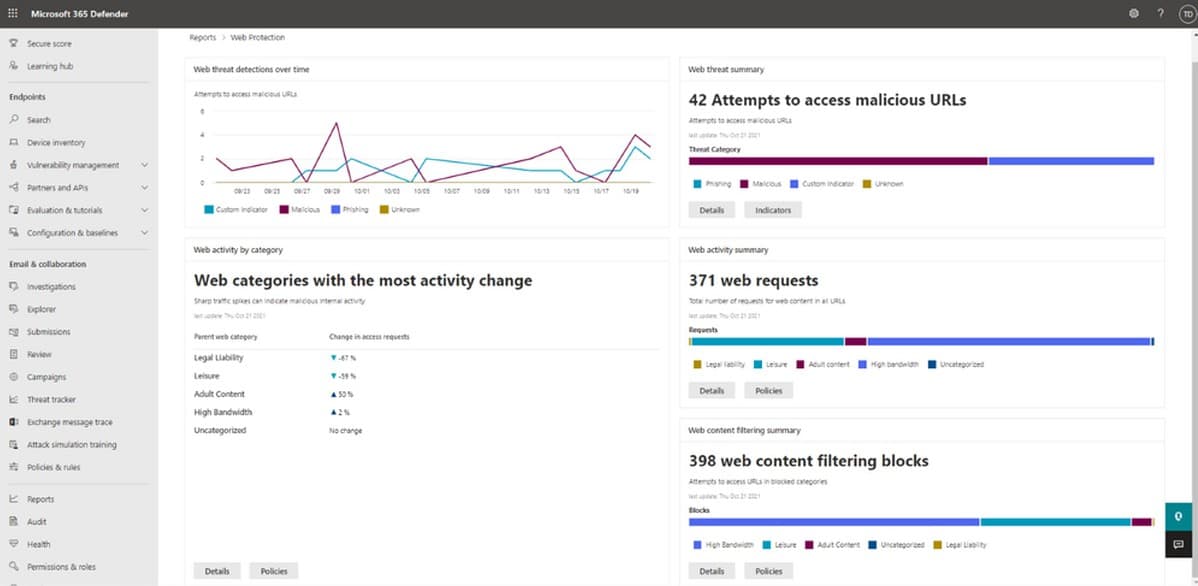








User forum
0 messages