Message reaction emojis are coming to Twitter
2 min. read
Published on
Read our disclosure page to find out how can you help MSPoweruser sustain the editorial team Read more
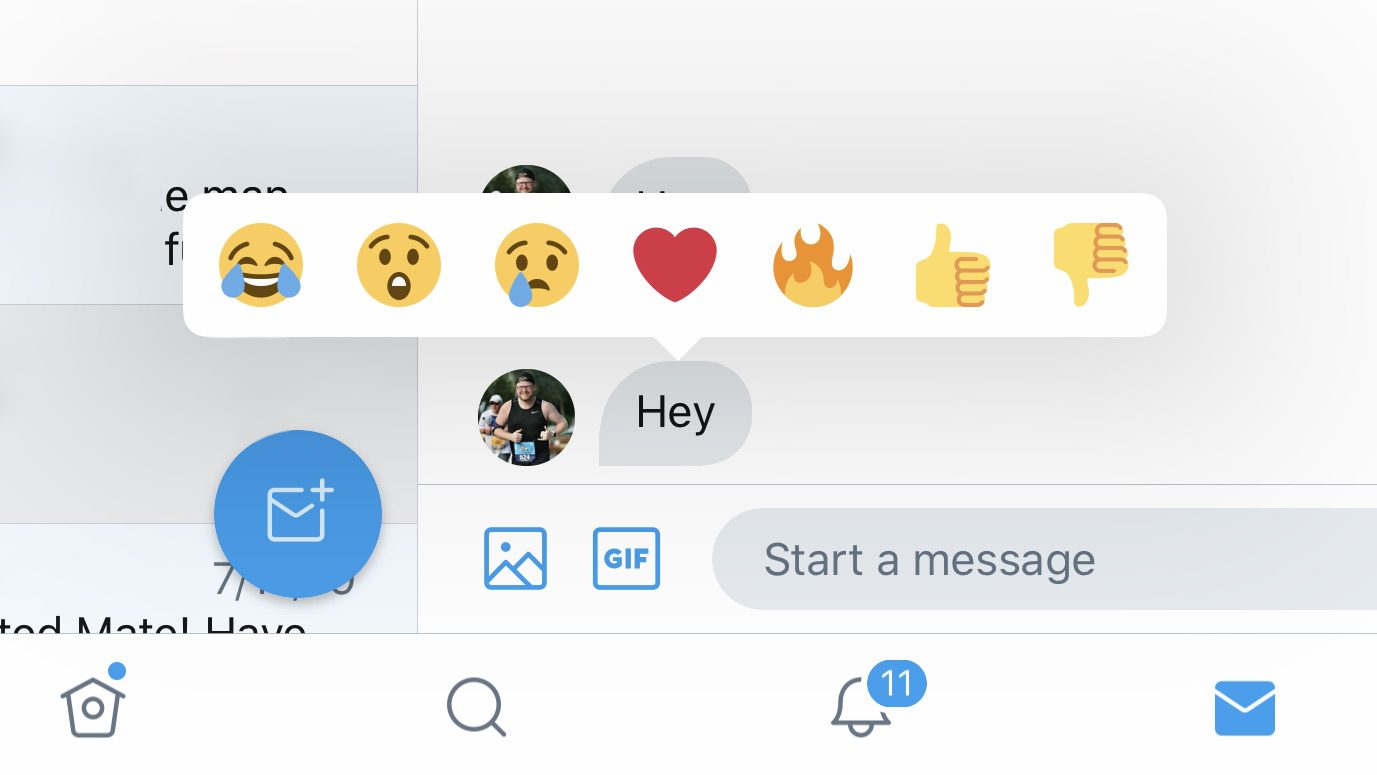
Many people have become accustomed to “reacting” to messages, rather than taking time to type out a response. Sometimes you just need to notify the other person that you’ve acknowledged their response instead of continuing the conversation. After all, it’s less unpleasant than leaving it unread.
Now, a year after it was first trialled, Twitter has started rolling out emoji reactions for direct messages to all web, iOS and Android users.
Like on iMessage, all members in the direct message will receive a notification whenever someone reacts to a message sent. Users with older versions of the app will receive this in a separate message.
Say more with new emoji reactions for Direct Messages!
To add a reaction, click the ??? icon that appears when you hover over the message on web or double tap the message on mobile and select an emoji from the pop-up.
For more about DM reactions: https://t.co/sdMumGDBYl https://t.co/QxMVmGt8eY
— Twitter Support (@TwitterSupport) January 22, 2020
How to use the feature:
To add a reaction, hover over the message and click the reaction button (heart and plus icon), or double-tap on the message and pick an emoji from the pop-up. You can undo a reaction at any time and it will be removed from the message for all participants. Click or tap on a reaction in a conversation to view who reacted to the message.
You can visit Twitter’s support webpage for further information.








User forum
0 messages