Mail Plus app for Windows Phone lets you send multiple SkyDrive attachments
2 min. read
Published on
Read our disclosure page to find out how can you help MSPoweruser sustain the editorial team Read more
 |
 |
 |
Hi, my name is Vladimir Balacescu (.NET developer). I have created a windows phone app (Mail Plus), which enables you to send emails with multiple attachments directly from SkyDrive. You can attach any file from your SkyDrive with the following limitations:
- Maximum size of an attached file: 10 Mb
- Maximum size of total attachments: 25 Mb
- Maximum Number of attached files: 125
- Maximum number of recipients: 125
- Maximum length for subject: 255
Trial version:
- Trial app doesn’t expires
- Allowed file extensions: “jpg”, “png”, “xlsx”, “pptx”, “docx”, “xls”, “ppt”, “doc”, “pdf”, “csv”, “txt”
- Maximum Number of attached files: 5
Usage:
When you open the app the first time, you will start with the Welcome page. After tapping the next button, you have to log in with your Microsoft account to the SkyDrive. If you managed to sign in o your SkyDrive, the Settings page will appear, where you have to provide a valid SMTP credential (the username and password are the same as you have provided in the previous step, but you can specify a different one as well). After you tap on the save button, you can compose your email. By tapping on the attach button, the content of the root SkyDrive folder should appear (if not, please use the refresh button :)).
Give a try for this app and if you consider useful please share with the Windows Phone community. Any feedback on Mail Plus will be appreciated.
Find the app in the Windows Phone Store here.

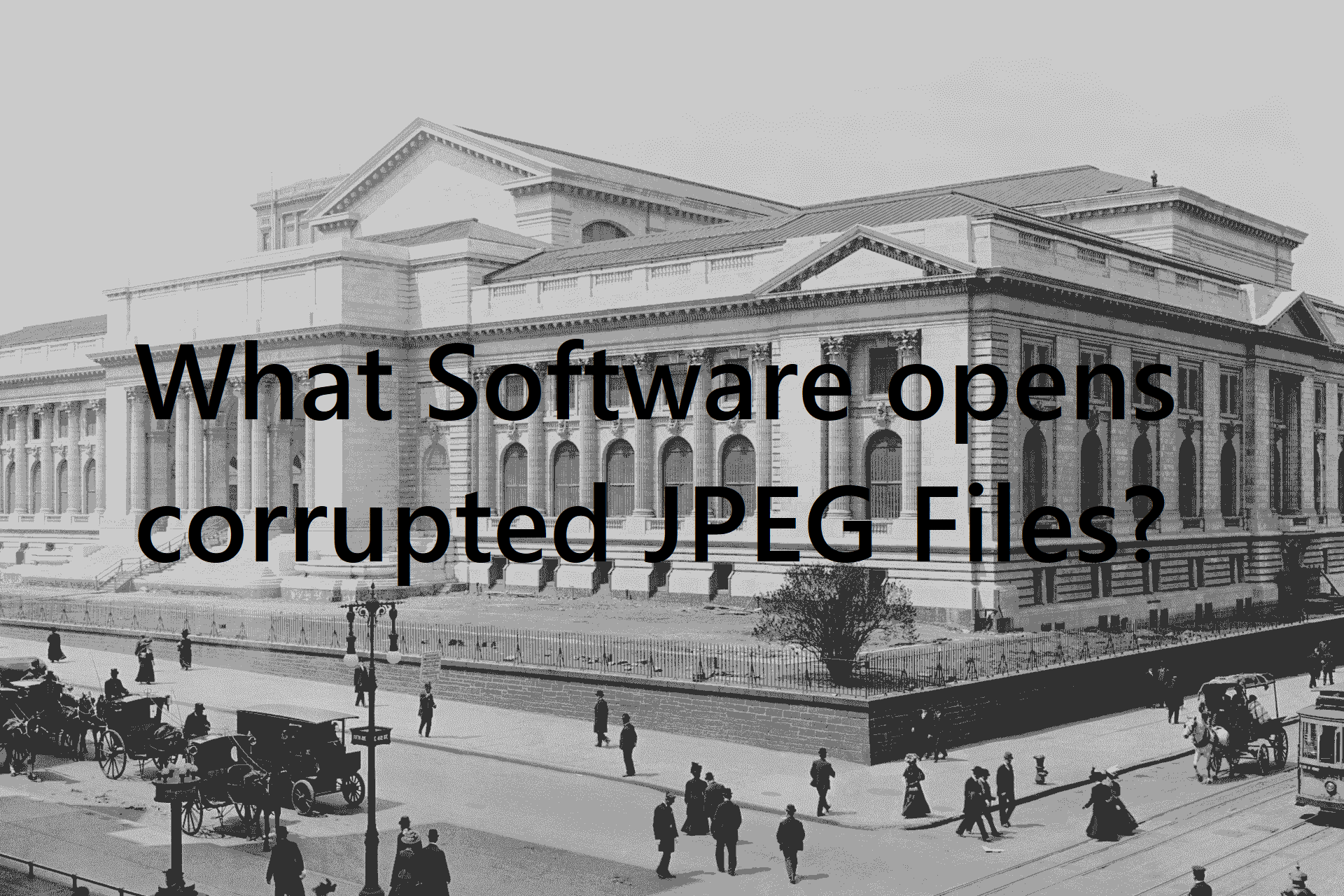



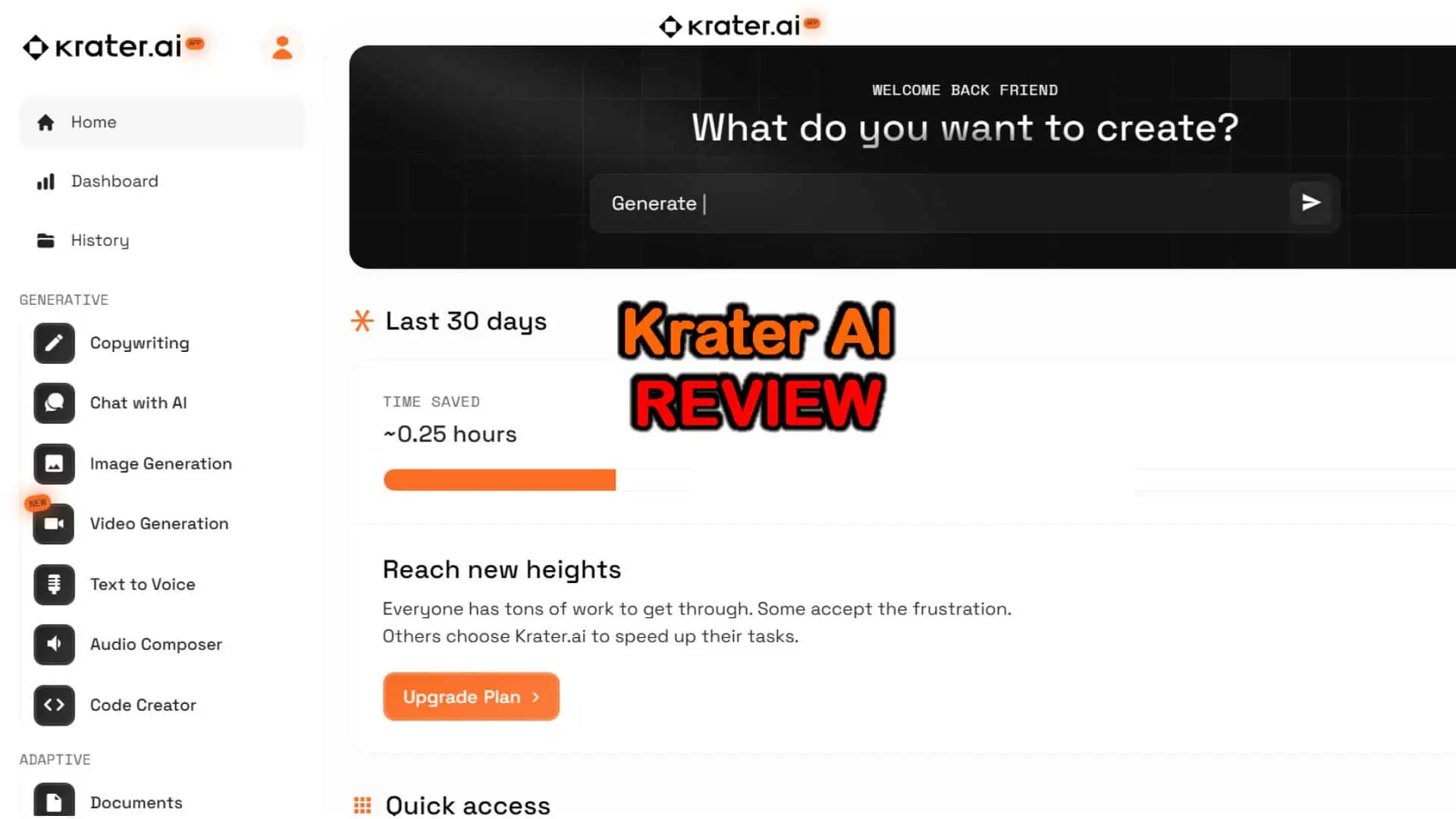
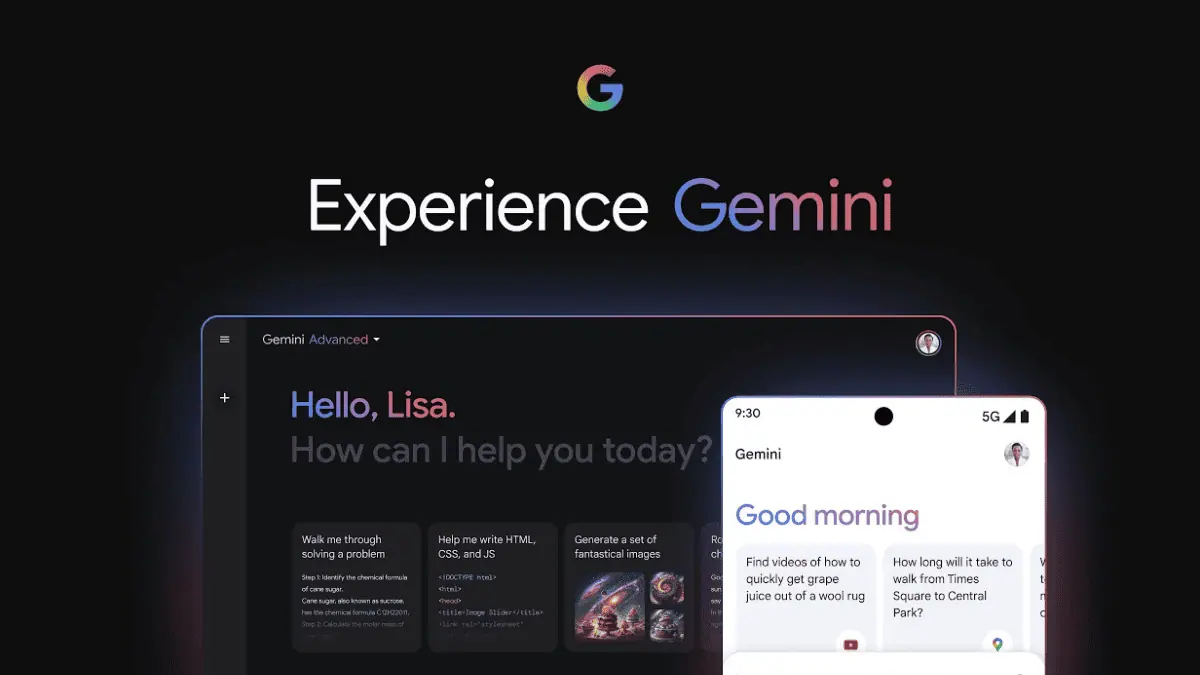


User forum
0 messages