macOS native notifications support for Microsoft Teams now available for all
2 min. read
Published on
Read our disclosure page to find out how can you help MSPoweruser sustain the editorial team Read more
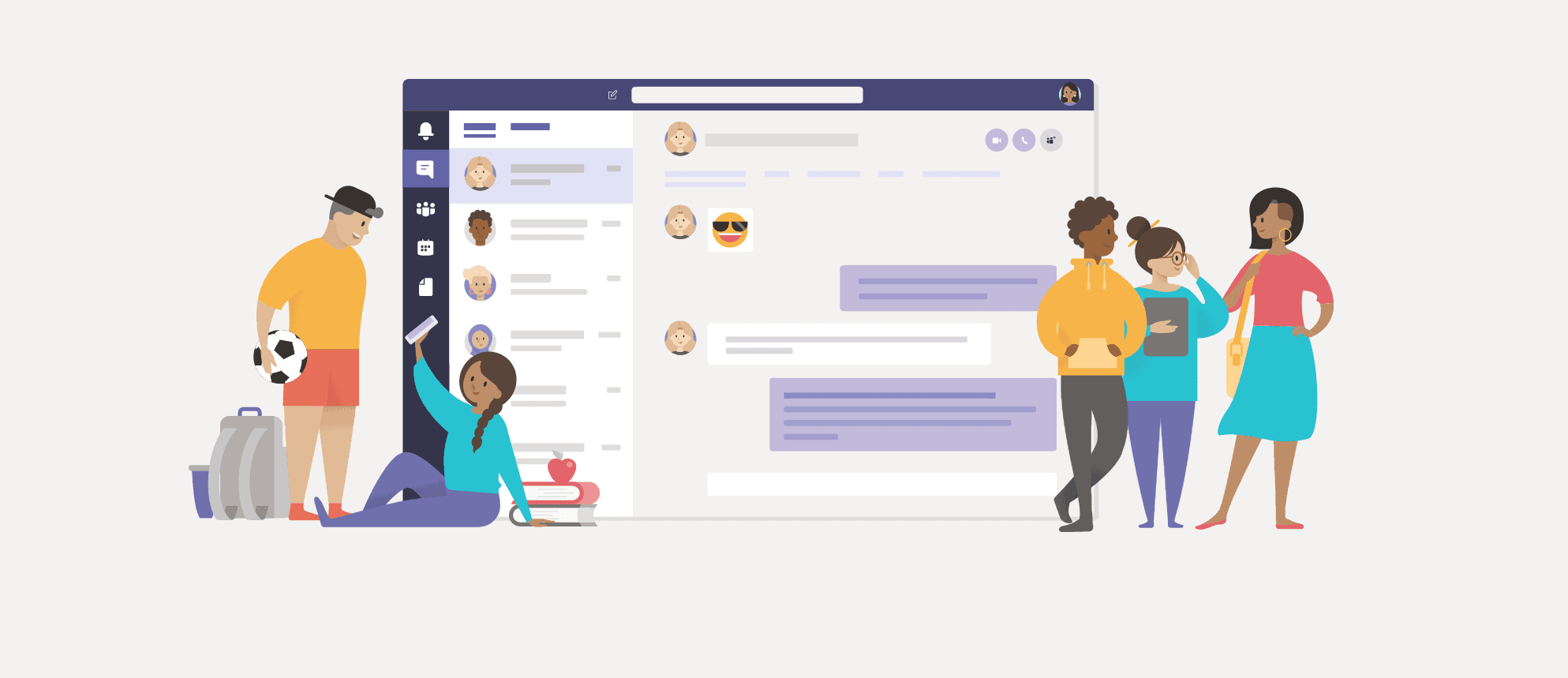
Microsoft has finally added support for native macOS notifications on Microsoft Teams. The company has been testing the feature with preview users since May, and now after two months, the company is finally making the feature available to everyone.
However, in order for the new native notifications support to work, you’ll require macOS 10.15 and above. Native macOS notifications support will enable macOS users to choose between Teams built-in notifications delivery system and the macOS native OS system. One of the biggest advantages of having the native OS notifications support is that Microsoft Teams will respect the OS notifications Settings and will support quiet hours, action center triaging, and more native features.
It’s also worth pointing out that the feature won’t be enabled by default, meaning you won’t see any changes unless you make changes to the Settings. And in order to enable the feature, head over to Teams client settings > Notifications > Notifications style, and then choose Mac from the dropdown options.
In case you want to go back to the default notifications banner, follow the aforementioned steps and then choose Teams built-in from the dropdown options.
If you’re using Microsoft Teams on macOS., hit the comments section and let us know what features you want Microsoft to add to Teams’ macOS client next.








User forum
0 messages