Linux Remove User From Group - 2 Easy Methods
1 min. read
Published on
Read our disclosure page to find out how can you help MSPoweruser sustain the editorial team Read more
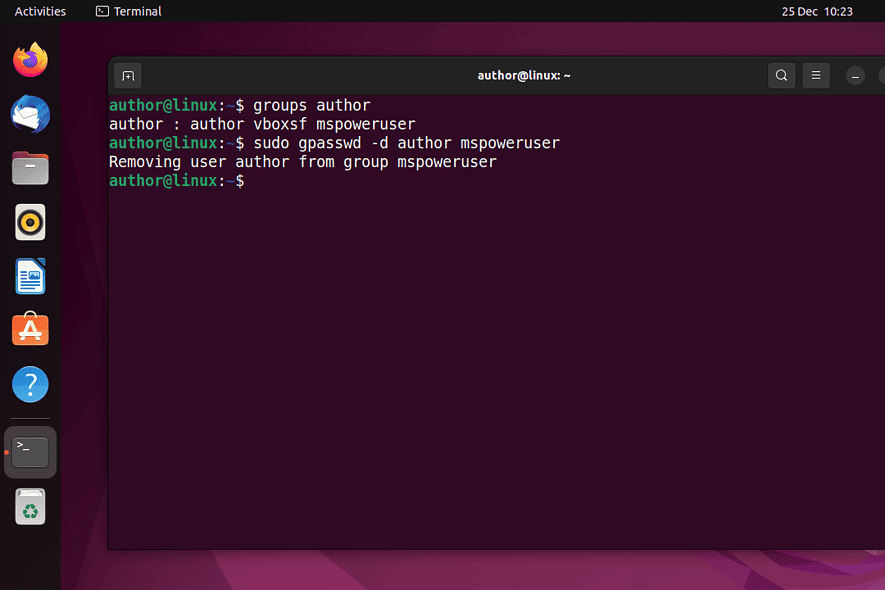
On Linux, you can remove a user from a group with:
1. Using the gpasswd Command
1. Press CTRL+ALT+T to open the terminal.
2. Run the “groups username” command to list the current groups of the specified user.
3. Type “sudo gpasswd -d username groupname” and hit Enter.
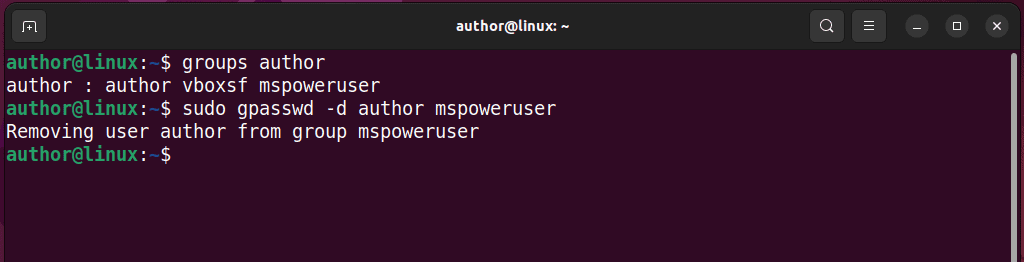
2. Using the deluser Command
1. Type “sudo deluser username groupname” and hit Enter.
2. Execute the “groups username” command for verification.
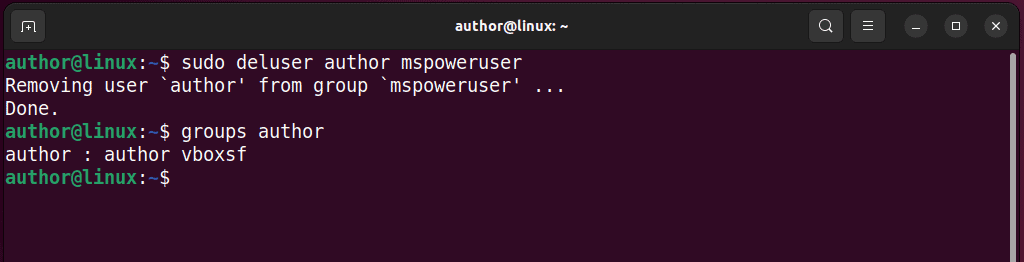
You may also be interested in:
- How To Delete a User in Linux
- Move Directory Linux
- BlueStacks for Linux
- iTunes for Linux
- Rename Directory Linux
So, now you know how to use commands on Linux to remove a user from a group. Feel free to share your feedback in the comments below!









User forum
0 messages