Latest Office Insider build makes it easier to save Word, Excel, and PowerPoint files
2 min. read
Updated on
Read our disclosure page to find out how can you help MSPoweruser sustain the editorial team Read more
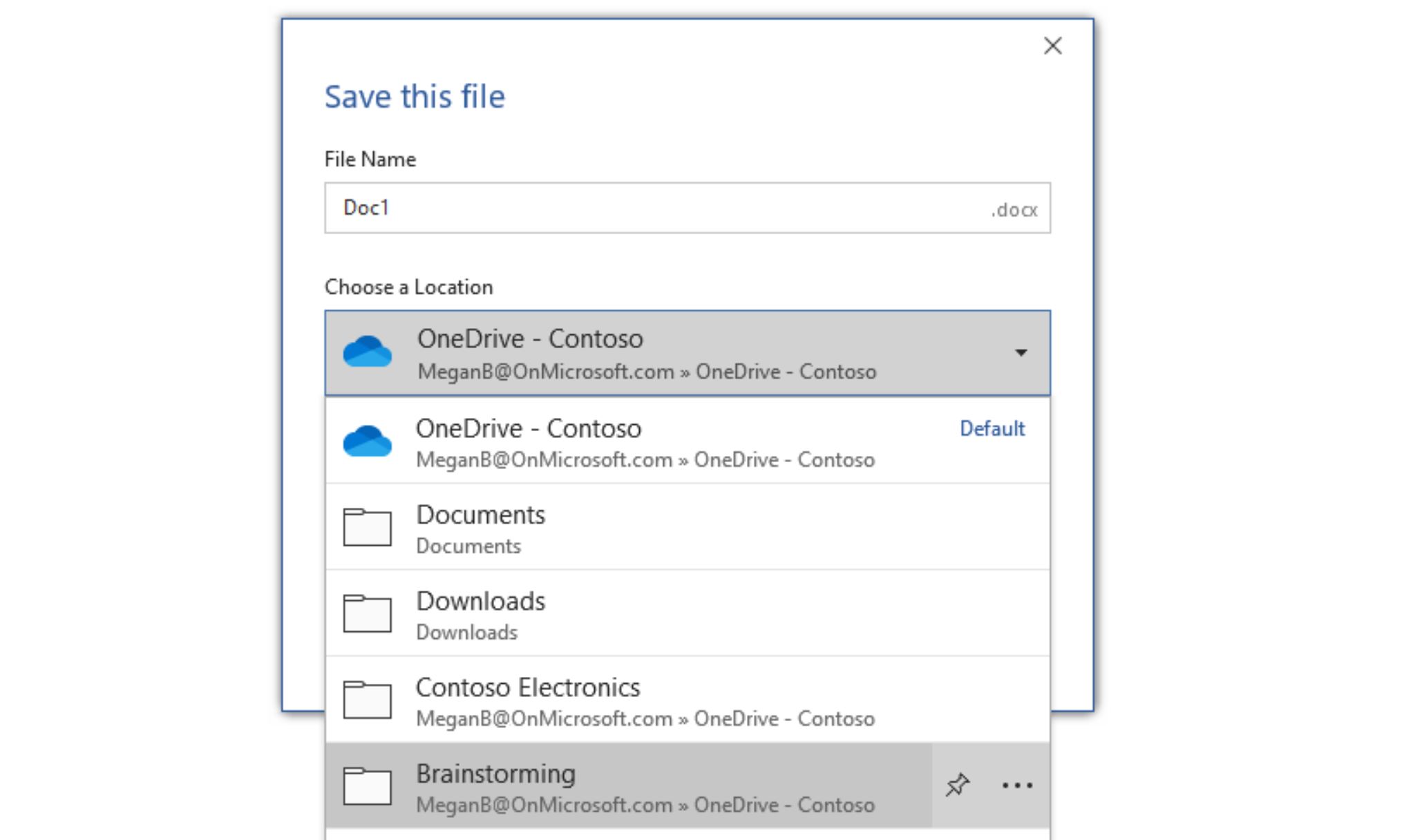
Microsoft today released a new Office Insider build for Office for Windows Desktop users. This Version 2006 (Build 12914.20000) update comes with a new improvement for Word, Excel, and PowerPoint. You can now pin your folders in the Save dialog. This will make it easy to save your Word, Excel, and PowerPoint files.
Here’s how this feature works:
- Create a file.
- Click the Save button or press CTRL+S.
- Click the Choose a location arrow and press the pin and unpin buttons on the folders shown.
This Office Insider update also includes several bug fixes, find the full change log below.
ExcelNotable fixes
- We fixed an issue where the error message “This workbook is currently referenced by another and cannot be closed” would appear because add-ins were being loaded in alphabetical order rather than in a user specified order.
- We fixed an issue where memory was being corrupted when managing fonts between Excel and some third-party assistive technology applications.
- We fixed an issue where Excel would crash when add-ins ask for Host Items on worksheets that contain shapes with noSelect locks.
WordNotable fixes
- We fixed an issue where hyperlinks in comments weren’t working.
- We fixed an issue where pasting HTML into WordMail for Calendar wasn’t working.
- We fixed an issue where replying to a comment in a co-authored session could sometimes cause Word to freeze.
- We fixed an issue where zooming in and out from the presentation area resulted in a gap between the zoomed selection marquee and the mouse pointer.
- We fixed an issue where Word would crash when add-ins ask for Host Items on documents that contain shapes with noSelect locks.
PowerPointNotable fixes
- We fixed an issue where zooming in and out from the presentation area resulted in a gap between the zoomed selection marquee and the mouse pointer.
OutlookNotable fixes
- We fixed an issue where the Folder.BeforeItemMove event didn’t fire correctly when a user moved items between folders.
- We fixed an issue where users saw calendar items that spanned the midnight threshold as All day events.
- We fixed an issue where Outlook crashed when two add-ins added a button to the same group in the ribbon.
- We fixed an issue where users were unable to share a calendar with a guest user.
ProjectNotable fixes
- We fixed an issue where Project would crash after clicking on Options.
Source: Microsoft Office Insider








User forum
0 messages