Krikey.ai Review - Is It a Good 3D Animation Tool?
7 min. read
Published on
Read our disclosure page to find out how can you help MSPoweruser sustain the editorial team Read more
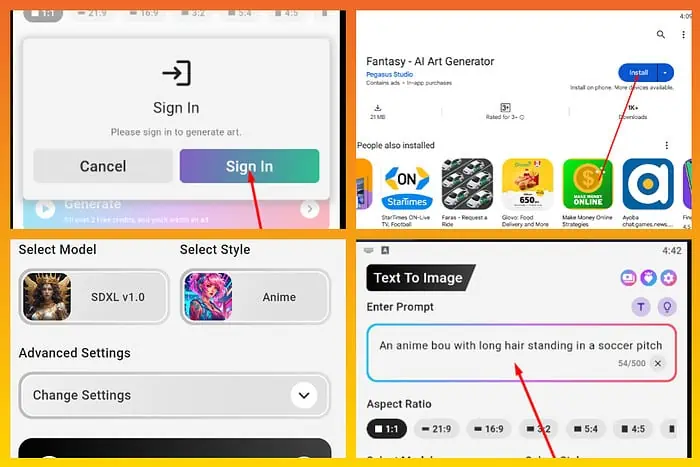
Looking for an honest Krikey.ai review? I like adding animation videos to my content. Unfortunately, they take lots of time and effort to create. However, after reading about Krikey on Trustpilot, I considered using text-to-animation AI tools to simplify things.
Below, I’ll explain what this app does, its main features, and whether it works as advertised. Keep reading to find out whether Krikey.ai is worth trying out.
What Is Krikey.ai?
Krikey.ai is an online animation creation platform that uses artificial intelligence.
Unlike traditional animation software that requires technical knowledge and artistic skill, you can simply enter your text prompts and create.
Krikey has two main features: generating animations with AI and a 3D editor to customize them.
First, you can breathe life into your ideas by simply typing a description of what you want the animation to show. Krikey’s AI will then create a basic 3D animation with a character performing those actions.
If you’re not feeling super creative, you can also pick from a library of pre-made templates to get you started.
Once you have a base, Krikey’s 3D editor lets you play designer and craft your character. You can then personalize the animation by adding facial expressions, hand gestures, and even lip-synced dialogue in multiple languages.
In addition, the app has a collection of backgrounds and camera angles.
Features
Krikey offers a full suite of features to help you get your desired animation in as little time as possible. Below are some of the tools I discovered while using it for this review:
AI Animation Generation
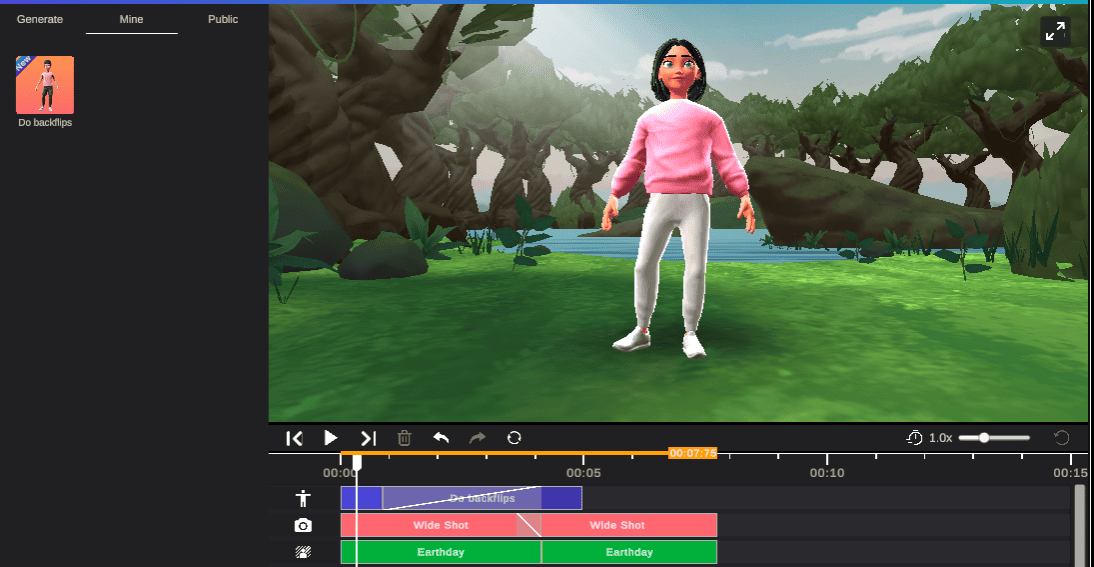
The AI Animation Generator offers two functionalities: text-to-animation and video-to-animation.
Text-to-animation allows you to write simple prompts like “jumping jacks” or “waving hello,” and the AI translates it into a 3D character performing the corresponding action.
When I tried this feature, it worked impressively, although it’s currently restricted to short, simple animations. This feature will be sufficient if you want to make short marketing or infomercial clips.
Krikey can also convert short videos into animations. Let’s say you have a clip of yourself doing a cartwheel. Krikey.ai’s video-to-animation feature can analyze it and turn your movement into a 3D character animation.
However, this feature was inconsistent during my tests. I noticed it only works well in clear videos with one or two subjects and without much going on in the background.
Therefore, if you’d like to convert complex video with multiple camera angles, scenes, and participants into animation, you might want to try more established platforms like Appypie Design.
3D Animation Editor
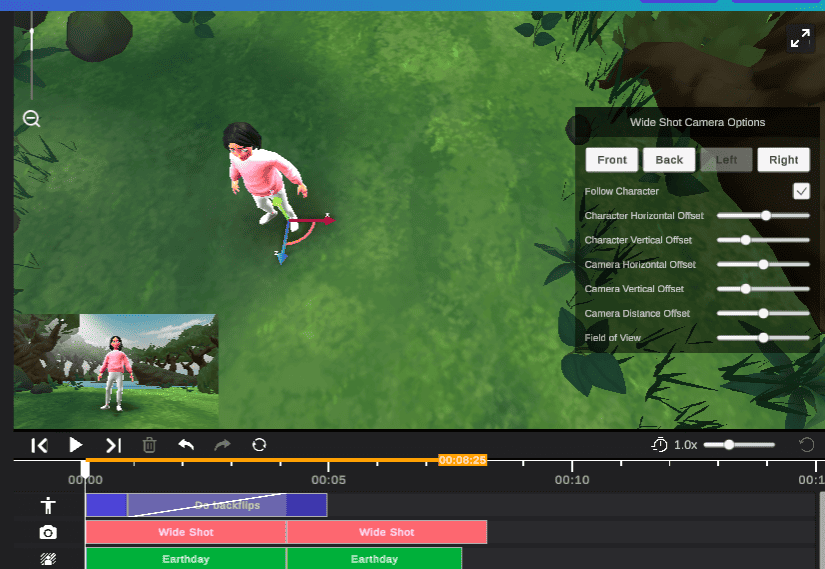
Once the simple video was generated, I tried Krikey.ai’s editing features. For a simple AI tool, there’s lots to do regarding editing. In fact, it might be a little confusing for people without editing experience.
First and foremost, the editor provides a timeline where you can arrange and work on your animation clips. This allows you to create sequences with multiple actions or characters.
Next, the editor gives you 3D camera controls. They’re surprisingly easy to use. With my mouse, I could pan in and out, rotate my character, and make other 3D changes.
You can also personalize the appearance of your 3D characters by changing their clothing, hairstyles, and facial features.
Finally, you can breathe life into your animations with voice AI. You can record your voice, or use the text-to-speech feature to synchronize with your character’s mouth movements. This feature is okay if you need a simple 10-second animation, but if you need a high-quality character with a voice synchronized to lip movements, you should try alternatives like Reface.
Asset Library
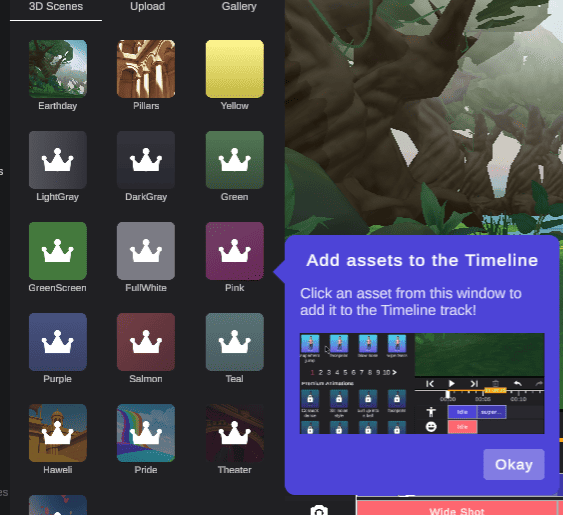
Beyond making and editing animations, Krikey.ai provides various pre-made assets that you can use to tailor your animations further.
The asset library focuses primarily on 3D models and basic animation elements. There’s a decent variety of characters, props, and environments. I especially found the gesture assets useful for animated cards.
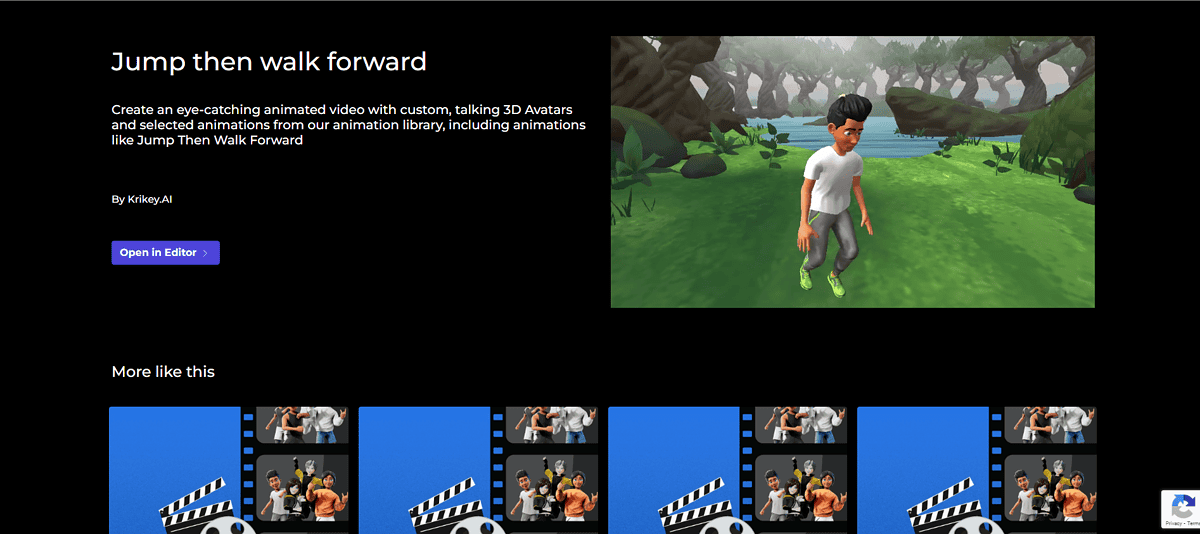
While not as extensive as competitors like Synthesia, the library offers a good selection for common animation needs.
Browsing and searching the library is fairly straightforward. However, I did find the organization a little clunky. Implementing a tagging system for easier filtering based on specific needs could be beneficial.
Importing assets into your project is simple and drag-and-drop functionality works well.
Overall, Krikey.ai has a decent asset library for beginners. However, if you’re an experienced animator, you should check out Synthesia’s library. It has a wider selection of high-quality 3D models, characters, and animations.
Customer Support
Now, let’s discuss customer support. While exploring Krikey.ai’s functionalities for a second time, I encountered a frustrating roadblock: the entire site refused to load. I’d get to the loading animation, which would loop for hours without taking me to the editor.
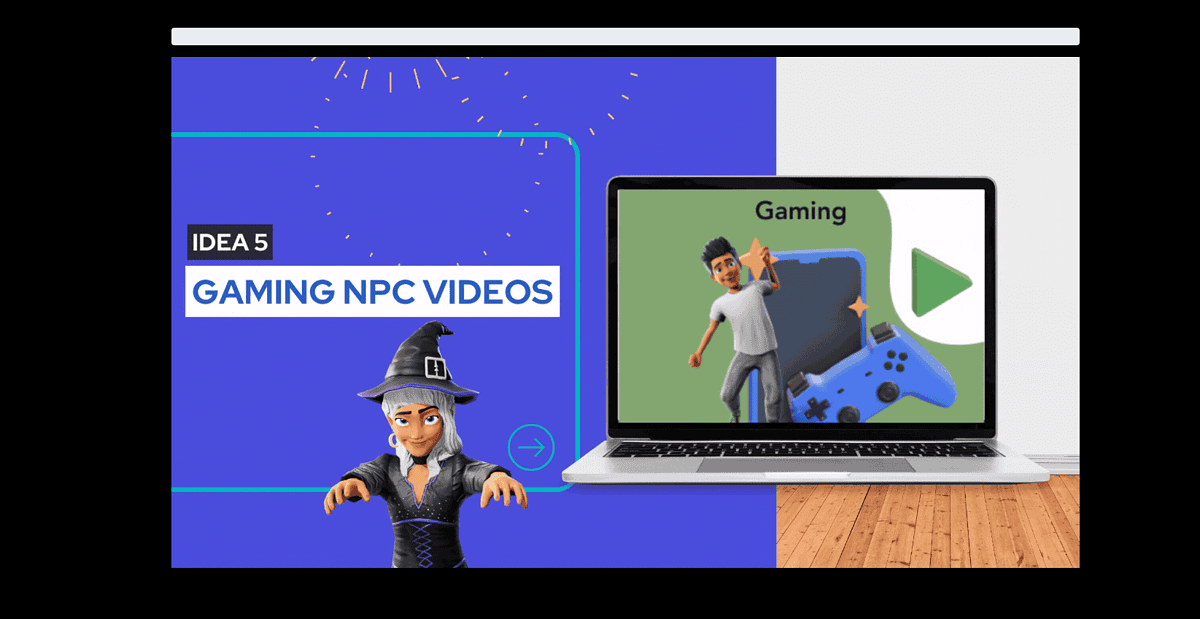
I wanted to finish my first project, so I needed a quick resolution. I emailed Krikey’s customer support and sent them a message on their official X (formerly Twitter) handle.
The response time wasn’t great. It took roughly 2 hours for the email response and almost a whole day for the Twitter response.
Despite the initial delay, the support team on both email and Twitter was very courteous and helpful. They acknowledged the inconvenience and explained that they were launching new features that might be causing temporary glitches.
However, while the support team was helpful once I reached out, it would have been even better if they had proactively communicated about the potential launch hiccups that could impact user experience.
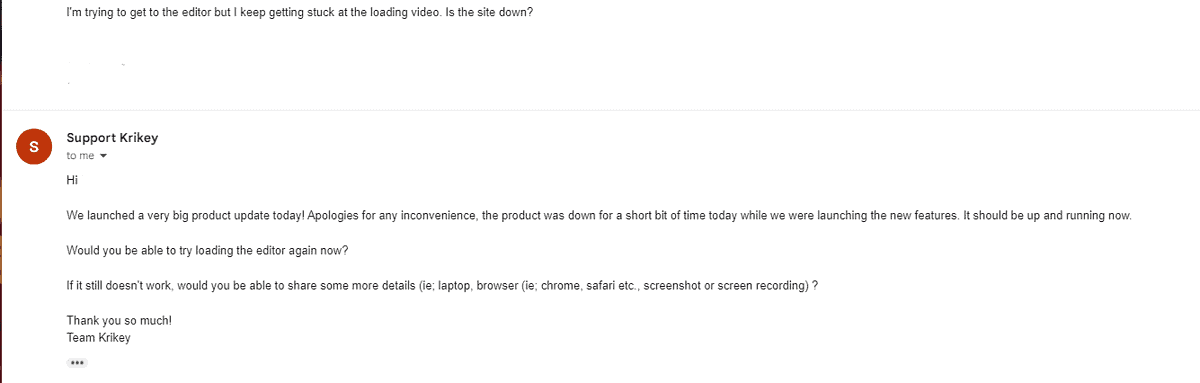
Competitors like Synthesia and Aragon have dedicated 24/7 support on live chat that allows you to report such issues and get help in minutes. They also often communicate when they’re experiencing issues.
How To Use Krikey.ai
Before I conclude this Krikey.ai review, I should give you a step-by-step tutorial on how to use the platform.
- Go to Krikey.ai on your browser.
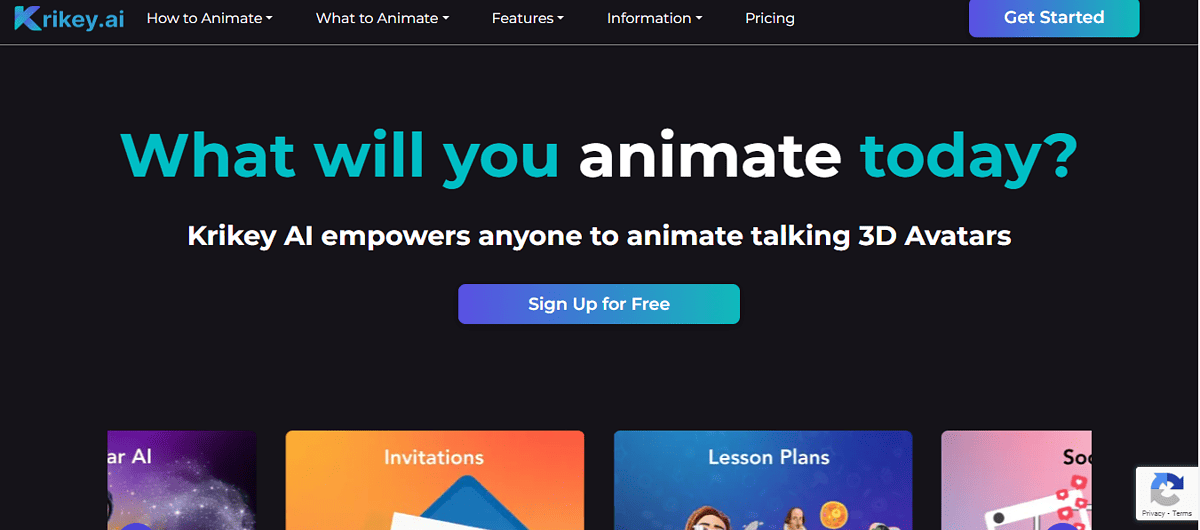
- Click on Sign up for free.
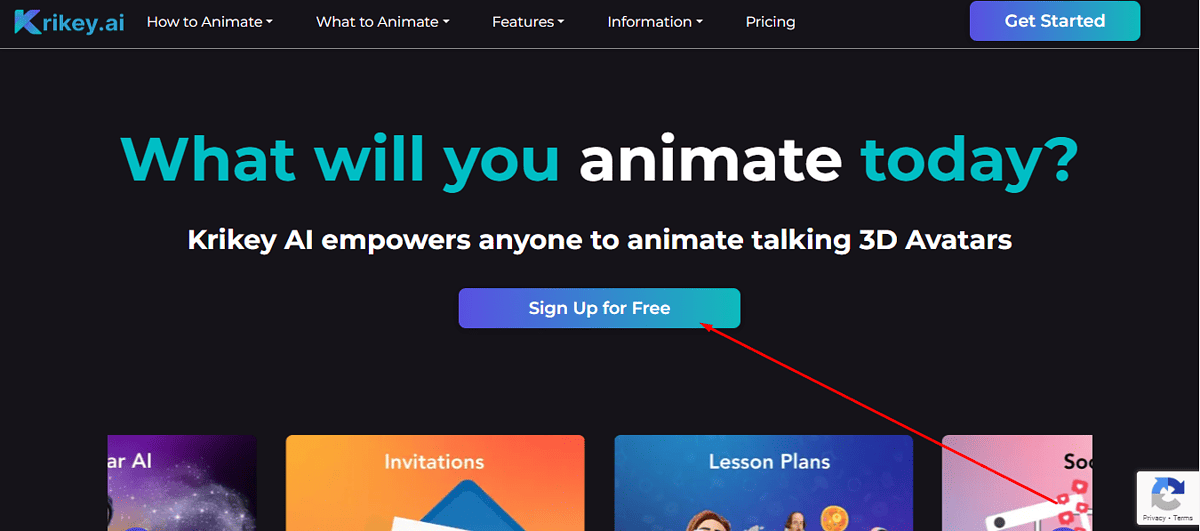
- Sign up using your email or Google account.
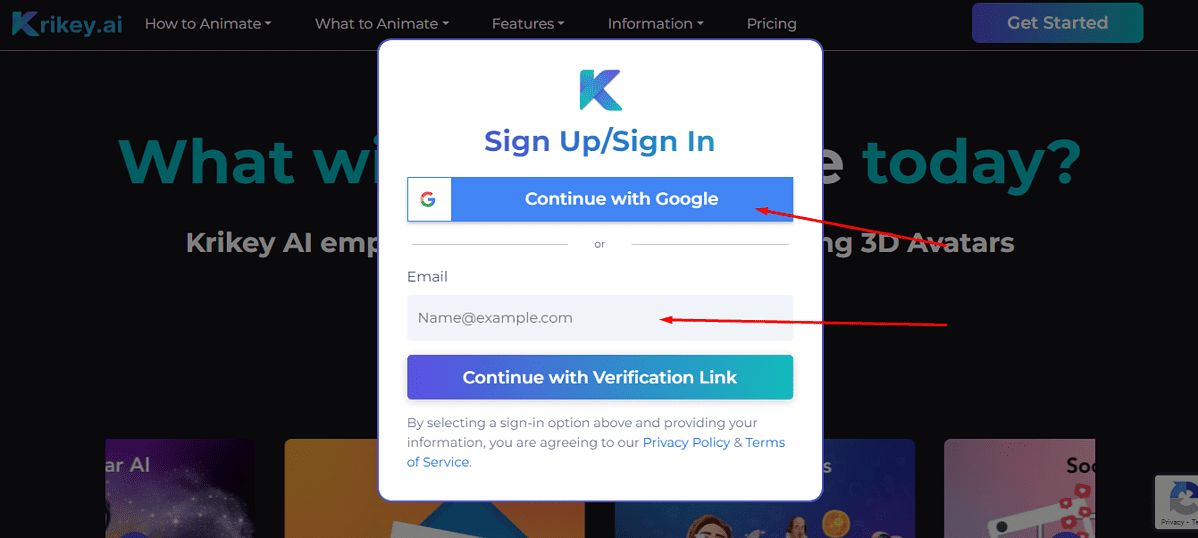
- Choose how you’d like to use the platform.
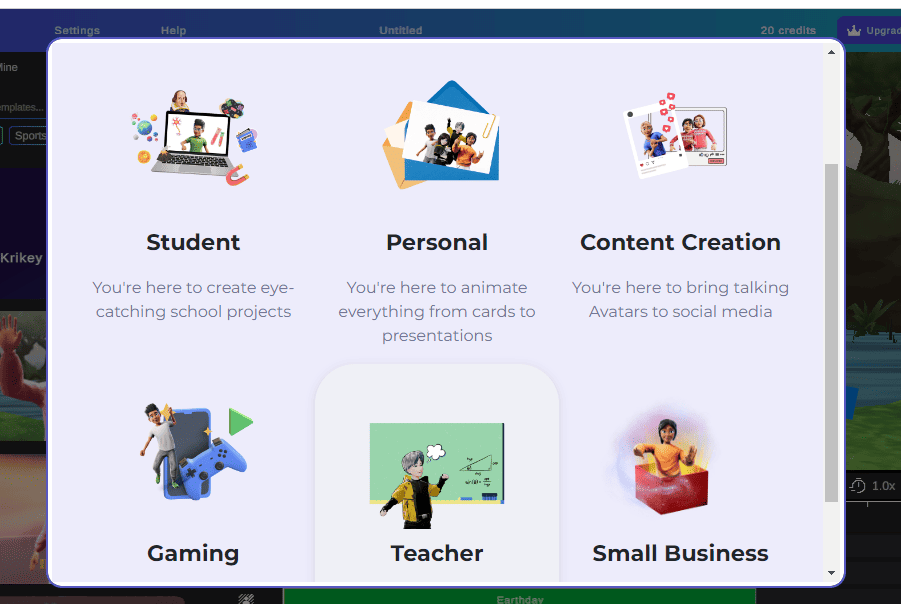
- Click on Get Started for free.
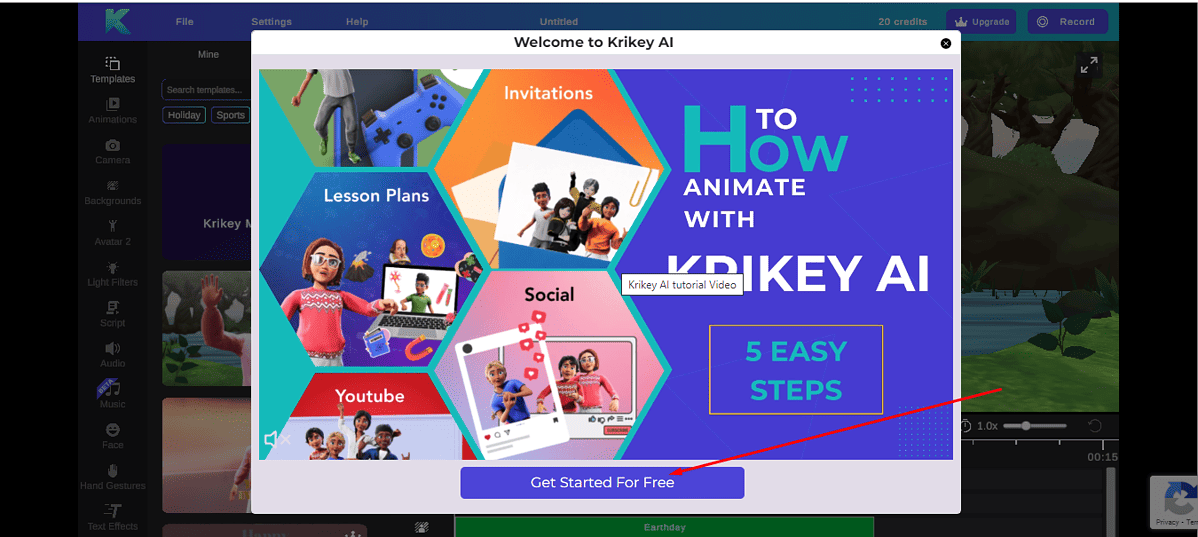
- Click on File and select New project.
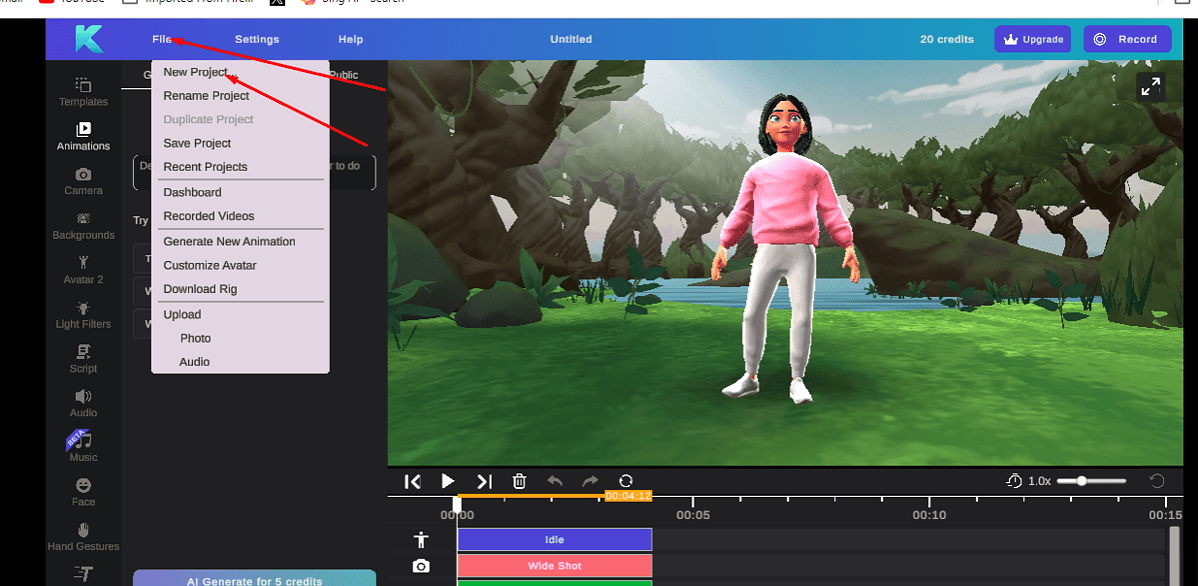
- Click on Avatar to select the avatar you want.
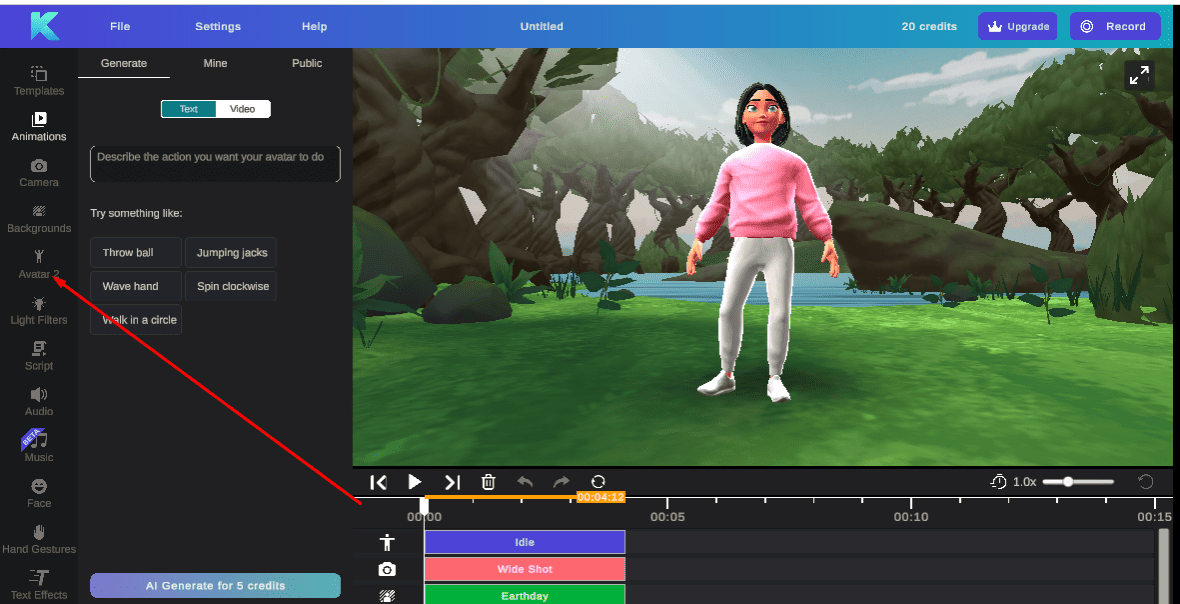
- Write what you’d like your character to do in the text box.
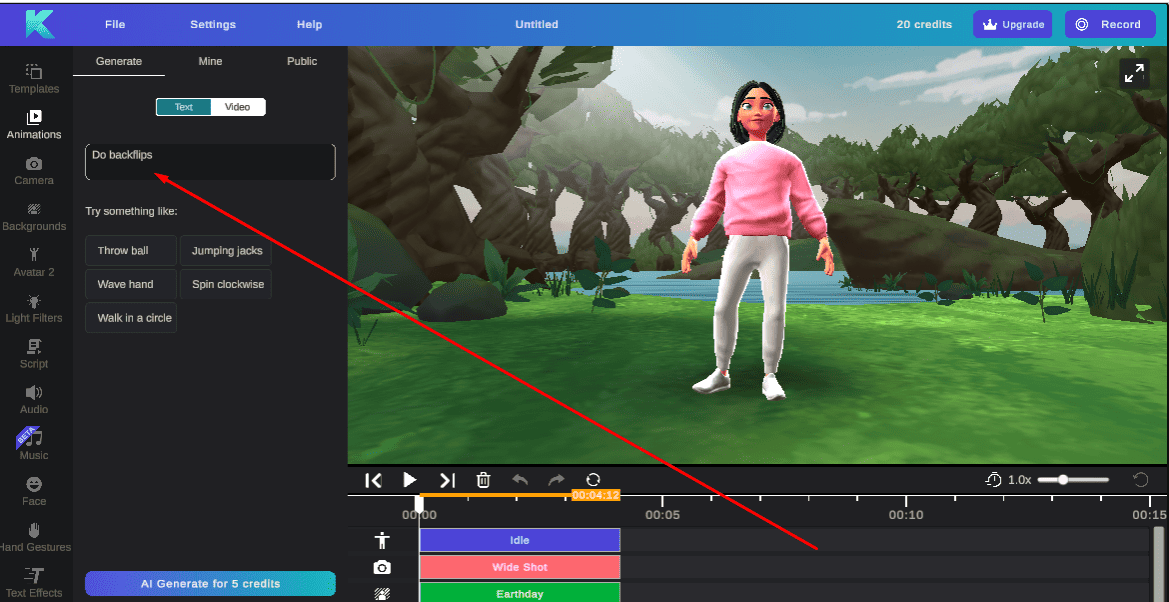
- Click AI Generate.
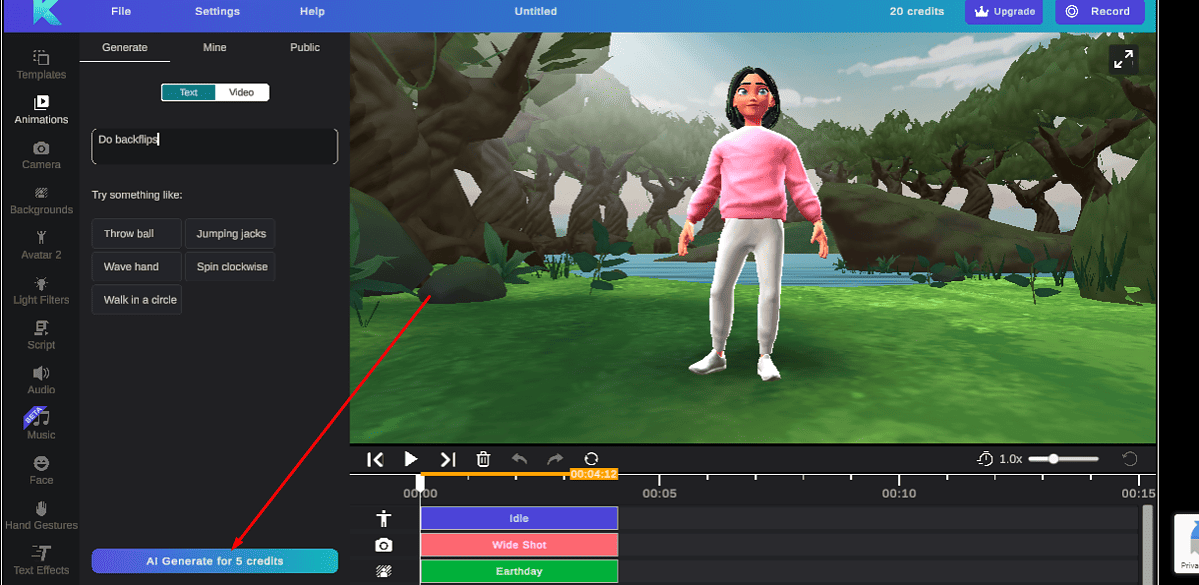
- The AI will take a few minutes to create your animation.
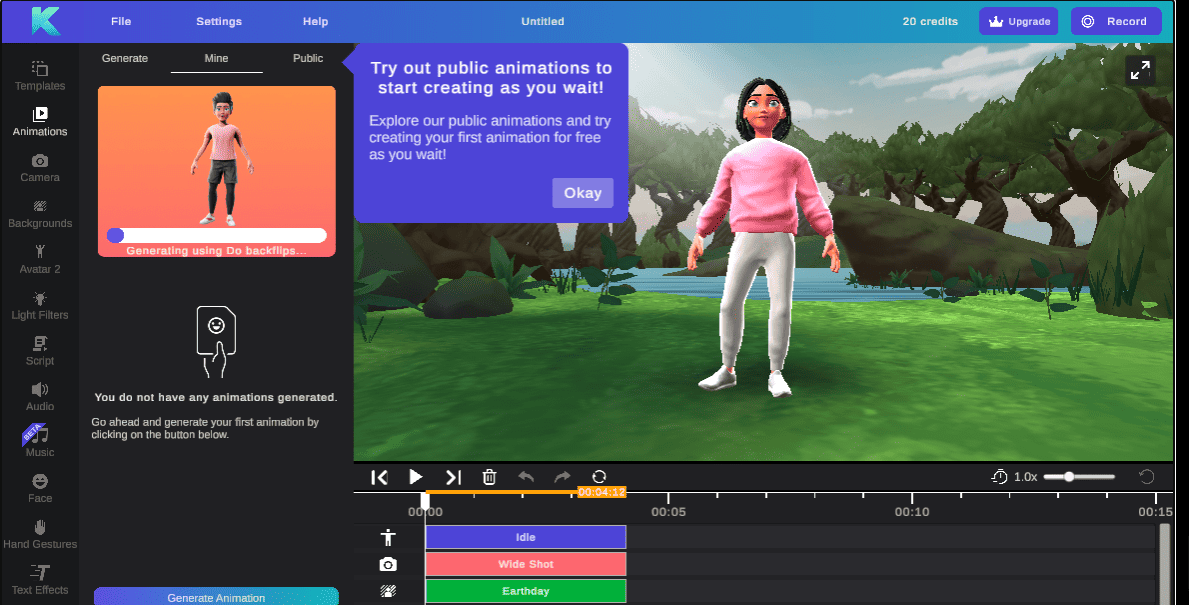
- You can then use the multiple editing features to refine your animation. Add audio, edit multiple camera angles, and edit face and hand gestures. You can also add more animation clips and adjust them in the editor.
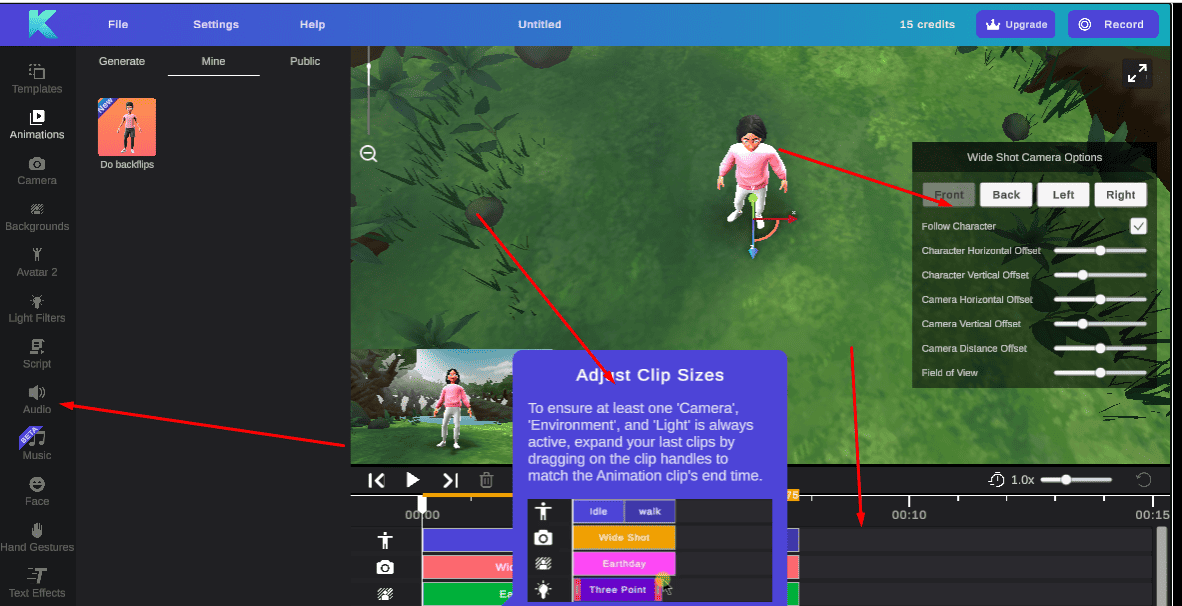
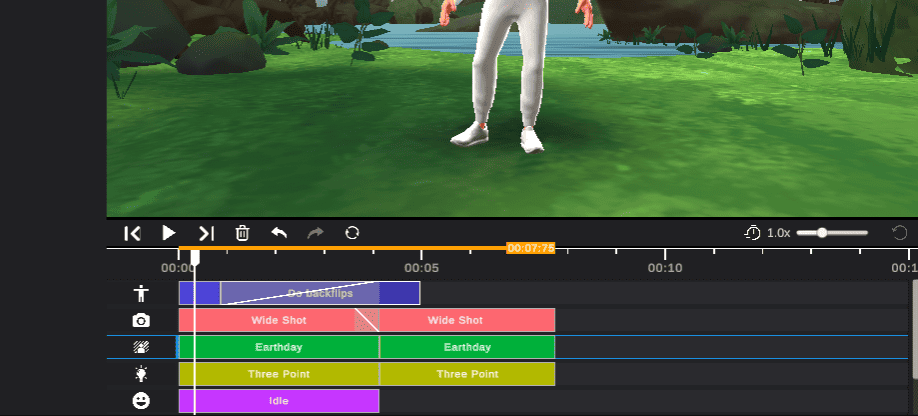
Pricing
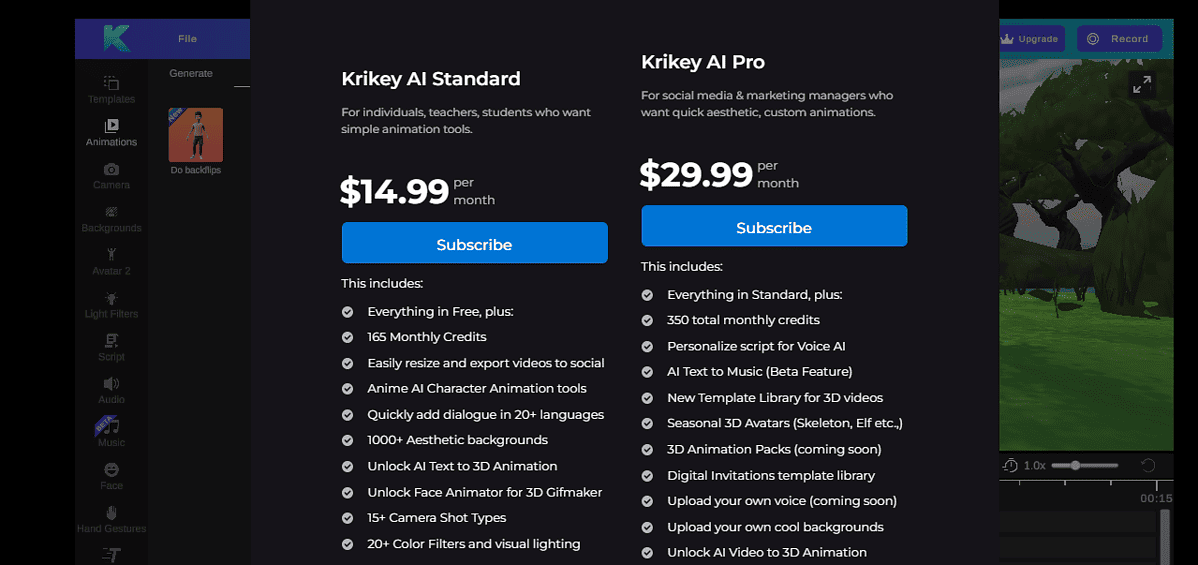
Krikey offers you 20 free credits after you sign up. These are only enough to create two 10-second animations with sound. However, it also has paid subscriptions:
- Standard for $14.99 per month: Offers you 165 monthly credits.
- Pro for $29.99: Offers 350 monthly credits and unlocks AI video to animation.
Krikey.ai Review – Verdict
Krikey.ai allows even less artistic people like me to create nice animations.
However, it’s nothing close to what an expert animator could do with more advanced tools like Aragon. I was also disheartened by the constant downtime and delayed customer service response. Overall, it’s an imperfect tool that needs to be more polished if you want to use it professionally.
Hopefully, this Krikey.ai review has satisfied your curiosity.









User forum
0 messages