KB5015890 gives Beta Insiders new dialog box UI, Widgets content, and taskbar overflow
2 min. read
Published on
Read our disclosure page to find out how can you help MSPoweruser sustain the editorial team Read more
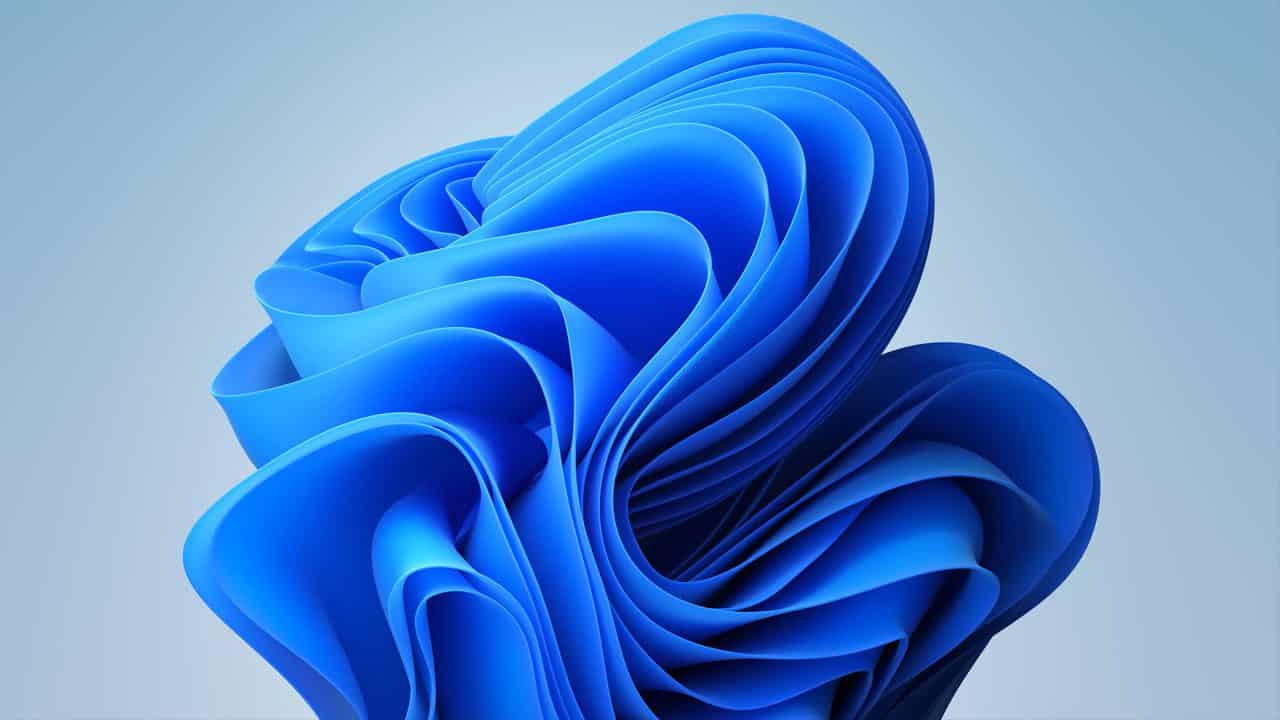
Microsoft released two builds of KB5015890 to the Beta Channel: the Windows 11 Insider Preview Build 22621.440 and Build 22622.440. Just like in the previous builds where the group of Insiders was split, one of the builds will receive the new features activated by default (Build 22622.440) while the other one (Build 22621.440) won’t. Nonetheless, Microsoft reiterates that those who received the features turned off by default can look for the updates that have them and install them.
Insiders who will receive Build 22622.440 will receive the taskbar overflow that is being reintroduced by Microsoft. This will allow the users to access the overflowed apps after launching numerous programs and when the maximum space capacity of the taskbar has been consumed. An entry point (three-dot icon) will appear when the taskbar transition to the overflow state. Selecting the icon will show the apps, and clicking out of the overflow space will dismiss the overflow. In addition, it has many of the current taskbar behaviors for a better user experience.
Build 22622.440 also gets a rather big improvement for its “Open with” dialog box design. This update aims to complement the rest of the Windows 11 design elements. From a box with sharp corners and a white theme, the menu now comes with rounded corners and a sky-blue appearance. Updating the default app with just a click is now easier in this update.
On the other hand, both Build 22621.440 and Build 22622.440 will offer the new Dynamic Widgets content on the taskbar by showing live updates from the sports and finance widgets and breaking news alerts. Microsoft promises that it will be “glanceable,” and you can see more details about them by clicking on them to open the widgets board. These alerts are not permanent, though. Without a response from users, the taskbar will return to weather content.
Here are the other changes and improvements in Build 22622.440, together with its fixes and other known issues.
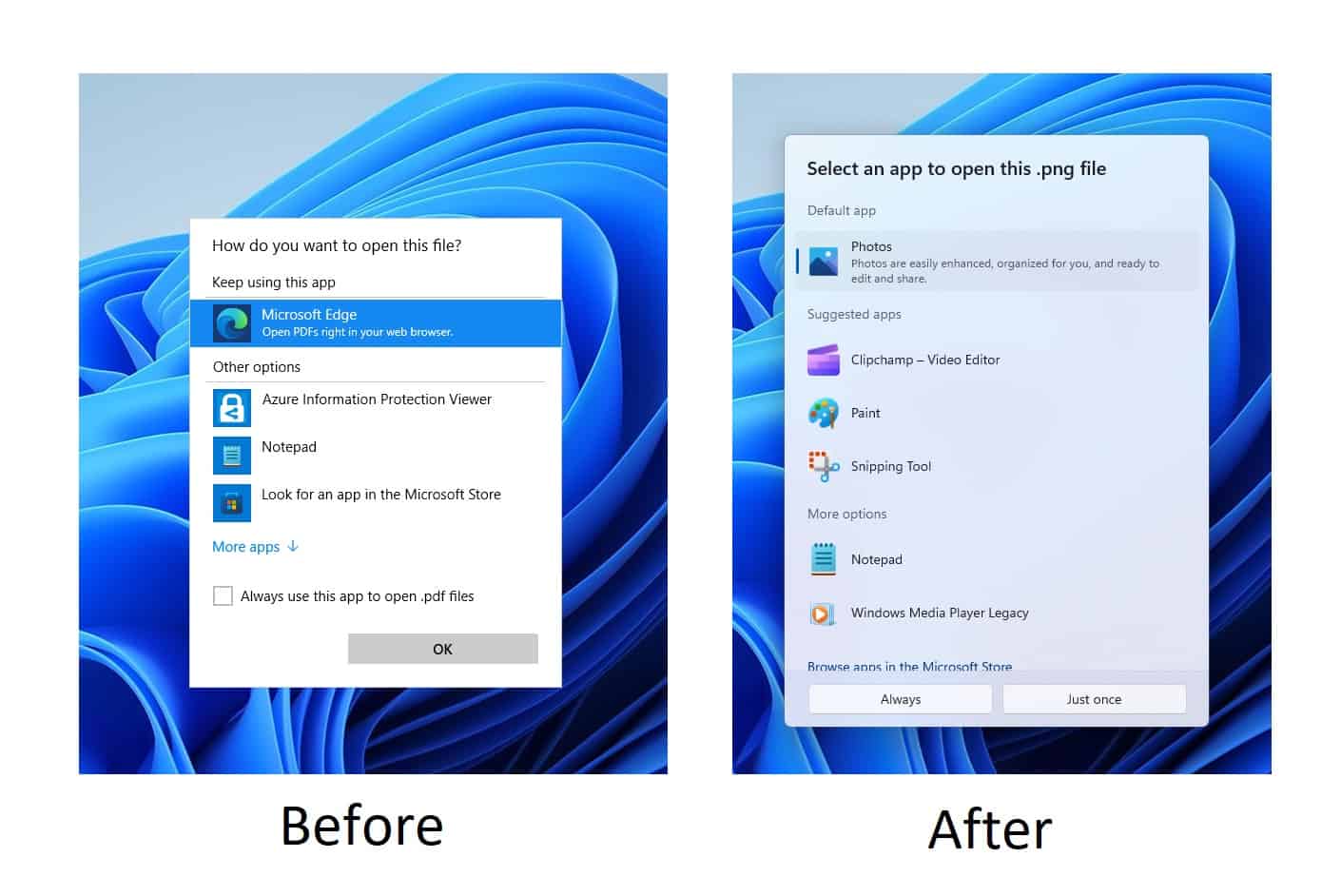
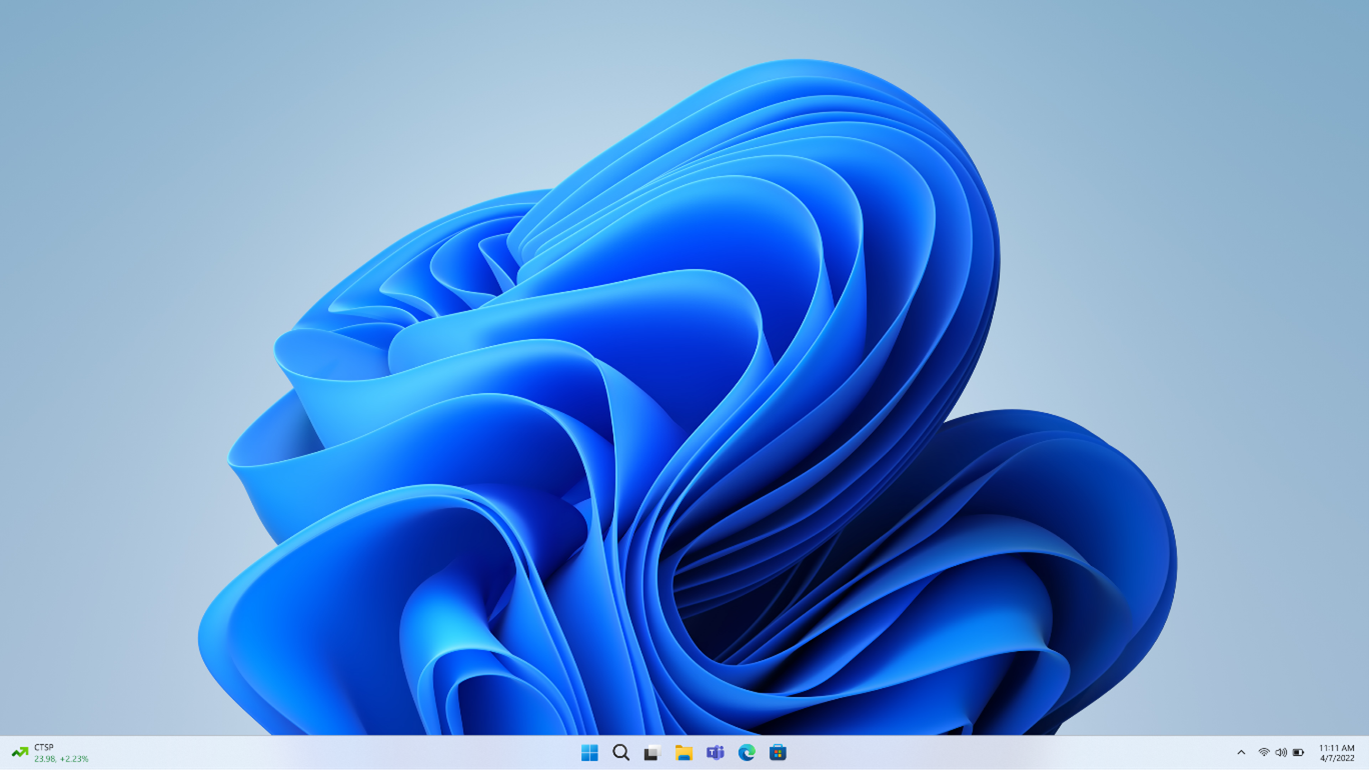

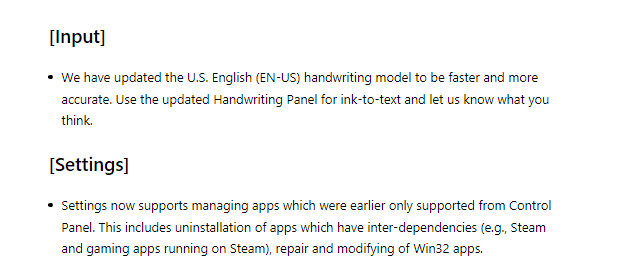
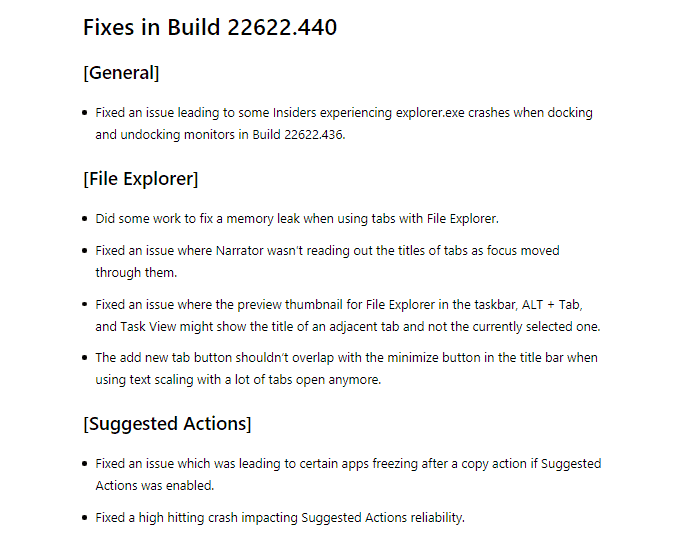
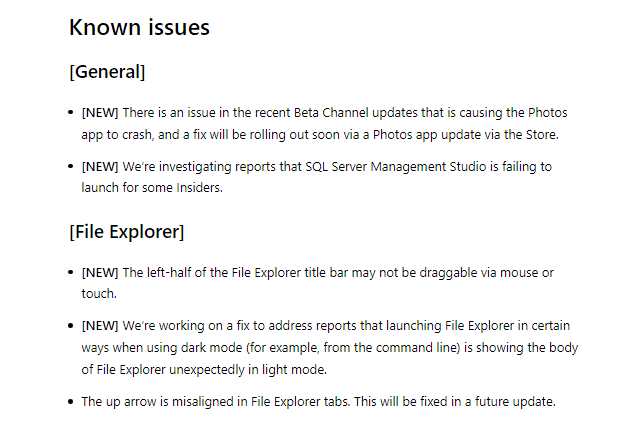








User forum
0 messages