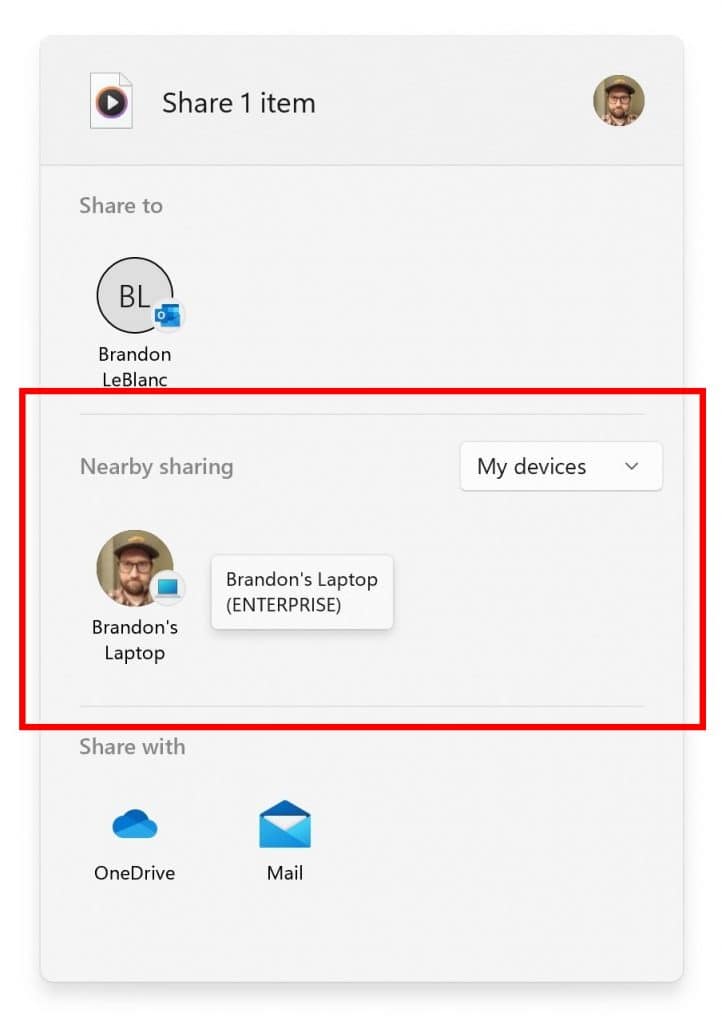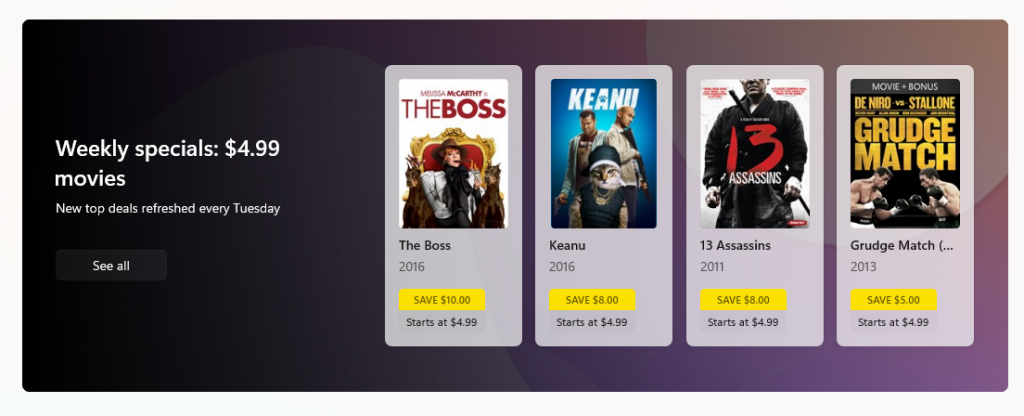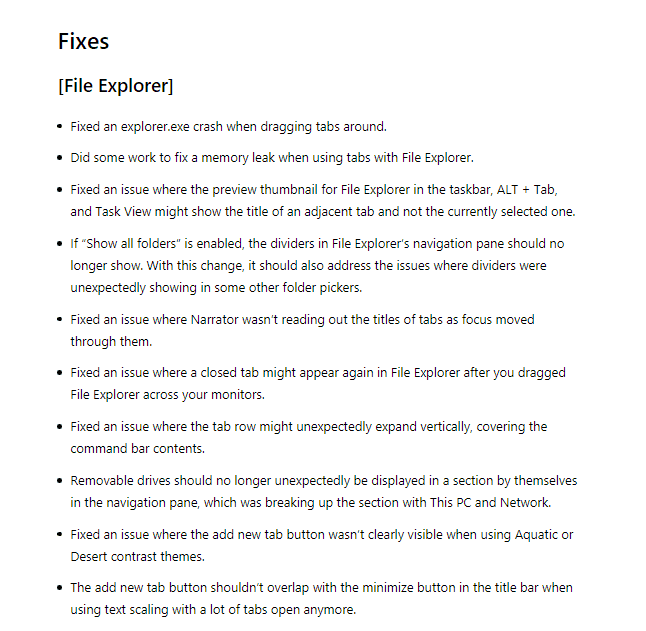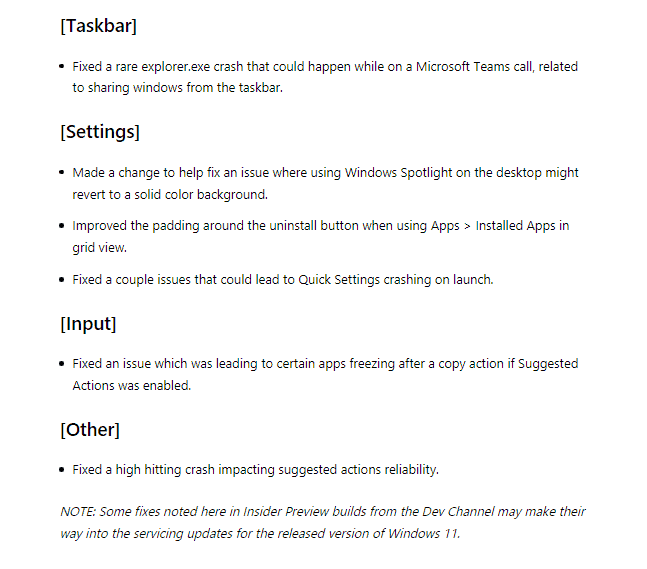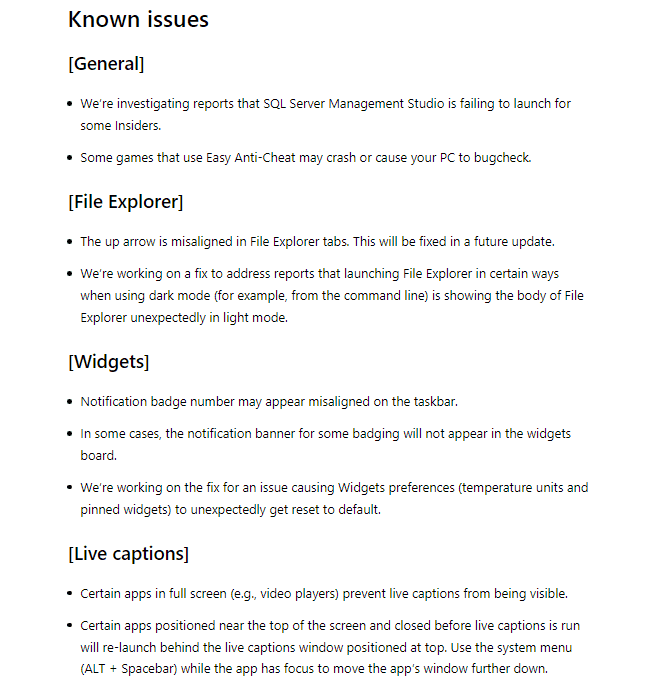Windows 11 Build 25163 in Dev Channel introduces new file-sharing features, taskbar overflow
2 min. read
Published on
Read our disclosure page to find out how can you help MSPoweruser sustain the editorial team Read more
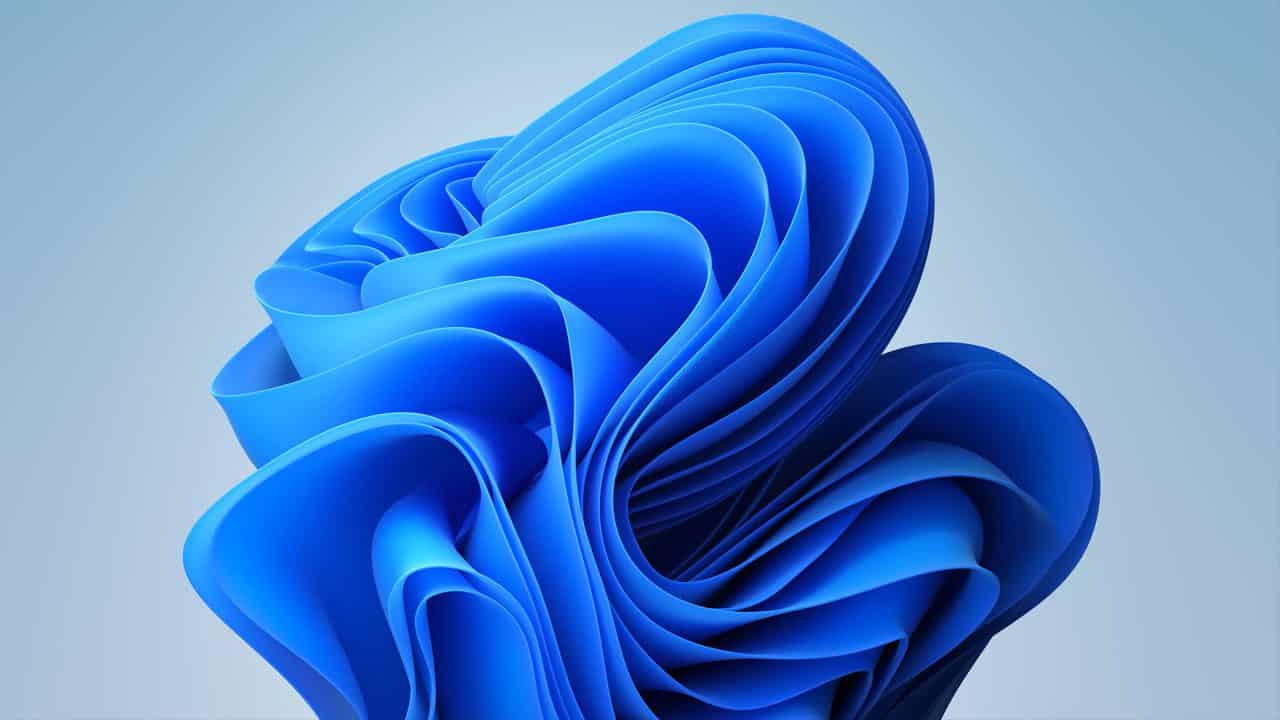
Microsoft is releasing a Windows 11 Insider Preview Build 25163 to the Dev Channel, and there are two key area changes to expect: better file-sharing capabilities and taskbar overflow reintroduction.
We first encountered the first set of changes regarding the sharing features in the Windows 11 Build 22622.436 to Windows 11 Insiders in the Beta Channel. Just like in that build, Insiders in the Dev Channel will get improved nearby sharing with Bluetooth and UDP, with the latter requiring the network to be set to private. By adding UDP usage when sharing a local file from the PC and apps with a built-in Windows share window, the discovery of devices will be easier, including other desktop PCs. At the same time, Build 25163 will let you share local files to OneDrive using a new OneDrive shortcut in the file share dialog.
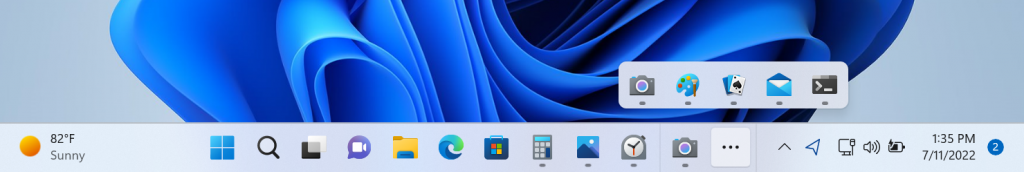
On the other hand, this build adds the resurrected taskbar overflow that used to be a feature in the previous Windows versions. With this, users can see the launched and pinned apps in the taskbar even if the entire space is already consumed. Once the maximum capacity is reached, the taskbar will automatically turn into overflow mode by showing a three-dot icon that you can click to view the overflow apps. In addition, the feature will also use the traditional taskbar behaviors, which means it has support for pinned apps, jump list, and extended UI.
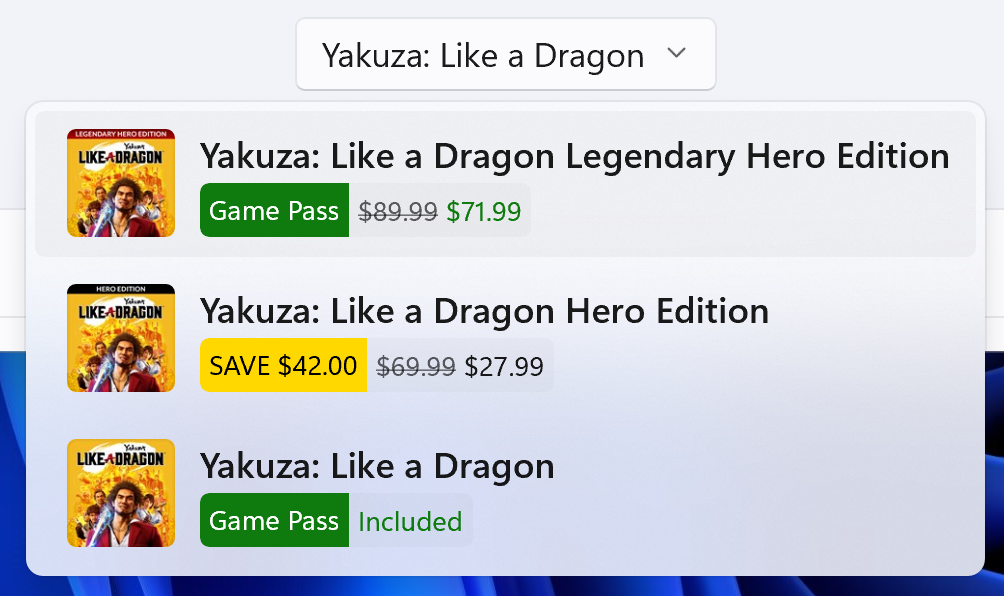
Alongside the release of Build 25163, Microsoft also released a Microsoft Store update, Version 22206.1401.2.0. Here, two improvements are made: updated price designs and an improved way of finding various game editions on the product page.
As usual, Build 25163 also includes different fixes and known issues.