Windows 11 Build 25136 introduces new widget live updates and File Explorer layout
3 min. read
Updated on
Read our disclosure page to find out how can you help MSPoweruser sustain the editorial team Read more
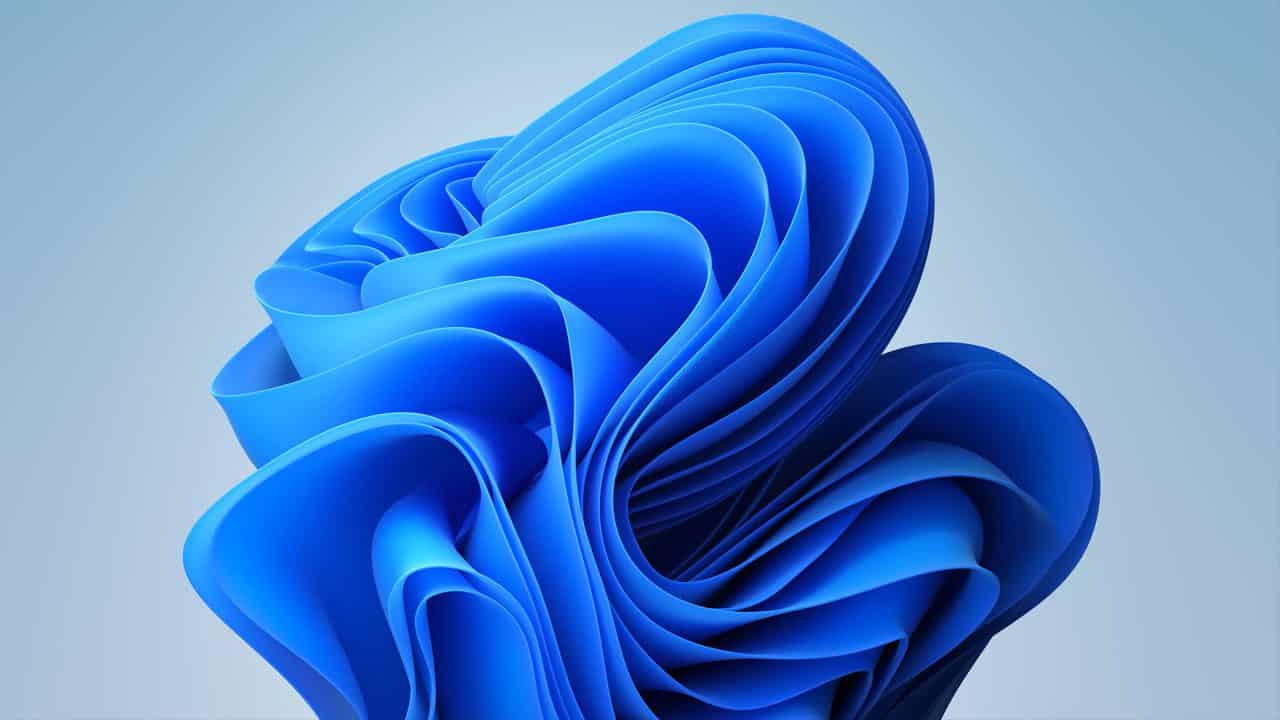
Microsoft announced Thursday the release of Windows 11 Insider Preview Build 25136 to the Dev Channel. Apart from including fixes and new known issues, the build consists of new features greatly focusing on the improvements of File Explorer and Widgets.
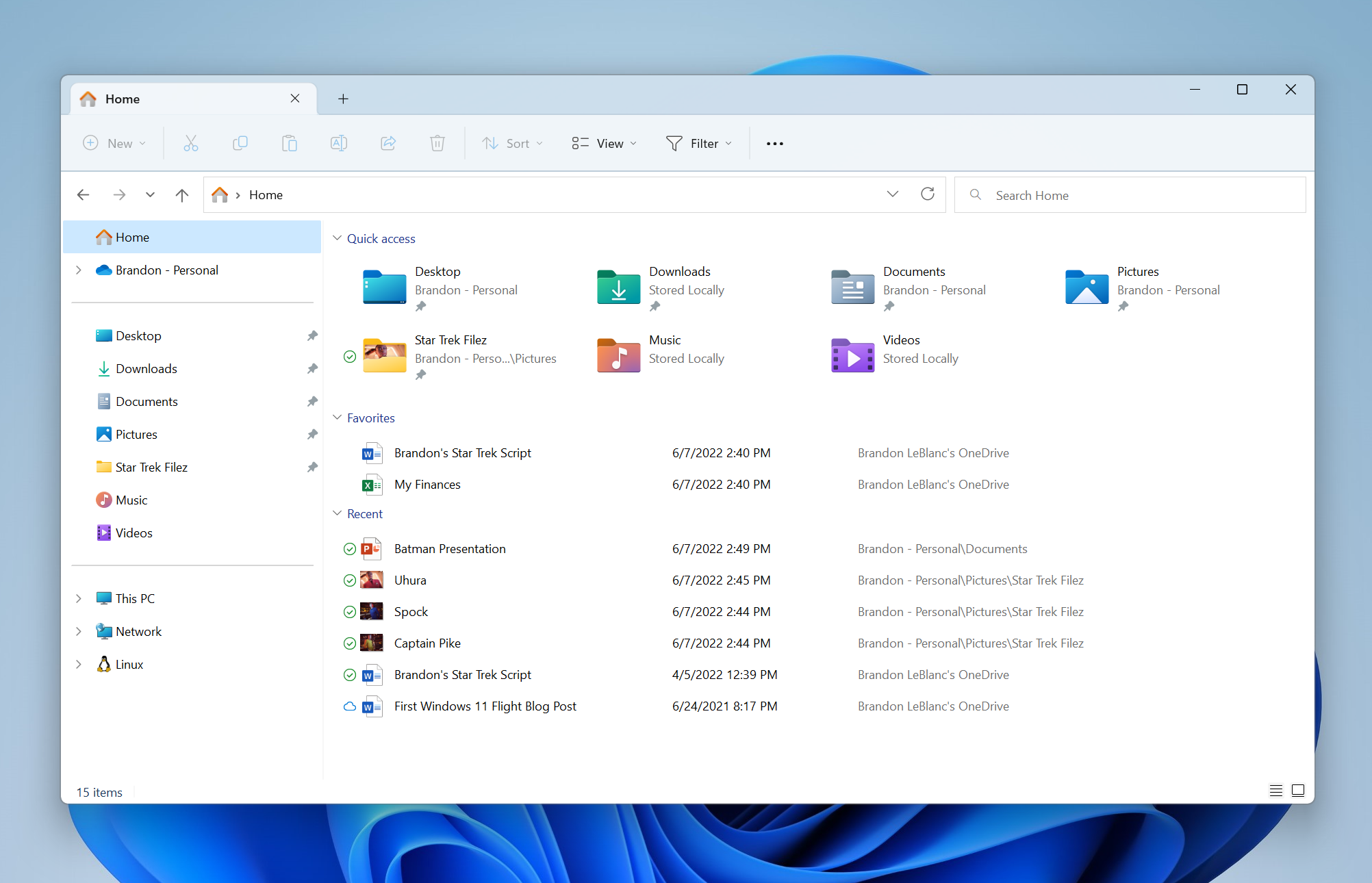
The main highlight of the File Explorer in this build is the new tab, which was leaked in a previous build. Through this new feature in the title bar, Microsoft says users will be able to access different locations simultaneously in a seamless way. Making it better is the fresh left navigation pane layout that makes the File Explorer visually neater and more organized. The main objective of this update, however, is to make it easier to access important folders, particularly pinned and frequently used folders. Also, known folders are now removed under This PC, making the area more dedicated to computer’s drives.
The build also makes access and navigation in the OneDrive cloud profiles added to Windows easier and more convenient. Whenever users are accessing folders backed up to OneDrive, they can determine whether they are on the cloud or local through the correct path displayed by the address bar.
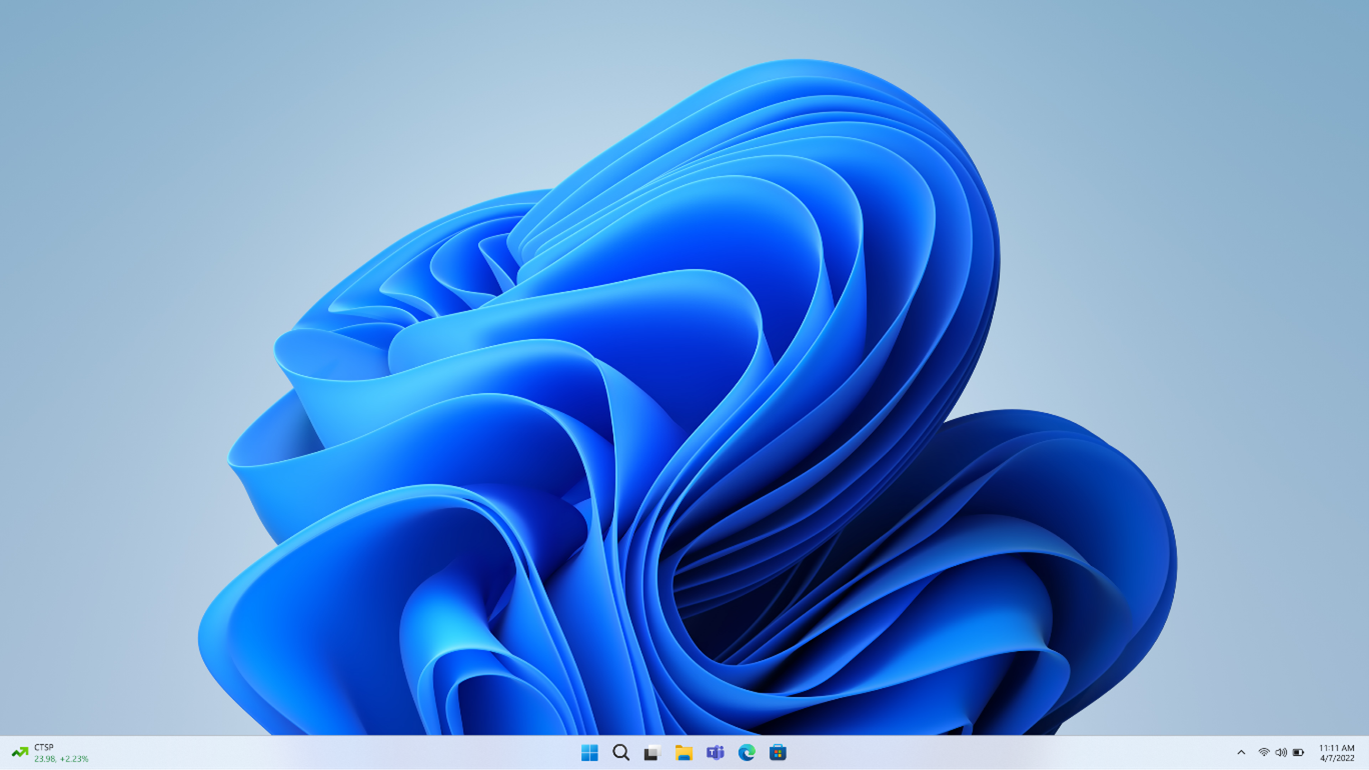
Build 25136 also brings some improvements to the dynamic Widgets of Windows 11 by making them more informative. The update will specifically focus on the sports and finance widgets that will now be able to deliver live content the same as the weather widget. The said widgets will start showing breaking news alerts alongside live updates concerning their areas. Microsoft says that the content will be “quick and glanceable,” and users will be able to get more detailed information by clicking the widgets to open their boards. The updates will be shown in the same area where the weather widget resides. When a sport or finance update appears, and the user ignores it, the taskbar will return to the weather widget update. This feature, together with the ones mentioned above, is only available to a limited number of Insiders in the Dev Channel.
Microsoft has also announced that Insiders will now be allowed to report animated gifs they find offensive from the emoji panel. The rest of the announcements focus on the fixes and known issues in the build. For more details about them, click here.








