KB4480970 is causing Windows 7 Activation issues, here is the fix
2 min. read
Published on
Read our disclosure page to find out how can you help MSPoweruser sustain the editorial team Read more
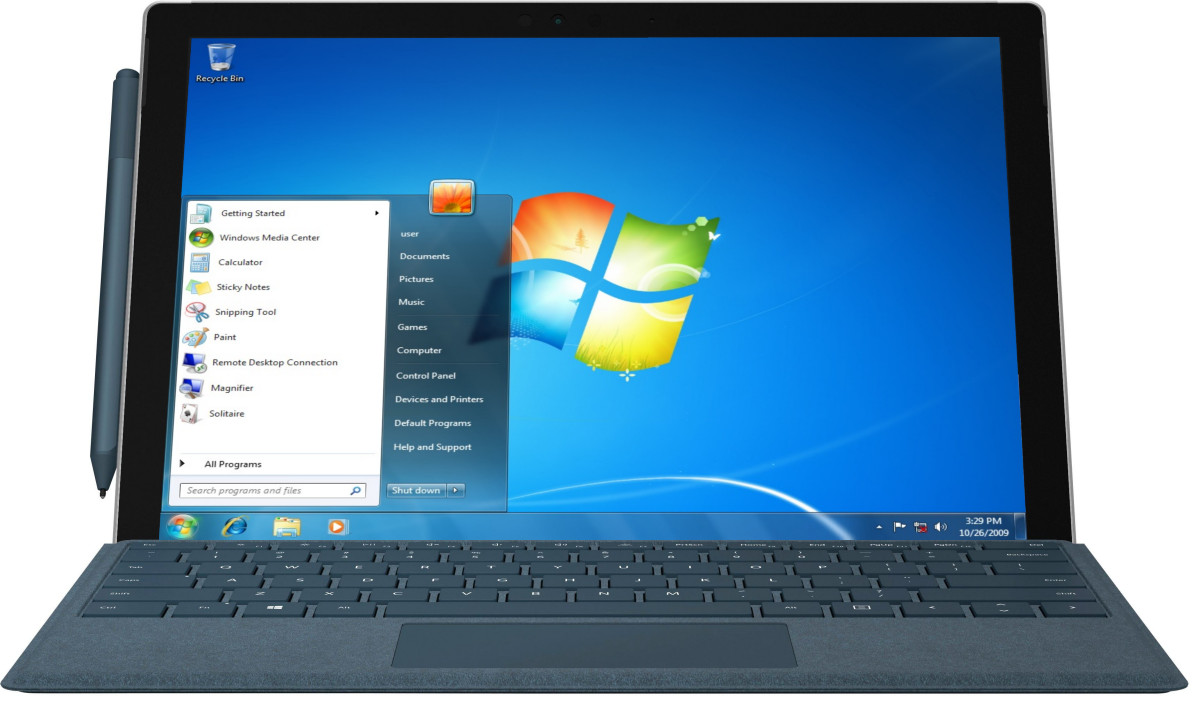
Microsoft recently released the new January cumulative updates for Windows 7 users. We have already reported that this update is causing issues for the users who use SMBv2 shares.
Microsoft is however currently investigating another issue.
On the Knowledge Base article for the update, Microsoft reports that after installing this update, some users are reporting the KMS Activation error, “Not Genuine”, 0xc004f200 on Windows 7 devices.
Microsoft says they are investigating the issue and will be providing an update when available.
A Reddit thread reports the issue is global, but also offers this fix:
Action Plan :Uninstall KB971033
Reboot
Run Command Prompt as administrator
i. Type: net stop sppsvc
ii. Type: del %windir%\system32\7B296FB0-376B-497e-B012-9C450E1B7327-5P-0.C7483456-A289-439d-8115-601632D005A0 /ah
iii. Type: del %windir%\system32\7B296FB0-376B-497e-B012-9C450E1B7327-5P-1.C7483456-A289-439d-8115-601632D005A0 /ah
iv. Type: del %windir%\ServiceProfiles\NetworkService\AppData\Roaming\Microsoft\SoftwareProtectionPlatform\tokens.dat
v. Type: del %windir%\ServiceProfiles\NetworkService\AppData\Roaming\Microsoft\SoftwareProtectionPlatform\cache\cache.dat
vi. Type: net start sppsvc
vii. Type: slmgr /ipk 33PXH-7Y6KF-2VJC9-XBBR8-HVTHH
Type: slmgr /ato
As others have correctly pointed out, the key in step vii is for Windows 7 Enterprise. Use the correct key for your environment. https://docs.microsoft.com/en-us/windows-server/get-started/kmsclientkeys
Have any of our readers been affected by problems caused by this current round of patches? Let us know below.
Via WindowsLatest








User forum
0 messages