Microsoft's latest cumulative update is causing network issues on some Windows 7 PCs
2 min. read
Published on
Read our disclosure page to find out how can you help MSPoweruser sustain the editorial team Read more
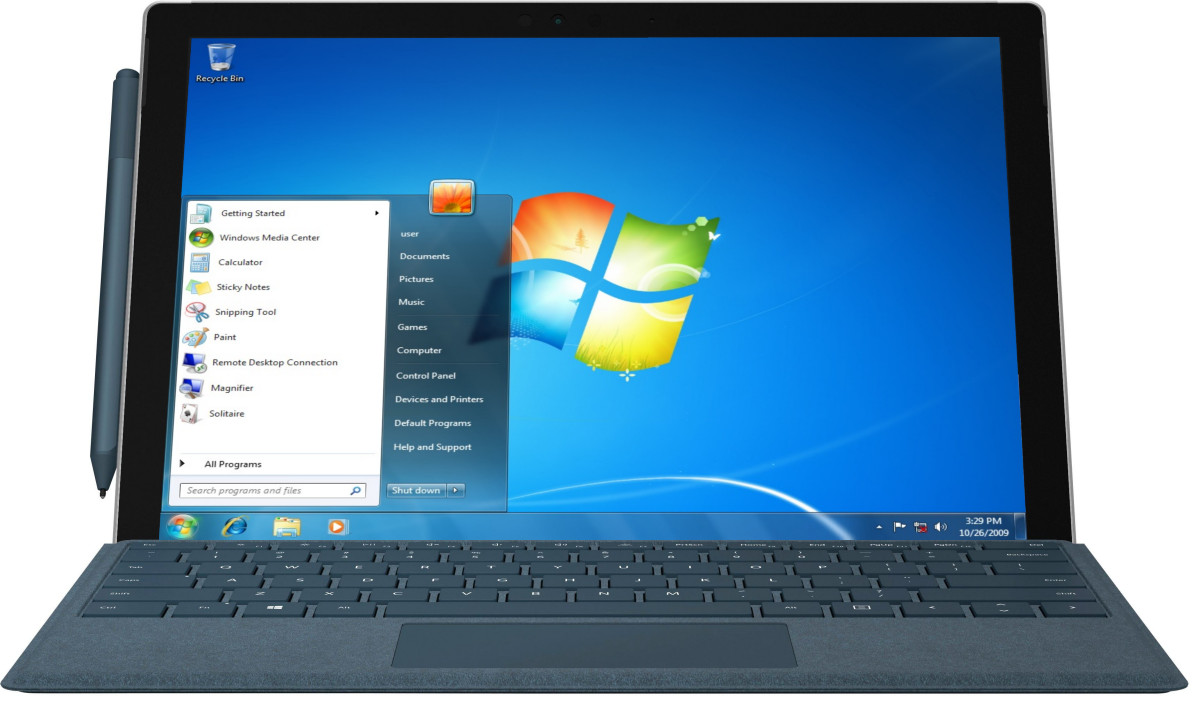
Microsoft recently released the new January cumulative updates for Windows 7 users. Unfortunately, the update is causing some issues for the users who use SMBv2 shares. The KB4480970 update did come with a list of known issues but it looks like SMBv2 issue slipped through during the internal testing.
The issue was first shared on the sysadmin sub-Reddit and unfortunately, Microsoft hasn’t released an official statement. In another thread on Microsoft’s TechNet forum, users have complained that KB4480970 causes issues on the Windows 2008 R2 Server. The only fix as of now is to uninstall the update from the system. This will fix the issue temporarily. Here’s how you can uninstall the update:
- Open Windows Control Panel and navigate to Program and Features > Installed Updates page which lists all recently installed updates on the system.
- Browse the listing and find the update.
- Once located, right-click on it and select uninstall from the context menu.
- Reboot PC and you’ll be able to access the network once again.
Another way you can fix the issue is by editing the Registry. However, editing the registry is far more complicated and risky so make sure you have a backup in case things go south.
- Open Start Menu and search “cmd” and launch Command Prompt with Administrative Rights.
- Now type the command “reg add HKLM\SOFTWARE\Microsoft\Windows\CurrentVersion\Policies\system /v LocalAccountTokenFilterPolicy /t REG_DWORD /d 1 /f” (without quotes) and hit enter to edit the registry value.
These two workarounds should help you fix the issue until Microsoft releases an official fix for Windows 7 devices.
Via: Neowin








User forum
0 messages