iOS 17 turns back on sensitive location options even if you've toggled it off
2 min. read
Published on
Read our disclosure page to find out how can you help MSPoweruser sustain the editorial team Read more
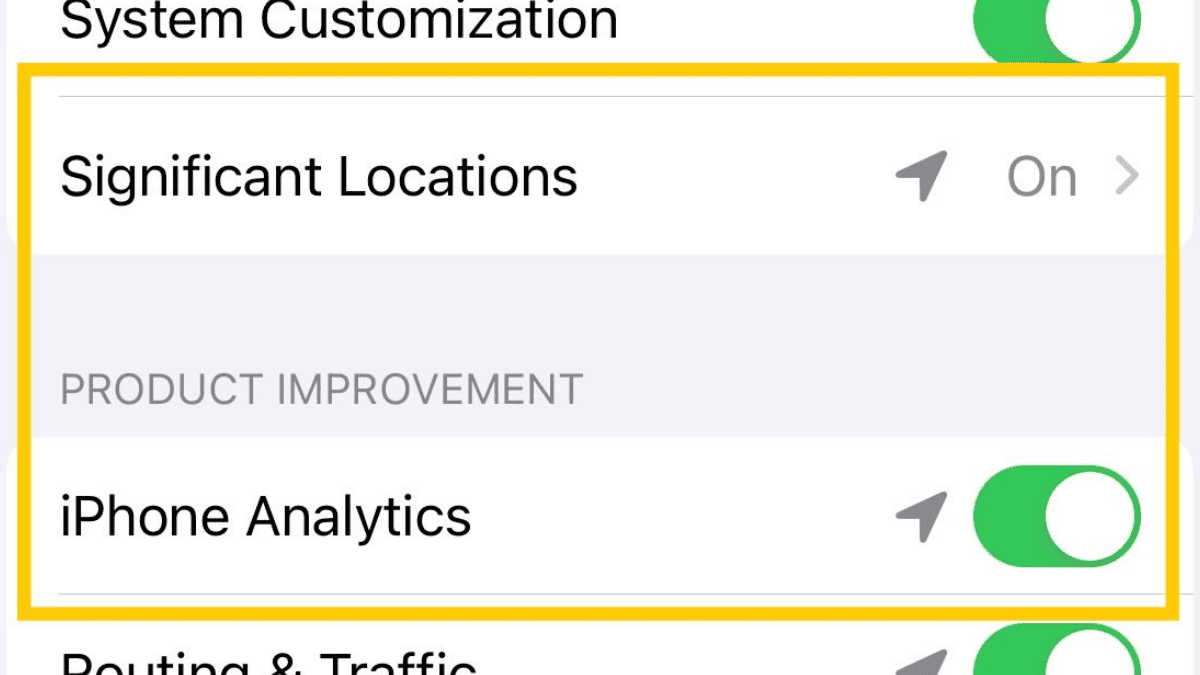
Still buzzing about the release of iOS 17 and iPhone 15? You may want to hold your horses — apparently, the system automatically turns back location options even if you’ve previously turned it off.
Not sure if this is a bug that will be patched soon, but users spotted that iOS 17 turns back on two sensitive location options that were previously disabled: Significant Locations and iPhone Analytics. Apple told 9to5Mac that they’re investigating the issue.
Take a look below, as shared by iOS devs @mysk_co on X (fka Twitter).
?PSA: iOS 17 turns these sensitive location options back on. If you have disabled significant locations as well as adding your location information to your iPhone analytics before upgrading to iOS 17, iOS 17 will turn the options on as shown in the screenshot.
While significant… pic.twitter.com/ROVEgPqw08
— Mysk ???? (@mysk_co) September 23, 2023
Significant Locations keeps track of the places you visit most often, while iPhone Analytics shares your location information with Apple.
Although not all phones are affected by this, security experts have long advised users to turn off both of these options, as they can be used to track your movements and collect sensitive data about your location.
You can do that in the Settings app by going to Privacy & Security > Location Services. Then, scroll down to System Services to find “Significant Locations” and “iPhone Analytics,” and turn them off.
Some users have speculated that the issue may be related to the iOS 17 beta program. However, others have reported that they are experiencing the issue even though they are not on the beta program.


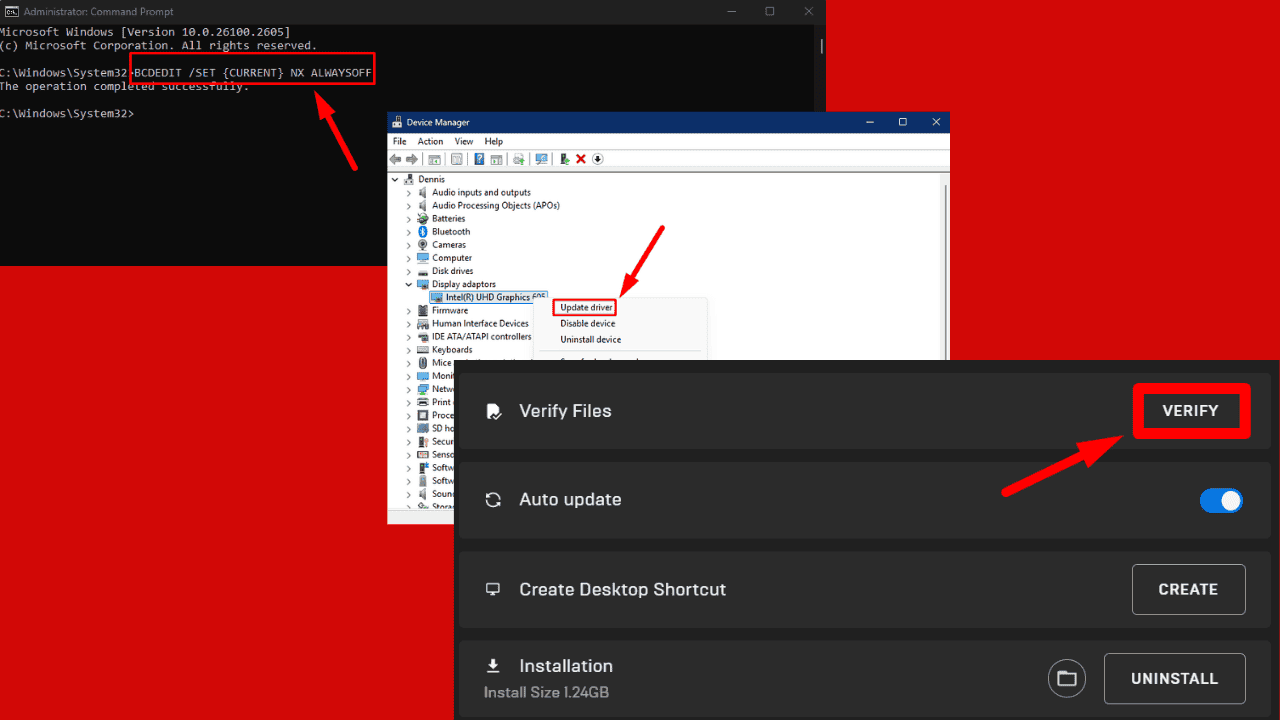
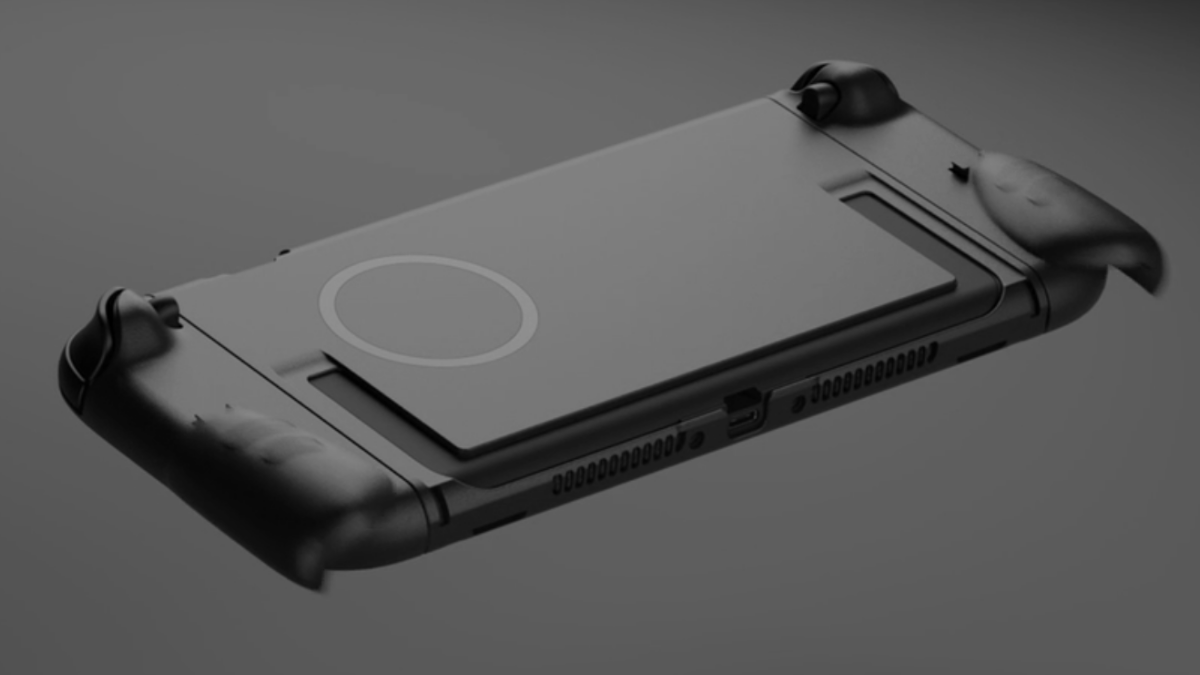
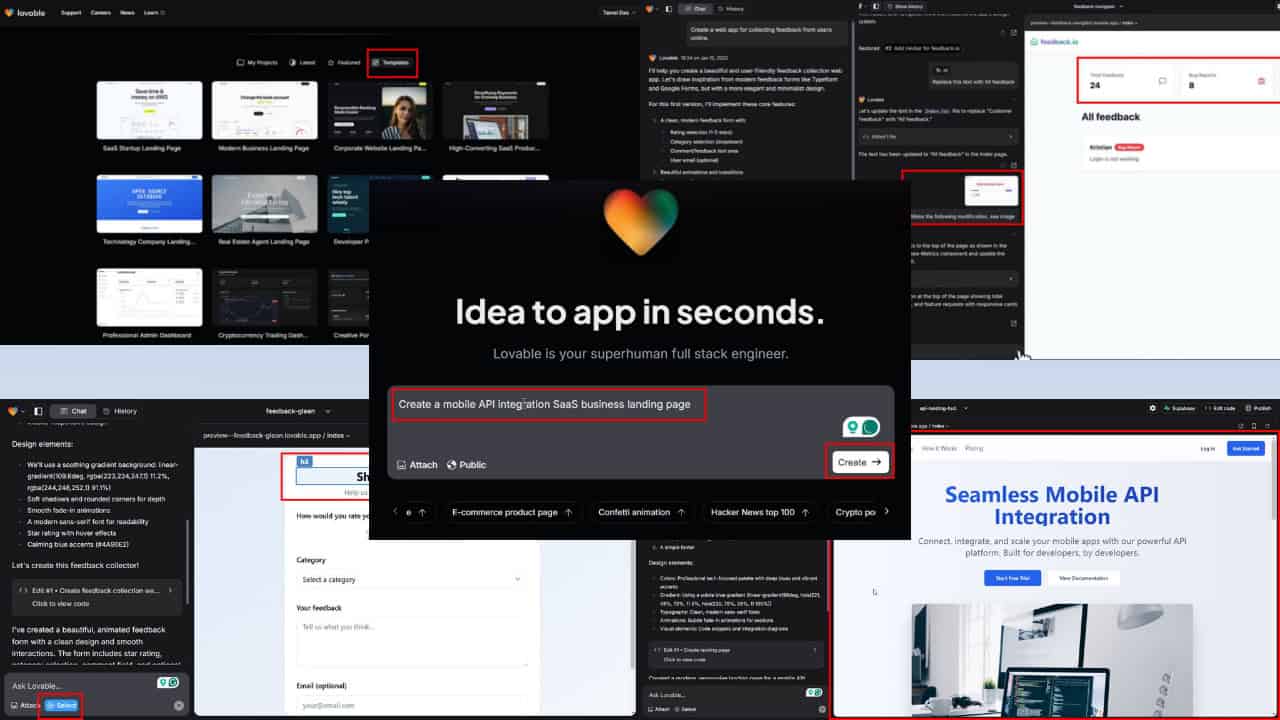

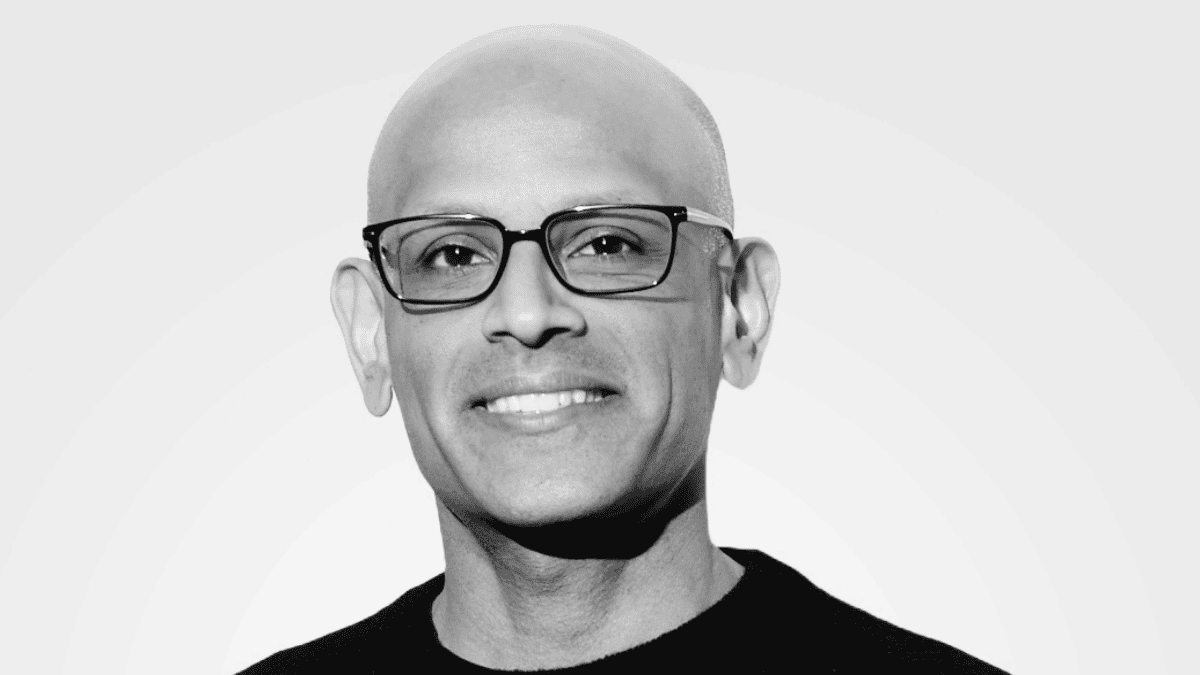

User forum
0 messages