Intel's new APO tool for 14th gen processors promises better gaming experience
2 min. read
Published on
Read our disclosure page to find out how can you help MSPoweruser sustain the editorial team Read more
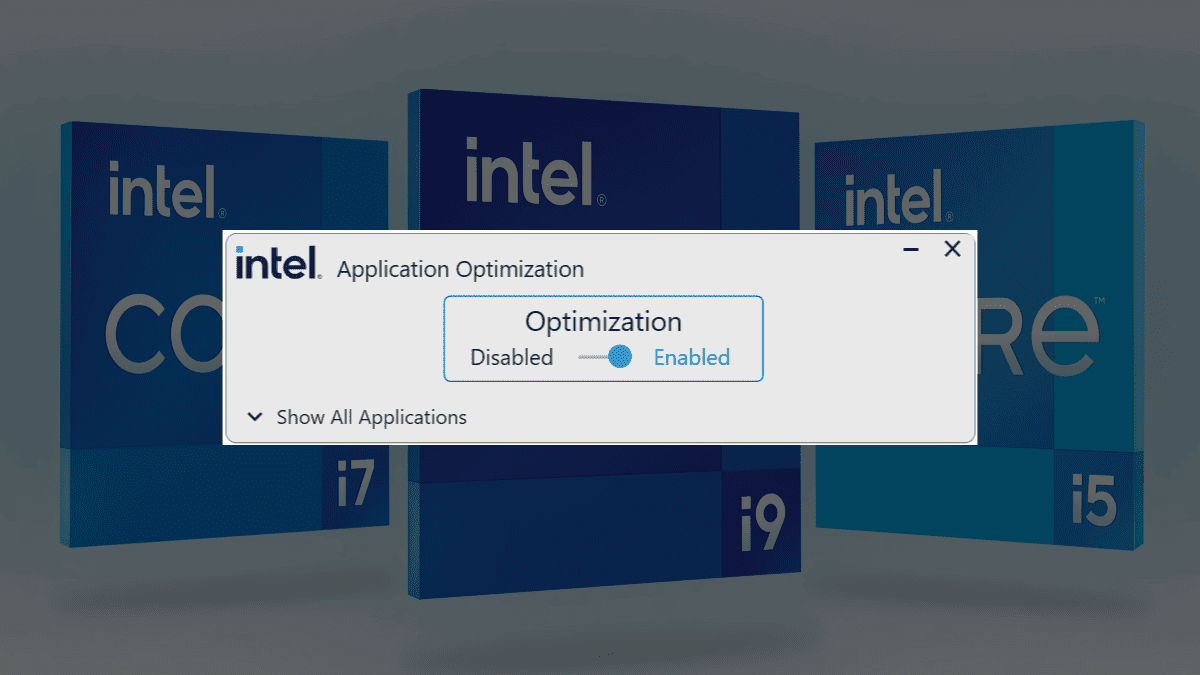
Intel boasts that its latest 14th gen processor is the world’s fastest. Apparently now, the tech maker has a new tool called Intel Application Optimization (APO) within the processor that could make your gaming experience a whole lot better.
The company says that it is designed to improve the performance of select games by optimizing thread scheduling and application threading and running in the background — one even said that they’re seeing a 200fps improvement in Rainbow Six Siege at 1080p.
Technically, once installed, it automatically scans for games in your system that could be optimized.
“System responsiveness may vary based on configuration and graphics card capabilities. Users can disable Intel Application Optimization through this software for all applications or on a per application basis if results are not as expected,” says the company in this month’s official announcement.
APO is currently only available for download through the Microsoft Store and is currently only supported on Windows 11 systems. To use APO, you must also have Intel Dynamic Tuning Technology (Intel DTT) installed and enabled in the BIOS settings.
So far, the only processors supported by APO are i9 14900L and 14900KF and i7 12700K and 14700KF. From the promotional image, we can also see that it supports titles like Hitman 3, Shadow of the Tomb Raider, Metro Exodus, FIFA 2022, and more.
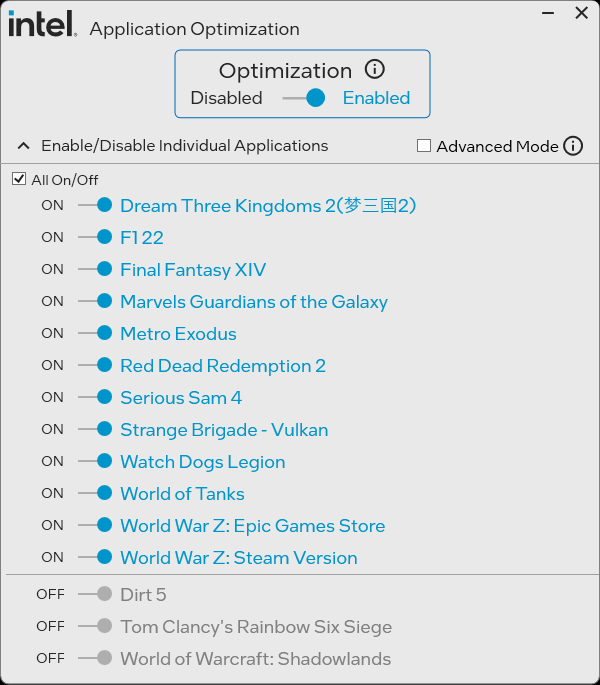








User forum
0 messages