In Microsoft Edge, you can search the same thing in two engines, simultaneously
2 min. read
Published on
Read our disclosure page to find out how can you help MSPoweruser sustain the editorial team Read more
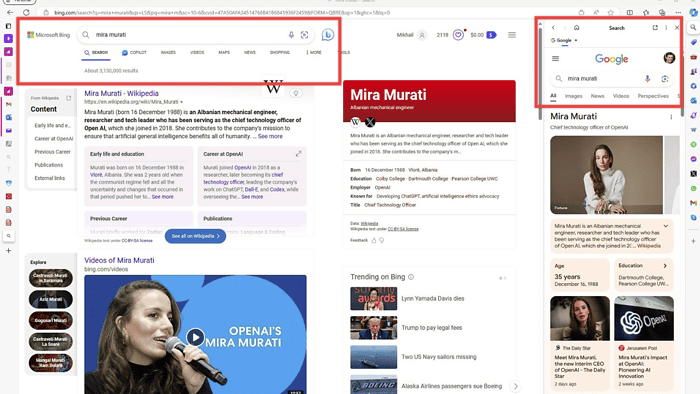
Mikhail Parakhin, CEO of Advertising & Web Services at Microsoft, recently revealed a feature in Microsoft Edge: the ability to search with two engines simultaneously. This functionality automatically switches between engines based on your default setting.
I won’t call it a similar change, but Pixel also brought up a change that’ll allow users to change default search engines.
Here’s how it works:
- If Bing is your default search engine, clicking the search icon will display results from your chosen alternative engine, such as Google.
- This automatic switching also applies in reverse, allowing you to seamlessly navigate between engines for comparison.
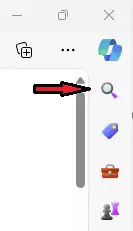
While some users hailed this feature as a convenient time-saver, others expressed concerns about potential drawbacks; in response to the feedback, Parakhin acknowledged both the positive and negative aspects of the feature.
- Interface clutter: Some users found the search bar and icon arrangement to be visually overwhelming, suggesting a cleaner design that reduces clutter, to which Parakhin hinted at the potential for introducing an option to choose the default backup search engine, potentially addressing user concerns about automatic switching.
- Customization limitations: The lack of options to resize the sidebar, which houses the alternative engine options, was another concern for users seeking greater control over the interface. However, Paralhin clarified that the sidebar’s width is currently determined by app and mobile UX standards, making resizing unlikely shortly. Nevertheless, he expressed openness to exploring further customization options in the future.
Its widespread adoption may depend on addressing concerns regarding interface clutter and offering greater user control over the search setup.
As future updates are implemented, whether this hidden gem will become a widely embraced feature or remain a niche tool for specific users remains to be seen.








User forum
0 messages