IDtrue Review: The Ultimate Guide
6 min. read
Published on
Read our disclosure page to find out how can you help MSPoweruser sustain the editorial team Read more
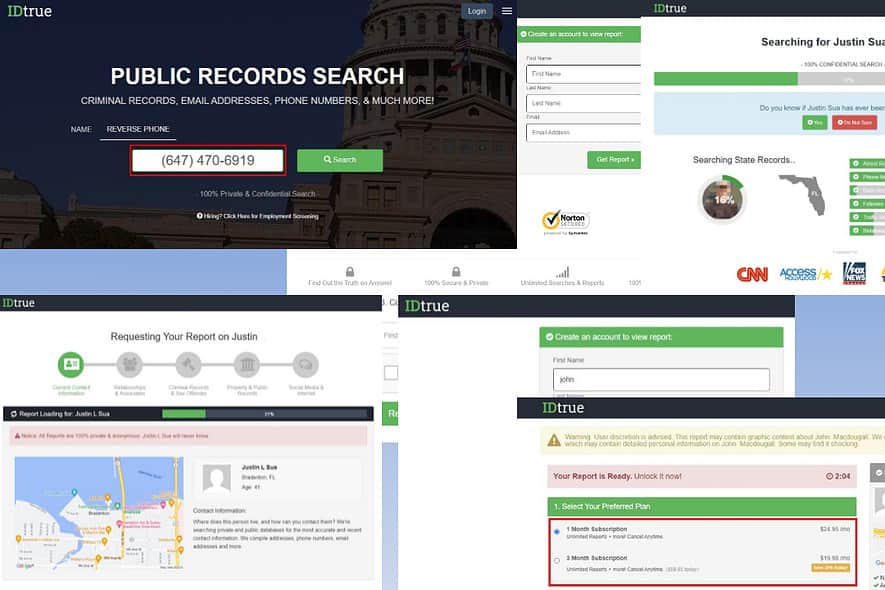
Looking for a detailed IDtrue review?
IDtrue started its journey as a customer-centric background check website based out of Los Angeles.
Below, I’ll explore various features like its background check, reverse phone lookup, and people search. Here, you’ll also learn about its pricing structure, data accuracy, and ease of use. Ultimately, you’ll be able to make an informed decision whether IDtrue is appropriate for you or not.
Legal Disclaimer: ID True isn’t a Consumer Reporting Agency (CRA) as defined by the Fair Credit Reporting Act (FCRA). The site can’t be used for employment, credit, tenant screening, or related purposes.
IDtrue Features
IDtrue creates background reports on a person that are suitable for:
- Looking yourself up on public record databases.
- Getting in touch with friends or family members lost years ago.
- Finding out information on a neighbor who has just moved into the next door.
However, you shouldn’t use it for consumer credit purposes, hiring employees, or tenant screening.
Public Records Search
Its main service is locating public information about a specific person. The tool automates the process of online people search.
IDtrue systematically searches public records from sources like:
- Federal government databases
- State government databases
- County records
- City records
- Local databases
- Social media
After that, it creates an easy-to-read and professional report.
The Public Records Search of IDtrue has two separate tools to look up strangers: name-based and reverse phone.
Name-Based Lookup
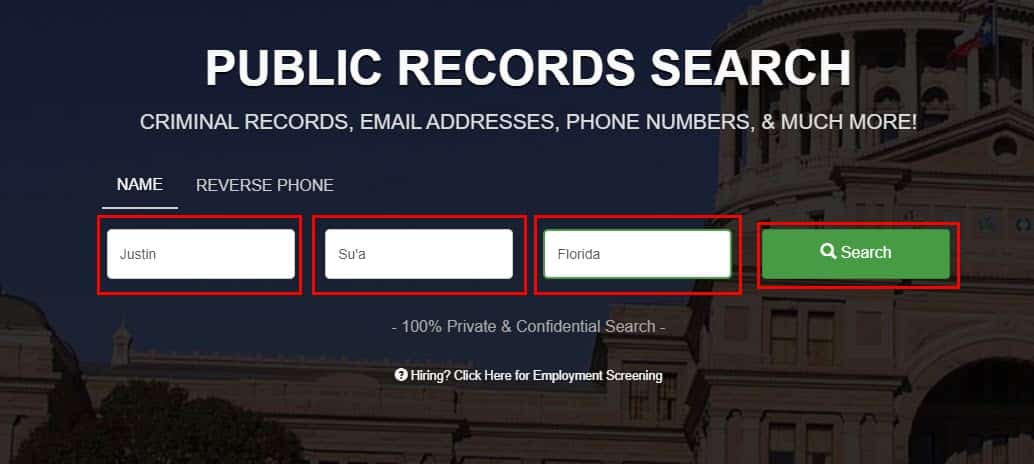
Looking up someone by their first name, last name, and state is only reserved for the US. IDtrue might ask additional questions while looking up public information about the person’s name. For example, whether the person is married, do they have any previous criminal record, etc.
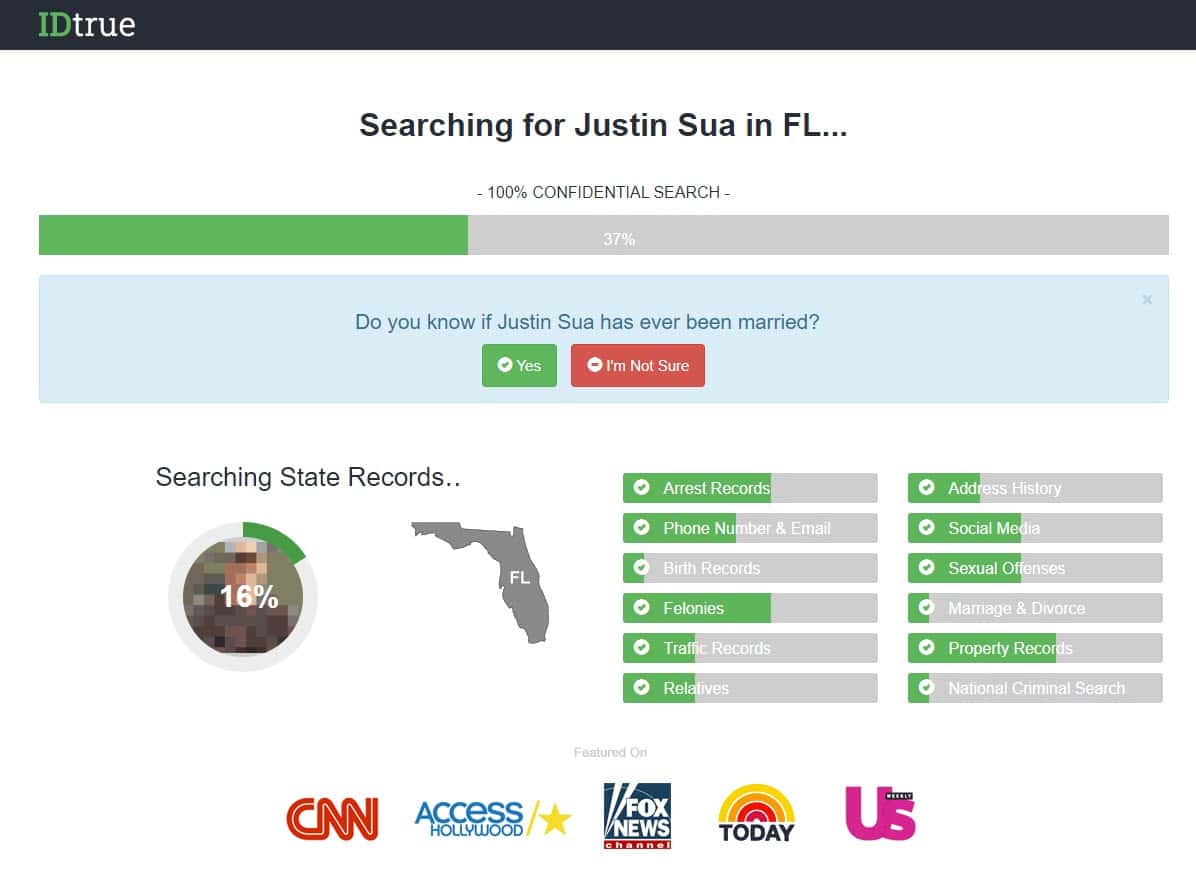
IDtrue looked up the name I searched in two phases. The first phase includes the following public records:
- Arrest records
- Address history
- Phone number & email
- Social media
- Birth records
- Sexual offenses
- Felonies
- Marriage & divorce
- Traffic records
- Property records
- Relatives
- National criminal search.
After that, IDtrue revealed the basic personal details of the target individual. The basic report includes similar names, their ages, locations in the state, and possible relatives.
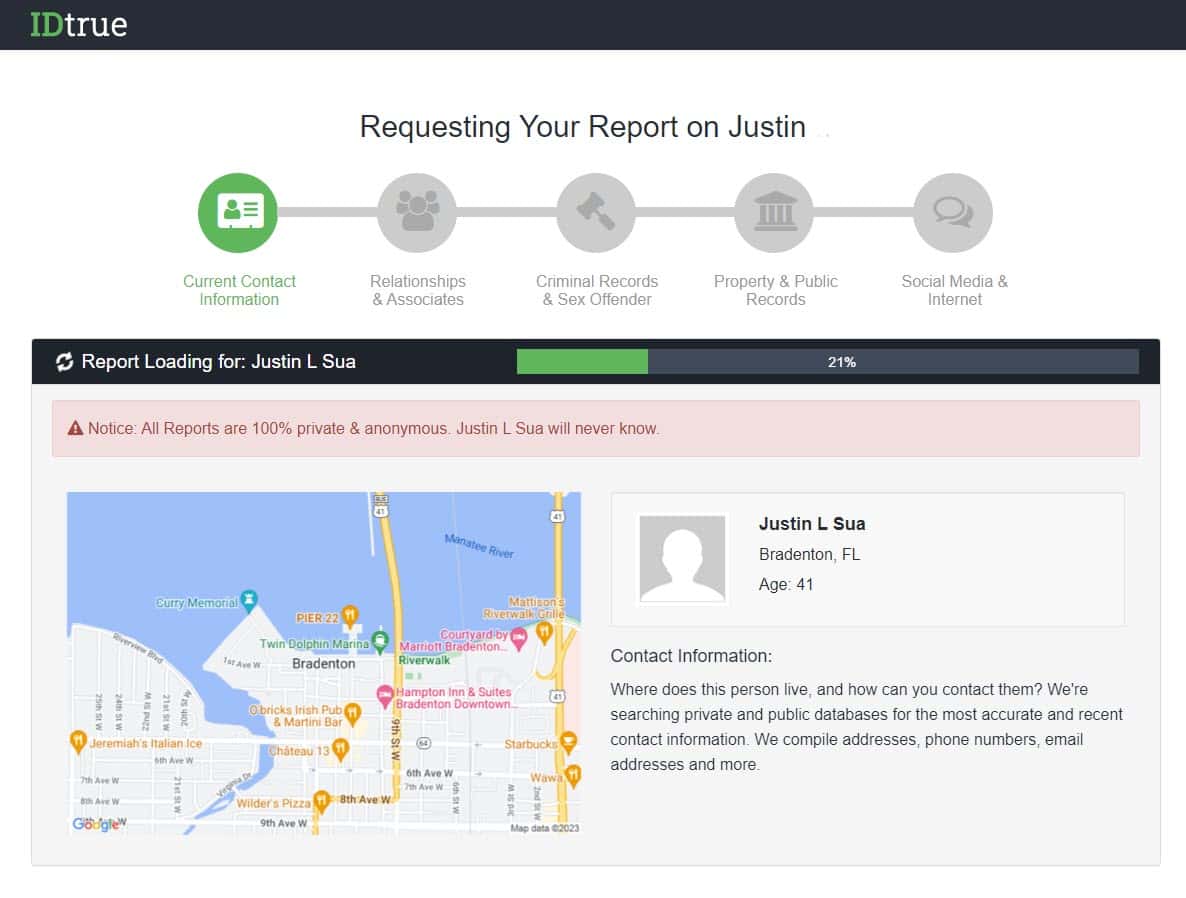
The second phase includes the following data points:
- Current contact information
- Relationships and associates
- Social media and internet
- Property and public records
- Criminal records and sex offenders
- Criminal court
- Evictions
- Verdicts and fines
- Liens and judgments
- Bankruptcies
- Their last known location on a Google Map snippet.
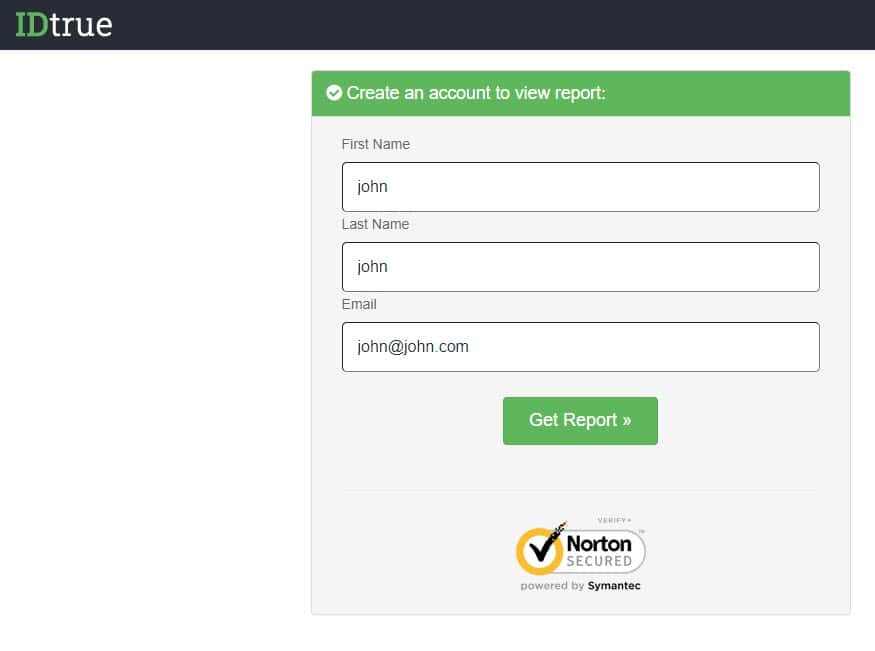
IDtrue will then ask you to enter your name and email to allow the final download.
Reverse Phone Lookup
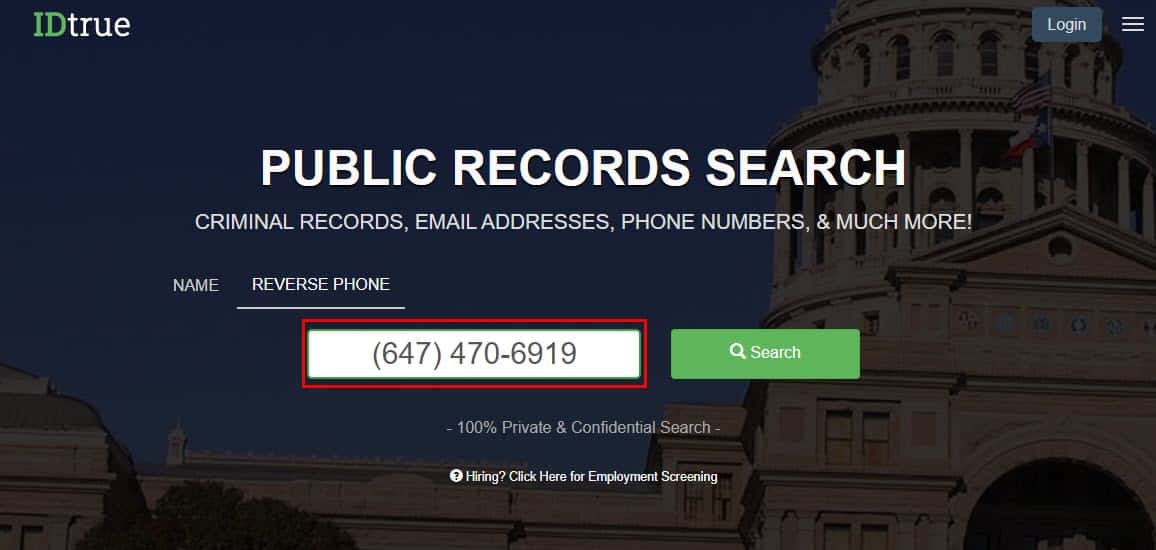
Sometimes, you may want to know who is calling your home phone or mobile phone repeatedly. Telemarketers can also cause nuisance by calling you from unknown numbers.
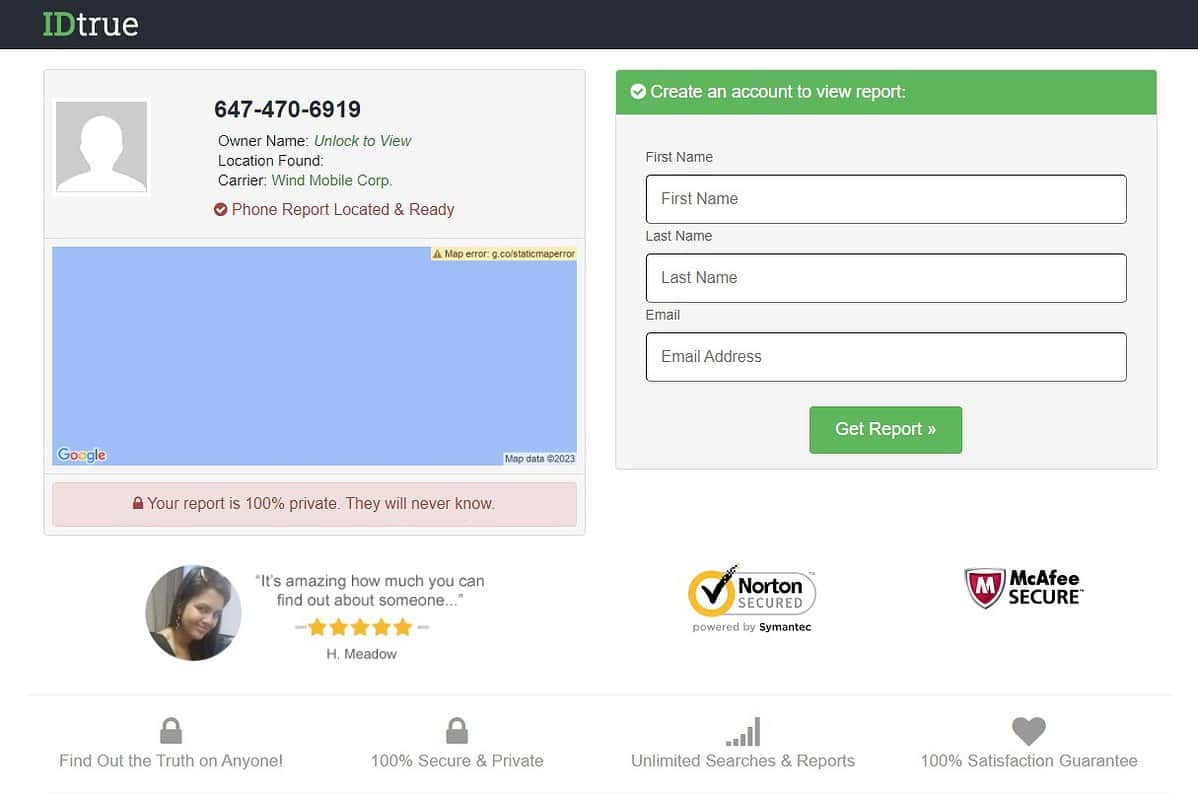
IDtrue allows you to look up the owner of the mobile phone number, location, carrier, and other public details by reverse-searching incoming caller IDs.
In the Reverse Phone tool, you need to enter the mobile phone number you want to investigate. IDtrue searches through the internet, social media platforms, and its own database of public records.
Quick Reports
IDtrue has an in-house database of public records. So, it’s fairly quick and it barely asks for any manual inputs. All you have to do is share the name, state, or mobile/home/work phone number.
According to my experience, IDtrue can create a report for you in the following time durations:
- Name Look-Up: 3 minutes
- Reverse Phone Look-Up: 2 minutes
Search Confidentiality
IDtrue guarantees absolute secrecy on all user details. Therefore, you can freely look up your date, friend, or fiance for background-checking purposes. The person you look up won’t get any notification that someone is looking up their public profiles.
When you sign up for an account in IDtrue, it also collects your data as mentioned below:
- First and last name
- Payment method details.
IDtrue doesn’t include these in its database or anywhere else.
Ease of Use

Overall, I’ve found IDtrue to be a very user-friendly tool. There aren’t many features or input fields to navigate with. You simply enter a name and state or mobile number and wait a few minutes. Then, enter payment method details to subscribe and get a report on your person of interest.
The account sign-up and payment method form is also concise. Unlike other people search sites, IDtrue doesn’t collect extensive data from you.
You’ll be able to use it with ease even if you don’t have any previous experience with similar services.
Pricing
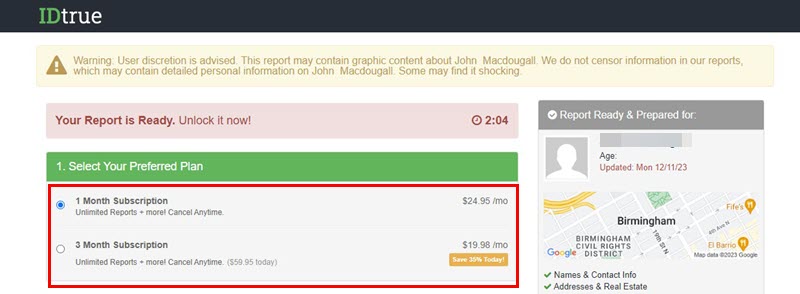
IDtrue comes with three pricing tiers. You won’t see these on the website as a visitor. You must sign up for an account or look up a person of interest.
- Monthly Plan: Unlimited background search reports for $24.95/month.
- Quarterly Plan: Unlimited people search reports for $59.95/three months.
- Reverse Phone Lookup: $1.95 per search.
Verdict
This in-depth IDtrue review should help you decide if this is the perfect people search engine for you.
Overall, you should go for it if you’re planning to look up many people in a month. You can get the monthly plan and make use of the unlimited search feature. You can find public records on unlimited numbers of people for as low as $1.2 per day.
I’d also recommend this tool for you if you’re planning to use it in a business setup where you’ve got an additional budget specifically for background checking.
However, if you need to search just once, IDtrue isn’t the best tool for you. You can, however, make use of the per-search payment plan available for the reverse phone lookup.
Related reads:
Does IDtrue work?
What is IDtrue?
Is IDtrue safe?
If you don’t stalk or harass the person you’ve looked up, you shouldn’t get into any trouble.
How to remove my name from IDtrue?
1. Go to the Opt-Out & Removal portal.
2. Enter your first name, last name, and state in the respective fields.
3. Verify that you’re not a robot using Re-Captcha.
4. Hit the Remove button.
5. IDtrue will send a link to your email available on its database.
6. Access that email and authenticate the deletion of your records.
For more info about data confidentiality, read the rest of my IDtrue review.








User forum
0 messages