iCloud integration in Microsoft Photos app is now rolling out to Windows Insiders
2 min. read
Published on
Read our disclosure page to find out how can you help MSPoweruser sustain the editorial team Read more
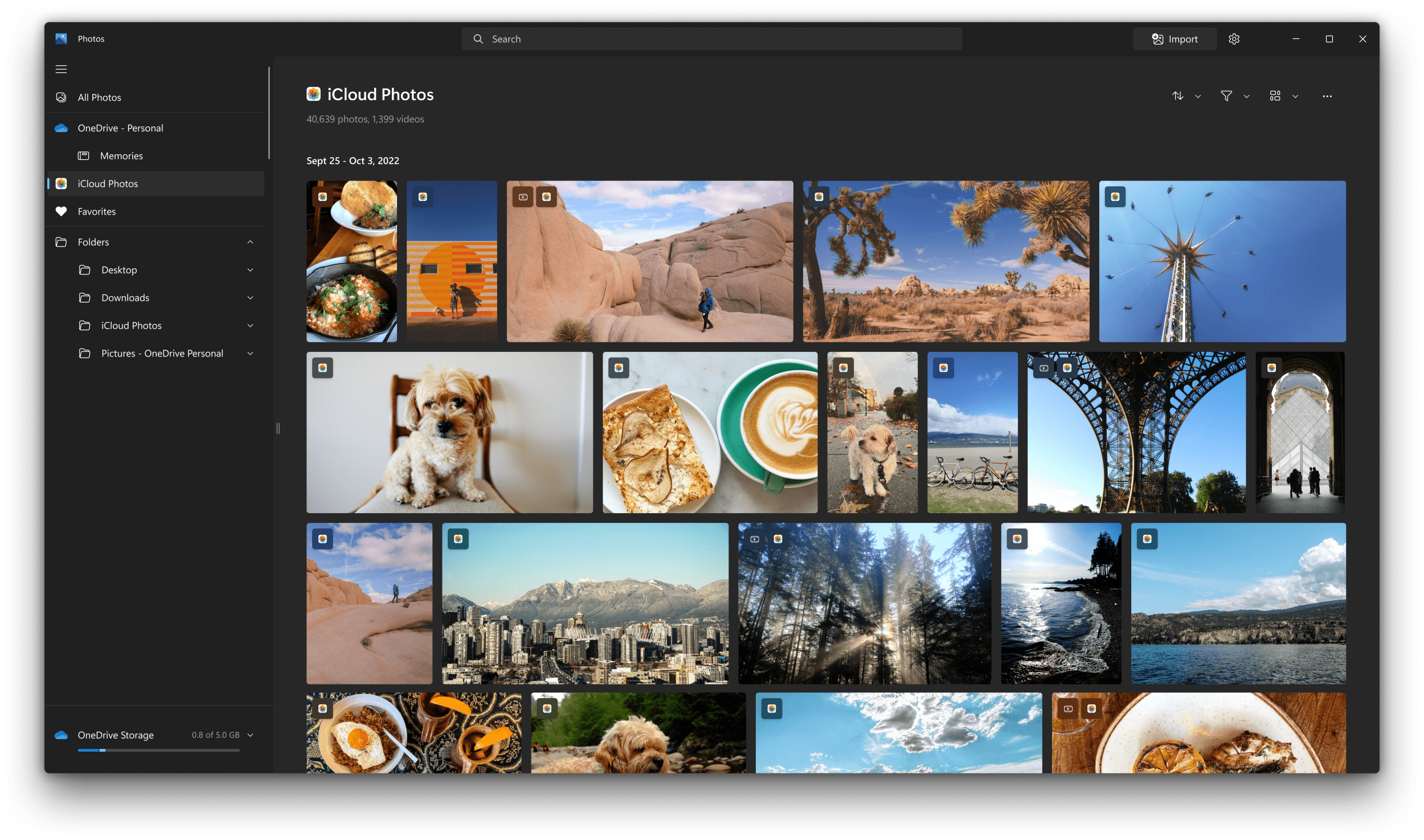
Last month, Microsoft updated its Photos app for Windows Insiders to add a new interface and other exciting changes. Today, the software giant has pushed another update to the new Photos app for Windows Insiders, adding iCloud integration and taking the version of the app to 2022.31100.9001.0. The iCloud integration is currently available for Dev Channel Insiders only.
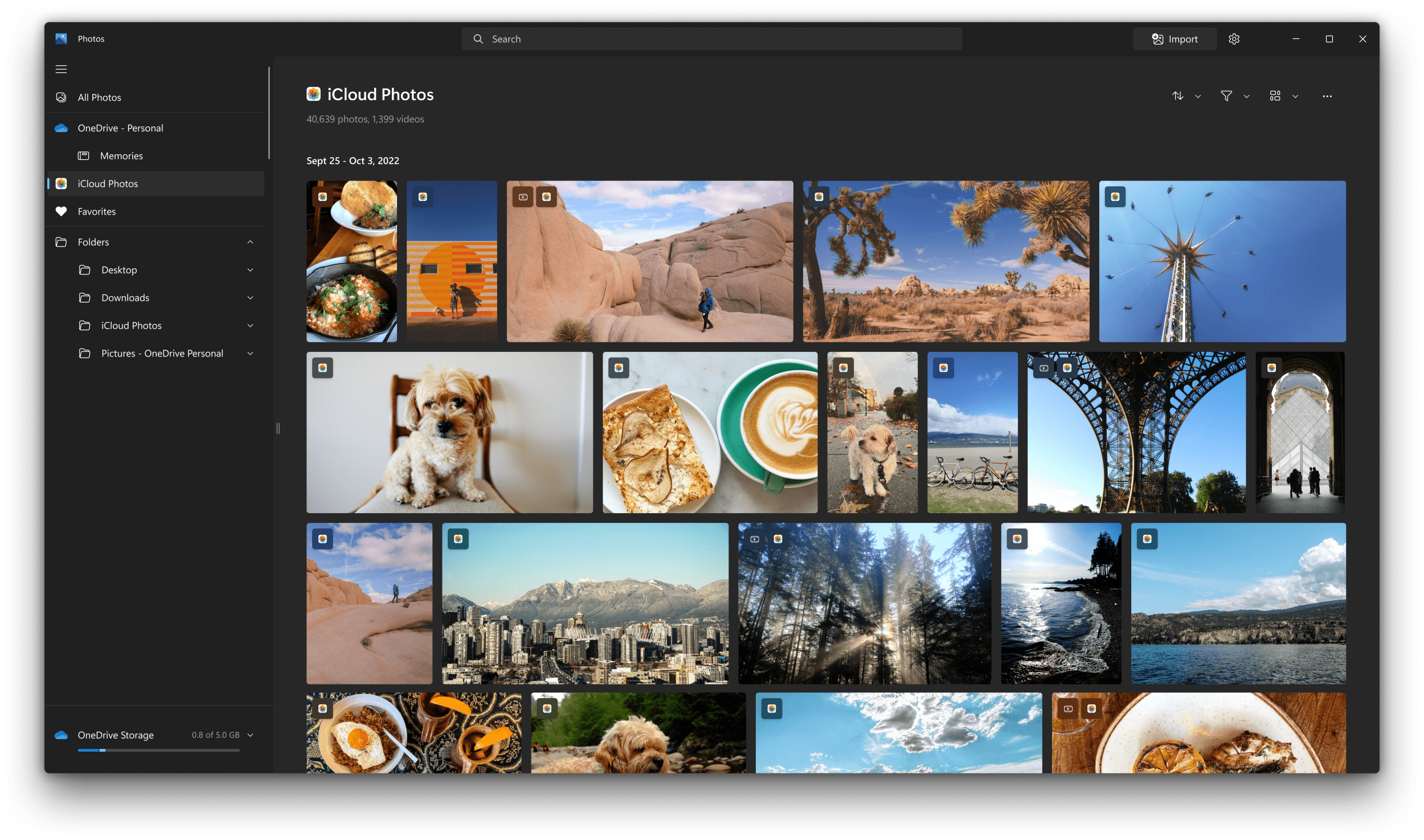
The new iCloud integration in the Photos app would mean “you’ll now be able to add and access your iCloud Photos directly from within the app.” Photos you saved in your iCloud storage will now appear alongside photos from other sources in the “All Photos” gallery view, and on a dedicated page accessible from the side navigation pane.
As you already know, the Microsoft Photos app for Windows 11 already works well with OneDrive. You can view, organize, and share photos from your PC and OneDrive. With iCloud integration, photos captured from Apple devices will now be accessible on your Windows 11 PCs, though only Insiders will get it to use it for now.
To use this feature, you will need to sign in to your iCloud account by following a few quick steps. Also, signing in to iCloud for Windows is required to ensure that “Photos” are selected. You can download the iCloud for Windows app here from Microsoft Store if you have not already.
If you are unfamiliar with the updated Photos app on Windows 11, you can see some noteworthy features below.
- Organize your photos with a productive and beautifully redesigned purpose-built experience.
- Easily backup your Photos to OneDrive and keep your memories safe.
- Celebrate a life well-lived with improved “Memories” experiences.
- Be productive with multi-window and multi-screen.
- Easily view your OneDrive storage quota usage and add more storage.
- Import and manage your photos from external sources such as your phone and camera.
Do you like the new Photos app with iCloud integration? Let us know your thoughts on it in the comments.








User forum
0 messages