ICast: Stream your media files to Google Chromecast and DLNA players
2 min. read
Published on
Read our disclosure page to find out how can you help MSPoweruser sustain the editorial team Read more
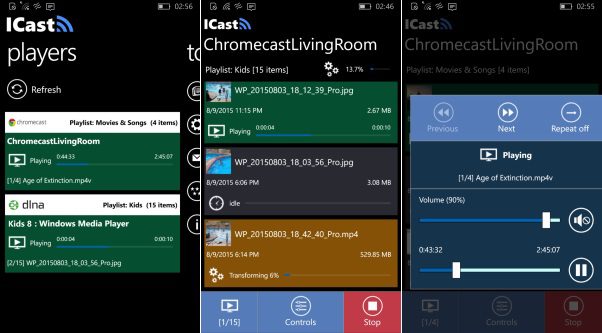
 |
Finally, with the arrival of ICast to Windows store, you can now enjoy streaming of your media files from Windows Phones to google chromecast and DLNA players.
Key features:
- Streams to google chromecast and any UPNP/DLNA compatible devices.
- Creates and manages playlists with unlimited number of video, audio and picture files.
- Browses & plays files from internal phone memory and removable SD card.
- Provides smart transformation to allow devices to play unsupported media formats. For example: you can play .wmv, .avi, .mov, .3gp & other files on chromecast device (which was not supported by default).
- Supports background transformation which allows playing files while transforming others in the background.
- Allows devices to play videos encoded in very high bitrate even through slow Wi-Fi networks.
- Supports streaming and controlling of multiple players at the same time. For example: you can stream playlist to chromecast device in your living room while in the same time stream another playlist to your kids’ room.
- Supports rotation of portrait images to be displayed correctly on landscape devices.
- Supports remote controls such as pausing, resuming, seeking, changing volume level, move to next & previous and etc.
- Allows you to configure slideshow interval for pictures and also to control all transformation settings.
You can Download ICast from the Entertainment section of Windows Store.









User forum
0 messages