How to use Skype for Web on unsupported browsers
2 min. read
Published on
Read our disclosure page to find out how can you help MSPoweruser sustain the editorial team Read more


Much digital ink has been spilt on firms opting to launch web apps on Chrome and locking out browsers like Firefox, Safari and Edge.
So it was a surprise when Microsoft launched a new web-app and locked out every browser except for Edge (naturally) and Chrome on Windows 10 and MacOS. It’s even weirder once you consider that Chrome is essentially the same on all platforms, most notably Chrome OS — an operating system built around the browser itself.
The story becomes even stranger when users realised that by simply switching the user-agent, the web-app works again, with little visible friction.
Naturally, you can use Skype on every operating system by using the app, though some may prefer using the web if Skype is used infrequently.
If you’d like to use Skype Web on an unsupported device or platform, simply install any user agent switcher extension and change your user agent to that of a supported browser — Edge for Windows is recommended.
For Google Chrome, you can try Google’s own User-Agent Switcher.
For Firefox, you can use User-Agent Switcher.
Many have criticised Google for making its products work with Chrome before branching out to other browsers later on. That Microsoft would pull the same thing simply shows how much clout Chrome carries in Silicon Valley.


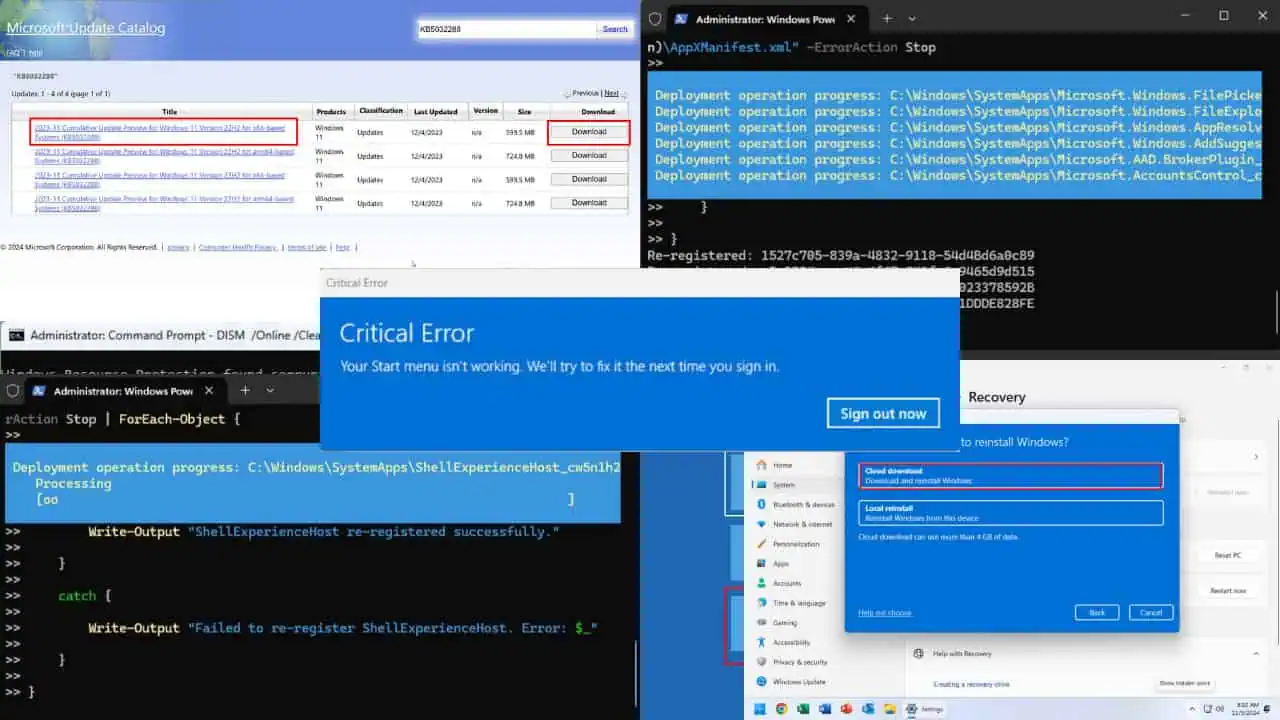
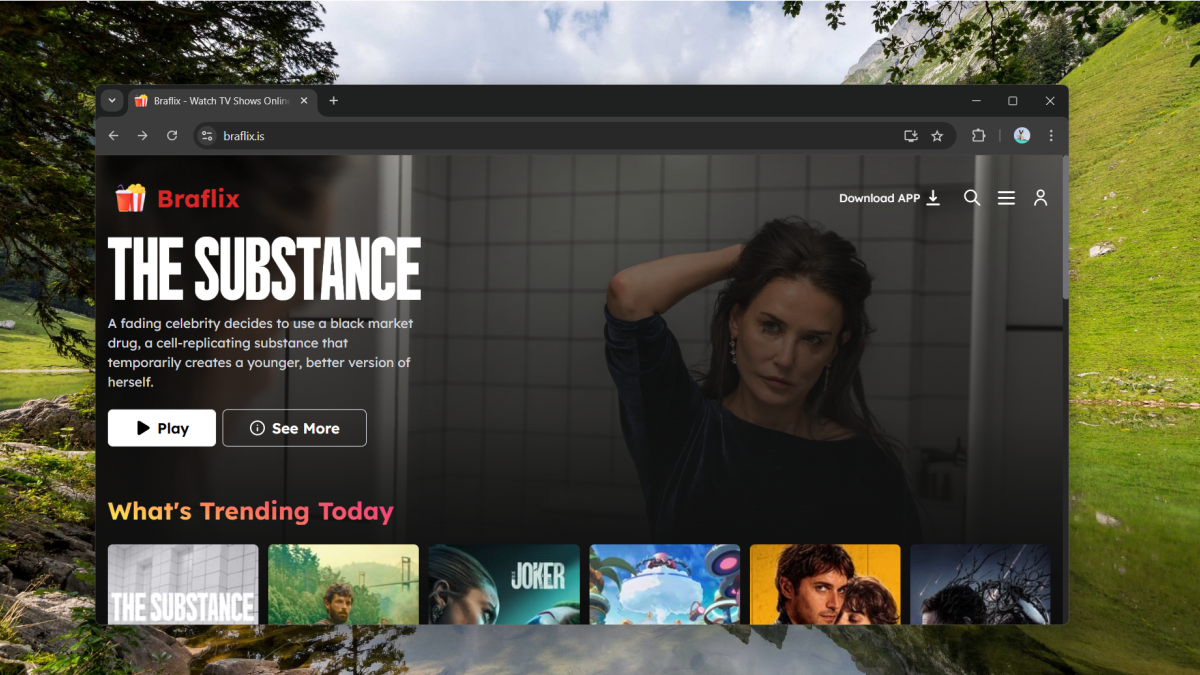
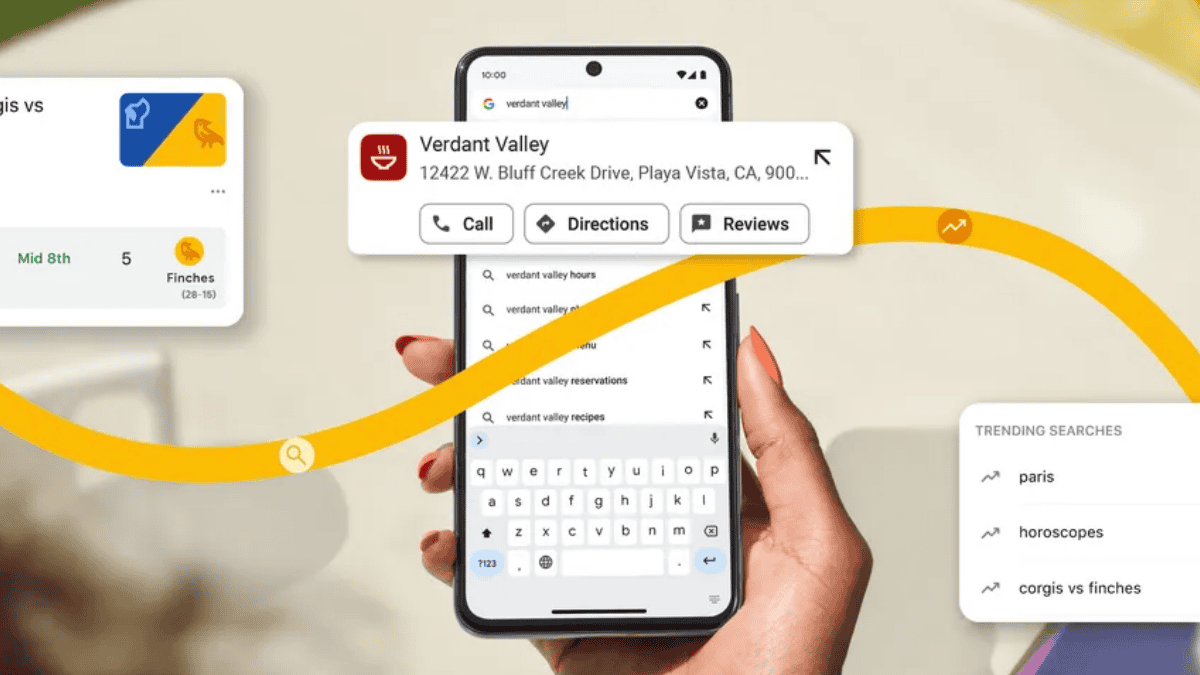
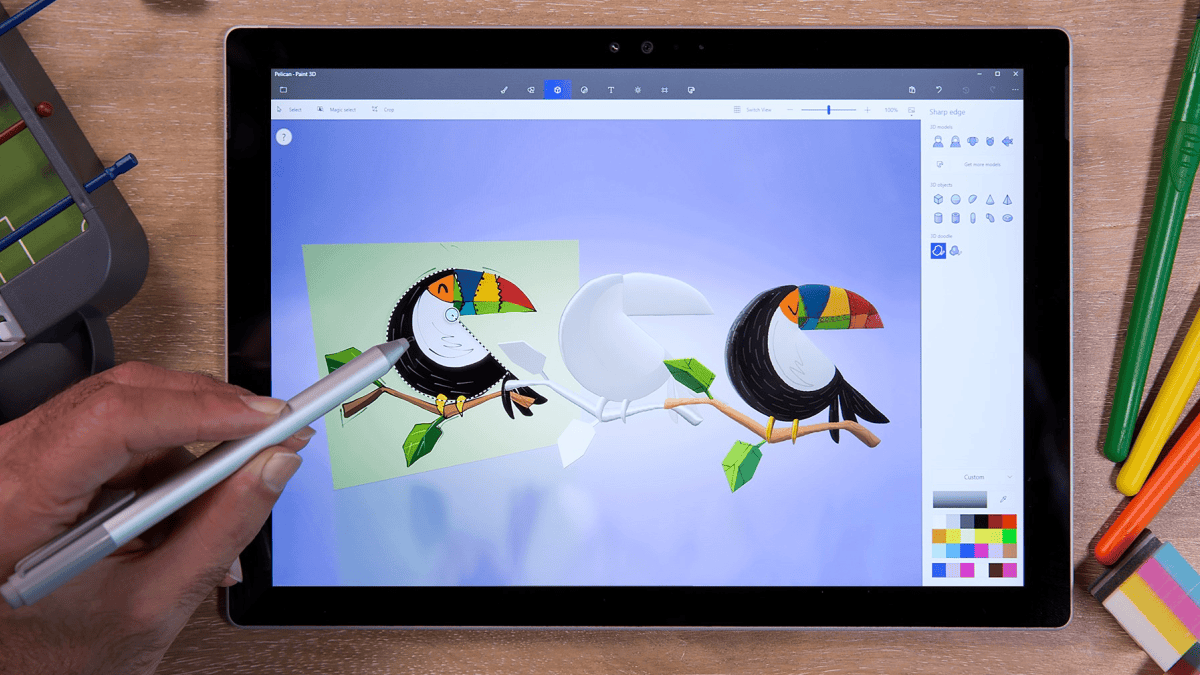
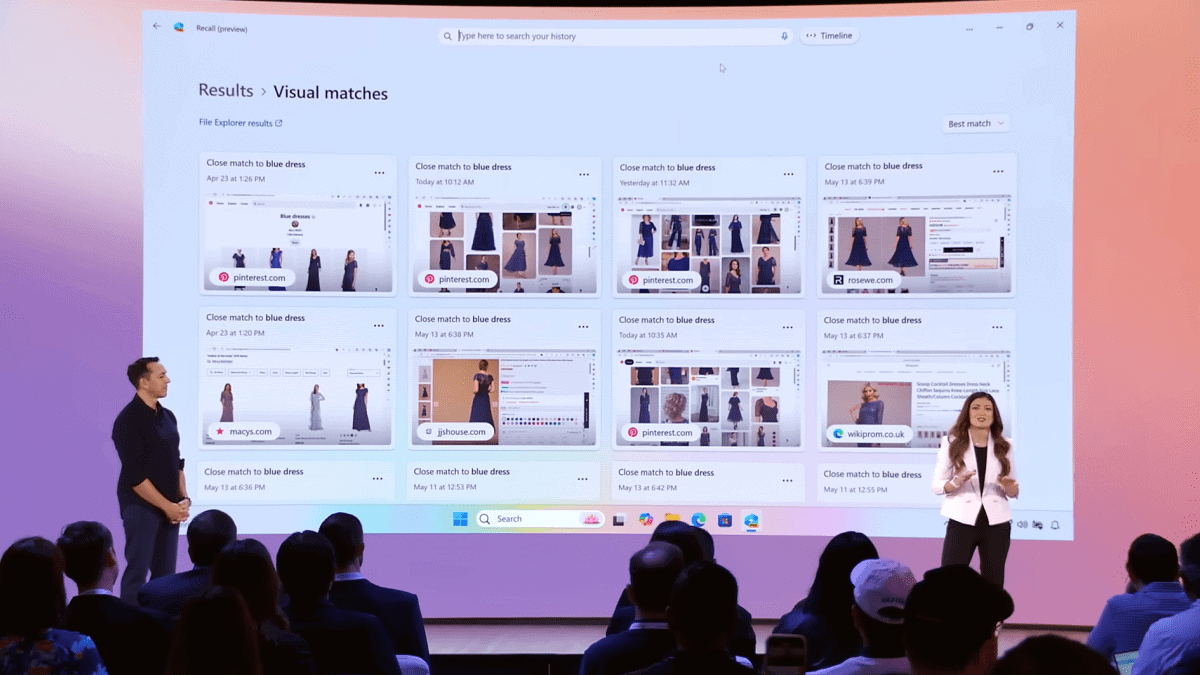
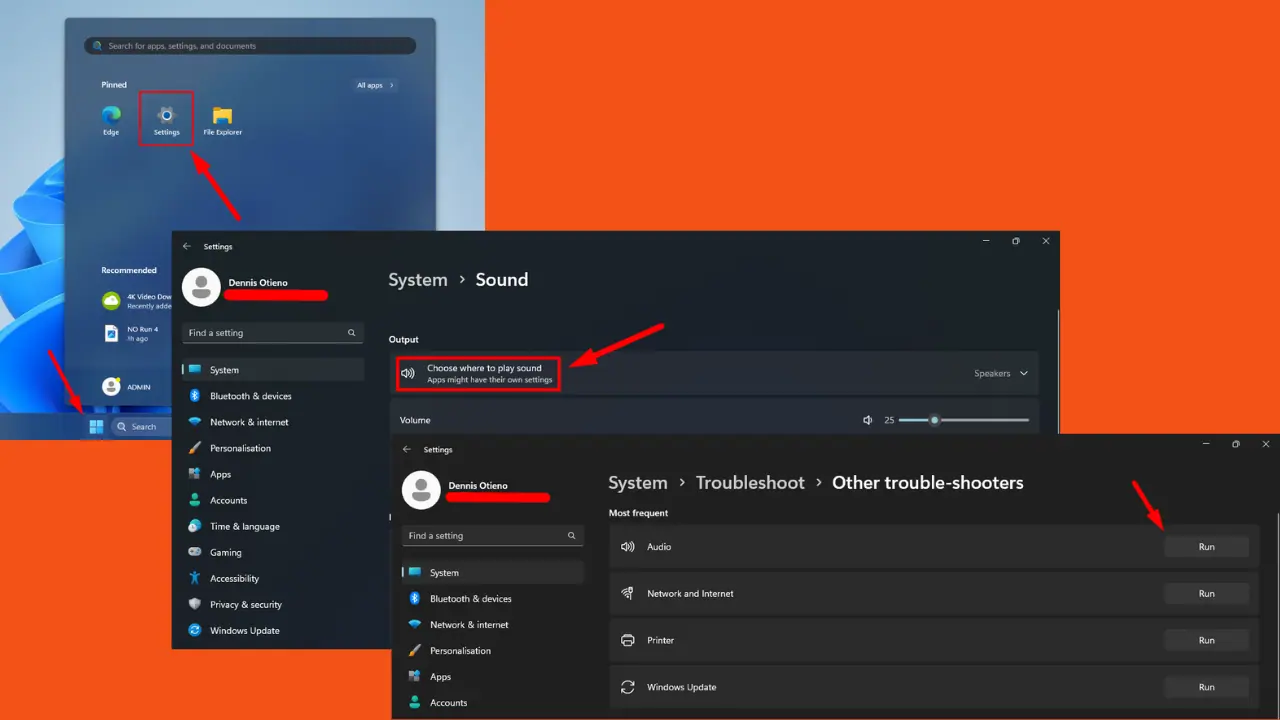

User forum
0 messages