How to Stop Windows 11 From Randomly Asking You to Set up Again After Official Major Updates
The upcoming 24H2 could potentially make this issue resurface.
1 min. read
Published on
Read our disclosure page to find out how can you help MSPoweruser sustain the editorial team Read more
Key notes
- Windows 11 has a weird habit of randomly asking you to setup the device even after the initial install.
- Sometimes, it occurs after every major update.
- Here’s the workaround you can try to stop this issue from reappearing.
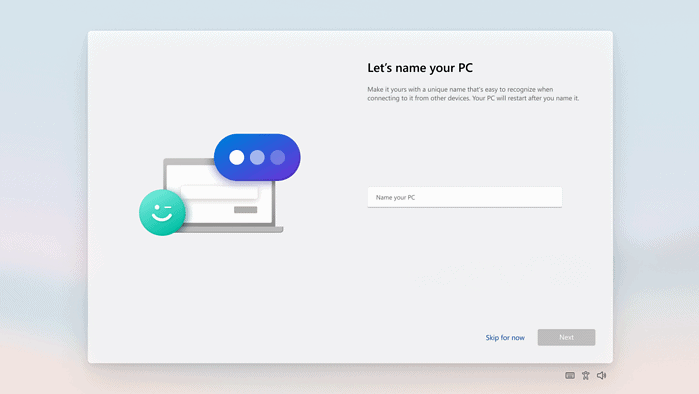
Does your Windows 11 device randomly ask you to set it up again after installing an update? It’s a major reoccurrence for some, and even more common if you’re a part of the Windows Insider program.
It’s not that big of an issue, but it’s annoying when it’s repetitive. You don’t want to see the setup popup happening all over again every time you’re done updating. This issue often happens after a major update, such as the upcoming Windows 11 24H2 version that’s removing WordPad and coming out later this year.
If you could relate to this issue, here’s how you can handle it.
How to Stop Windows 11 From Randomly Asking You to Set up Again After Official Major Updates
1. Go to Settings > Systems > Notifications
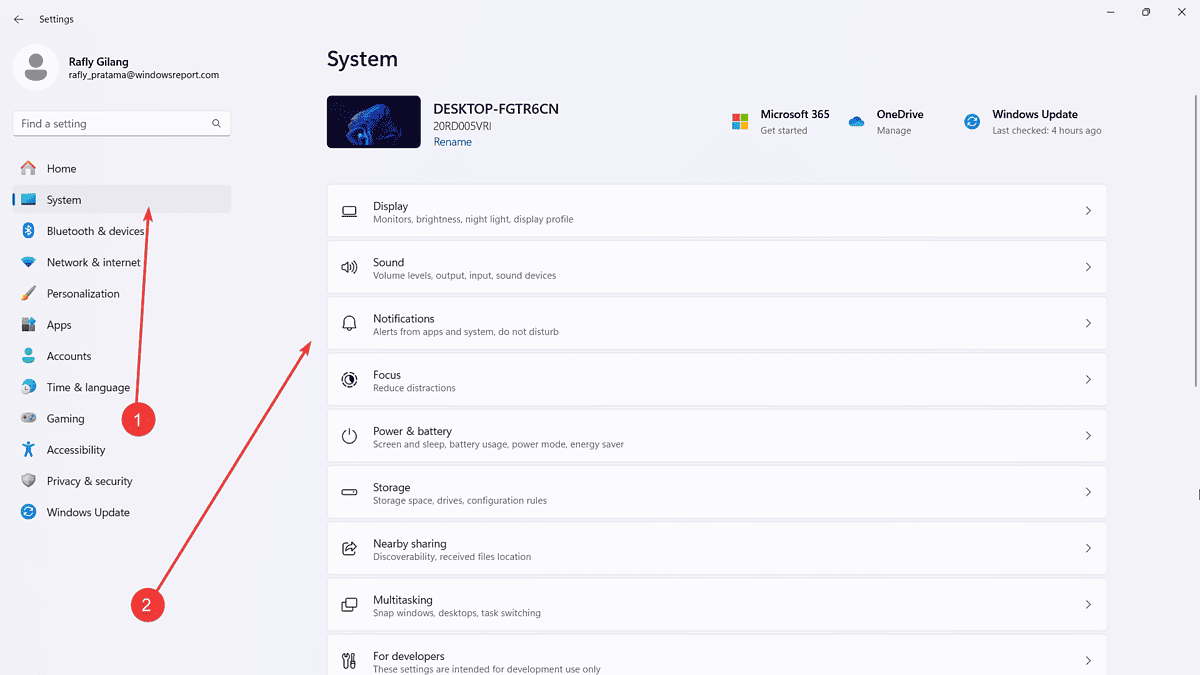
2. Scroll all the way down until you see Additional settings
3. Untick all these three options.
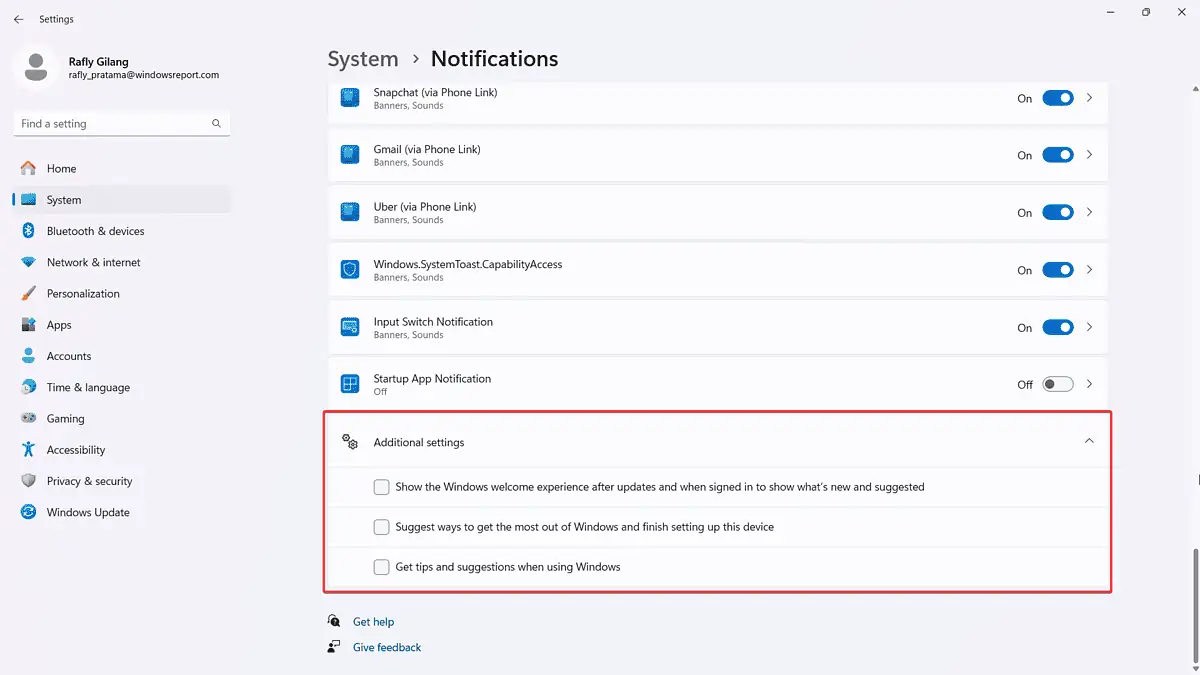
4. Restart your desktop.
This issue actually does go away after a restart without you having to go through all these checks, but there are still chances of it to re-appear sometime in the future.
Have you tried this workaround? Let us know in the comments!








User forum
0 messages