How to join Microsoft's Early App Preview Program and try Microsoft's Store apps early
2 min. read
Updated on
Read our disclosure page to find out how can you help MSPoweruser sustain the editorial team Read more
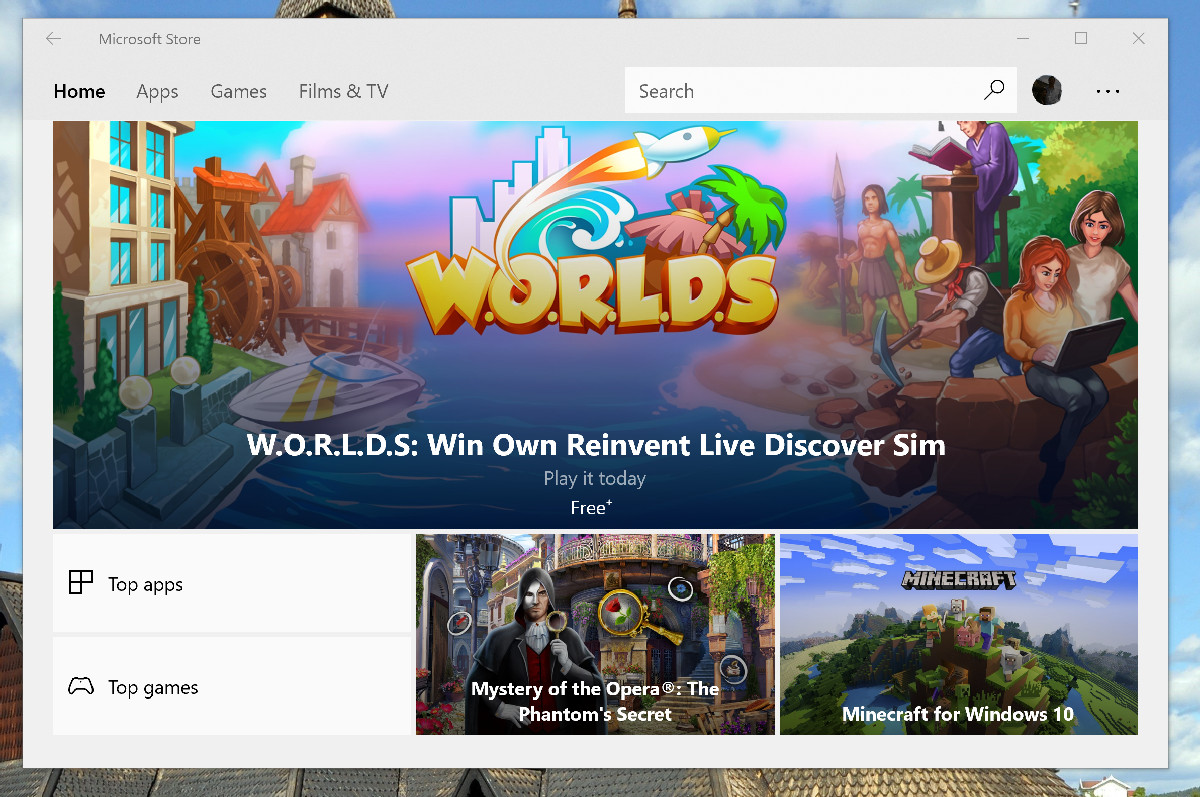
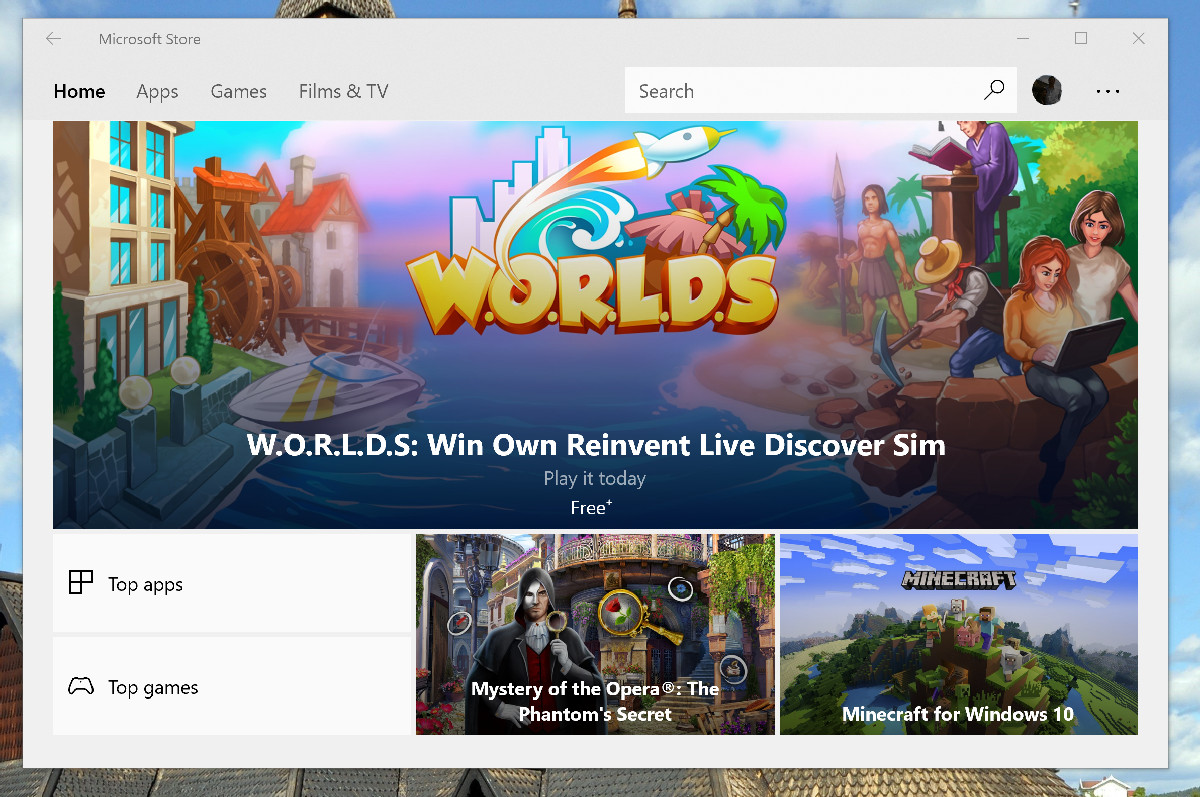
Microsoft had always tied its Store preview app updates to the Windows Insider Program, and now the firm is decoupling it ever so slightly. Insiders on the Skip Ahead rings and Fast Rings will still get access to the newest, freshest and hottest updates the Microsoft ap development team has to drop, but users of less active, less risky builds will now have options.
Microsoft earlier this year announced a new app preview program for Insiders or interested parties who wanted to take it slow, here’s how to try it out on your devices.
How to join Microsoft’s Early App Release Program for Windows Store Apps.
- First, join the Windows 10 Insider’s Release Preview Ring. It’s the safest ring out of all the options, but you’ll need to be on this ring to see the option that lets you test out app previews. The Release Preview is the pre-selected ring and advertises itself as being for app-updates and fixes.
- Once this is done, open the app of your choice like Photo,s, Skype, Camera or calculator among others.
- Navigate to the Settings page and scroll down to ”App Preview
- When prompted, accept the terms and conditions.
- You should see a “Welcome” screen. At this point head to the Microsoft Store and check for updates.
- The newest version of your selected app will now be available to download.









User forum
0 messages